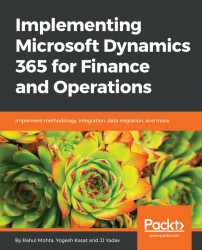Financial reporting / management reporter
Financial reports provide insights into an organization's financial at any point of or at the end of the defined financial periods.
This was earlier known as management reporter, which in originated from a tool called FRx. You will find a lot of useful information on the web upon searching either of the keywords.
Let's now look at the prerequisites to create and generate financial reports for a legal entity:
- Fiscal calendar
- Ledger
- Chart of accounts
- Currency
The financial reporting menu is available in a lot of places in Dynamics 365 for Finance and Operations, Enterprise edition, and users can gain access to it with appropriate privileges and duties assigned to their security roles.
In order to jumpstart financial reporting, Microsoft provides 22 default financial reports, which can be modified to suit the business needs of any customer. These modifications are made in a report designer client:

The preceding screenshot is an all-in-one visual showing the...