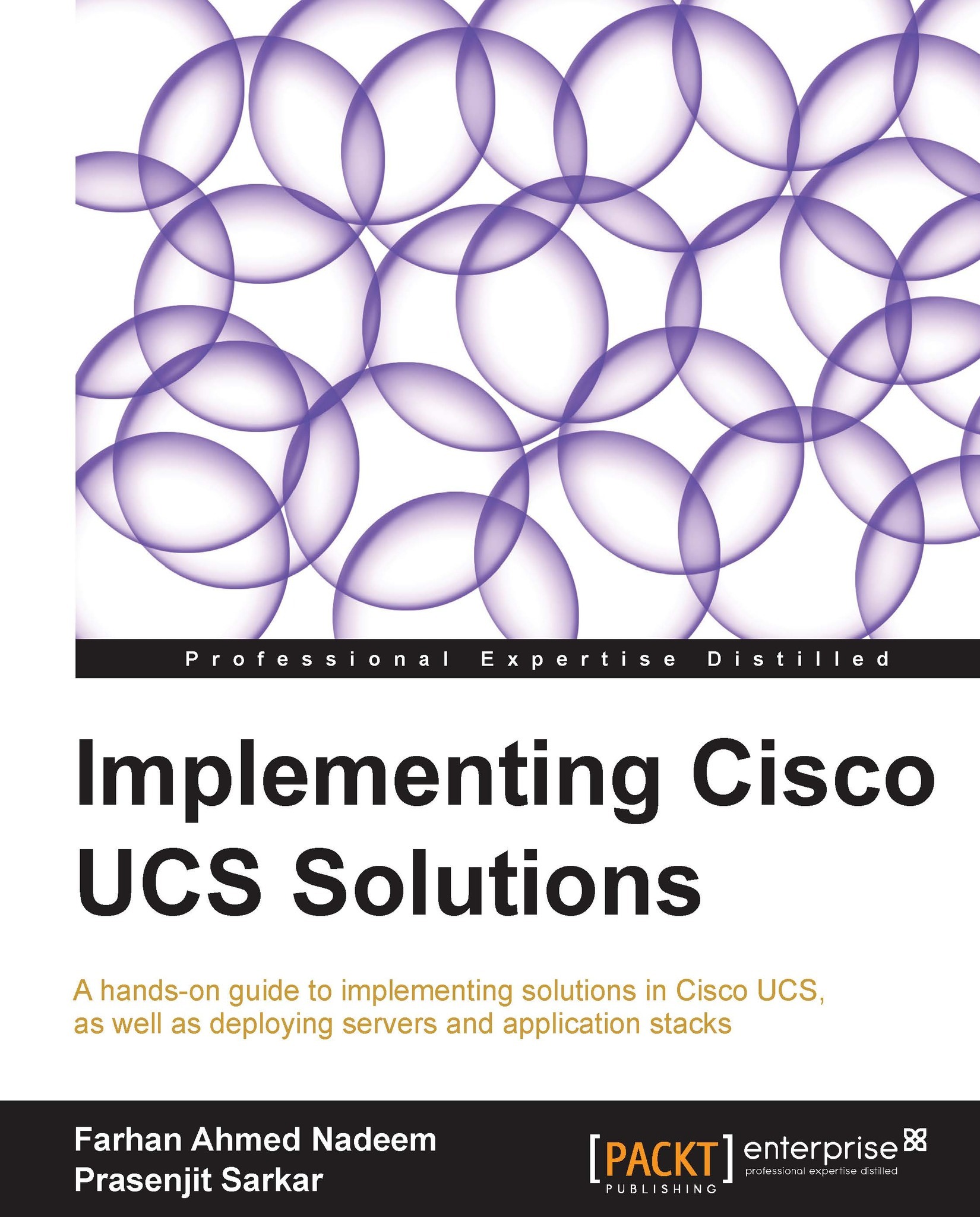Introduction to Fabric Interconnect port types
By default, all Fabric Interconnect ports are unconfigured. For Ethernet LAN connectivity, Fabric Interconnect ports can be in the following states:
Unconfigured: Port is not configured and cannot be used.
Server Port: Port is configured for southbound connection to an IOM Fabric Extender (FEX) module in a blade chassis.
Uplink Port: Port is configured for northbound connection to the upstream Ethernet switch. Uplink ports are always configured as trunk ports.
Disabled: Port is configured either as an uplink or server port and is currently disabled by the administrator.
Tip
For 6200 series FI, all ports are unified ports; hence all the ports can also be configured as 1/10 Gig Ethernet, FC, FC uplink, appliance port, or FCoE port. For 6100 series, the FC configurations are only available for expansion module ports.
To define, change, or check the state of a port, expand the Fabric Interconnect inventory from the Equipment tab in the Navigation pane...