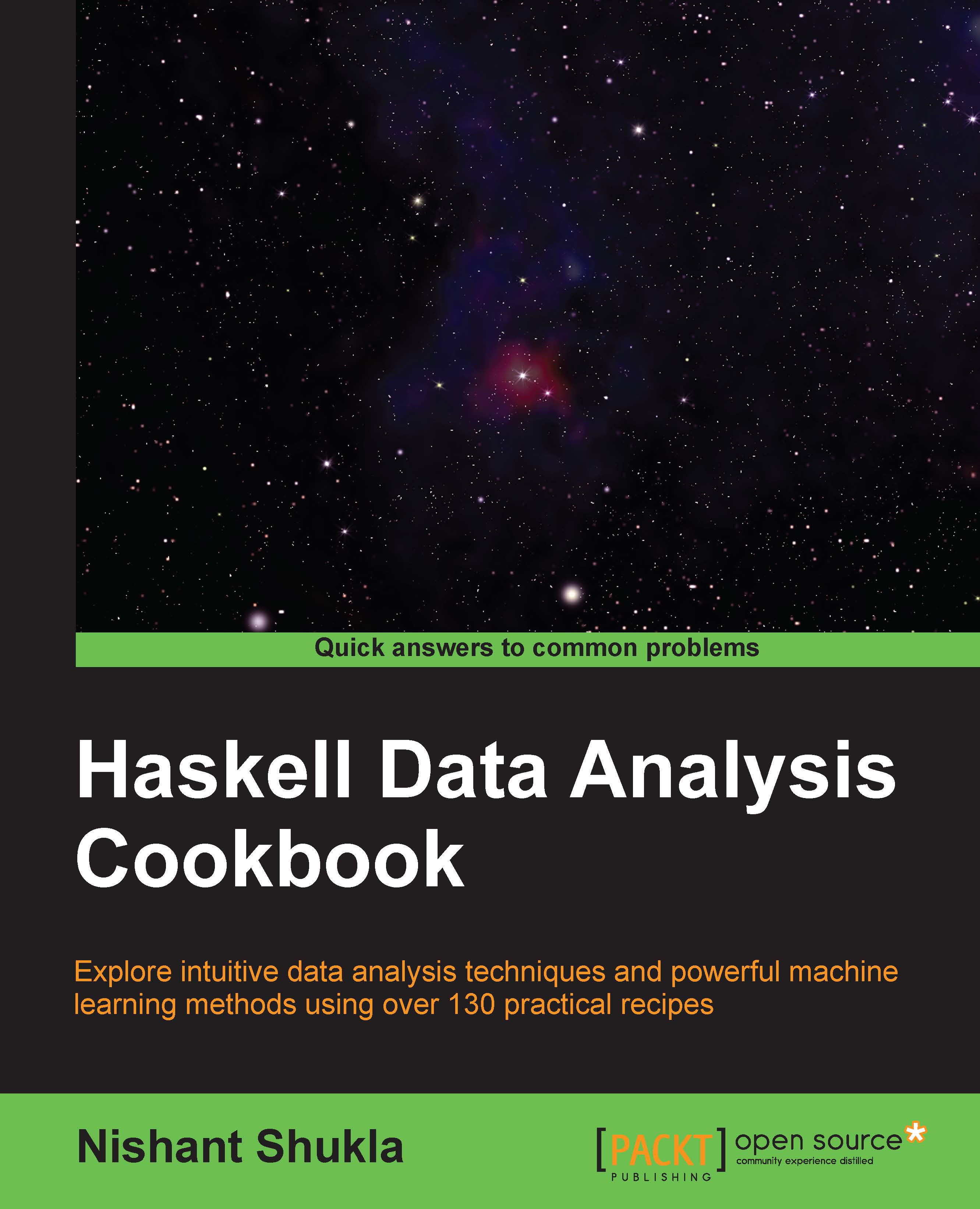Displaying a scatter plot of two-dimensional points
This recipe covers a quick and easy way to visualize a list of 2D points as scattered dots within an image.
Getting ready
The library used in this recipe uses gnuplot to render the graph. We should first install gnuplot.
On Debian-based systems such as Ubuntu, we can install it using apt-get as follows:
$ sudo apt-get install gnuplot-x11
The official place to download gnuplot is from its main website, http://www.gnuplot.info.
After gnuplot is set up, install the easyplot Haskell library using cabal as follows:
$ cabal install easyplot
Also, install a helper CSV package as follows:
$ cabal install csv
Also, create two comma-separated files, input1.csv and input2.csv, which represent two separate sets of points as follows:
$ cat input1.csv 1,2 3,2 2,3 2,2 3,1 2,2 2,1
$ cat input2.csv 7,4 8,4 6,4 7,5 7,3 6,4 7,6
How to do it…
- Import the relevant packages as follows:
import Graphics.EasyPlot import Text.CSV
- Define a helper function to convert...