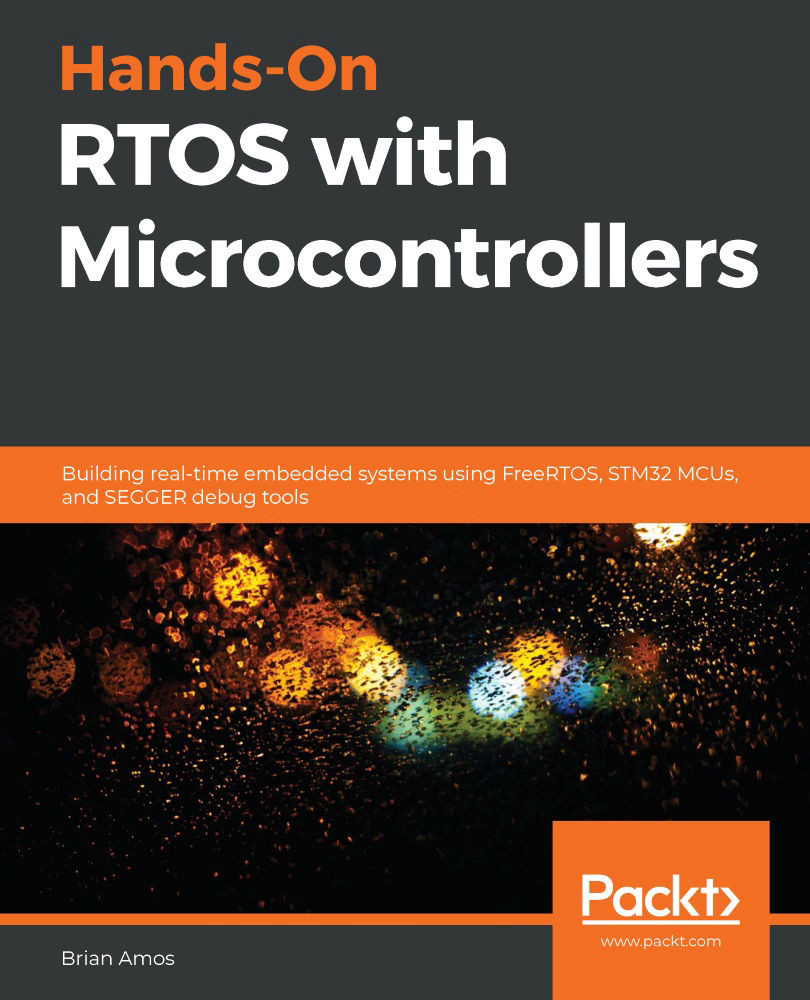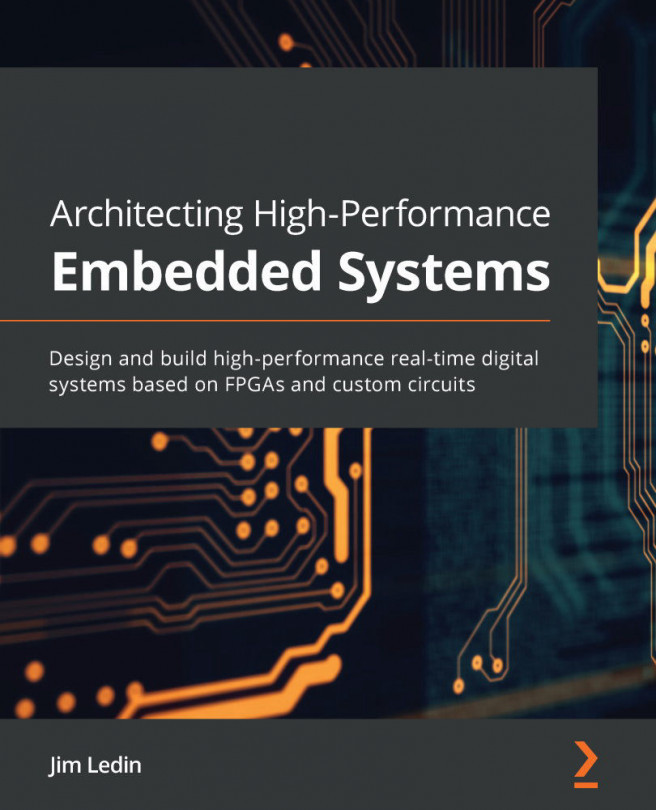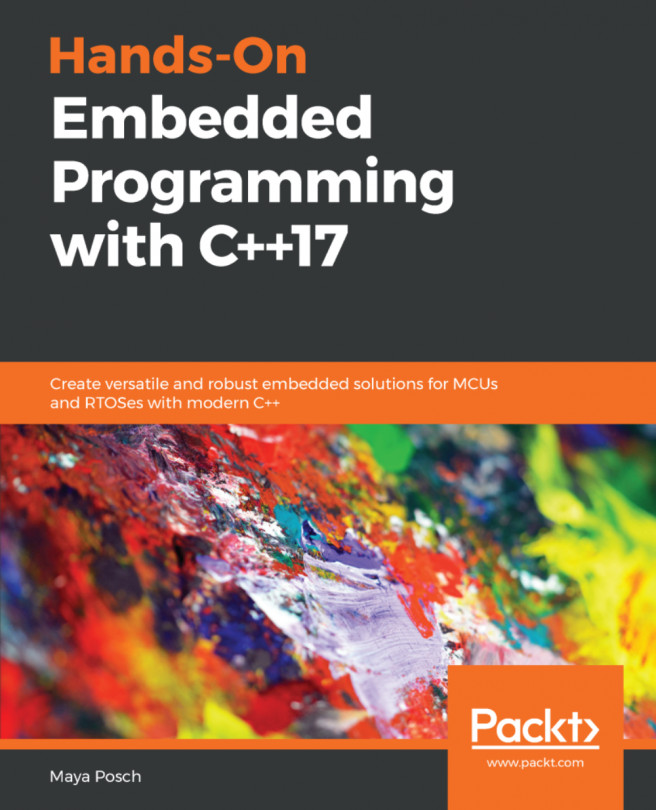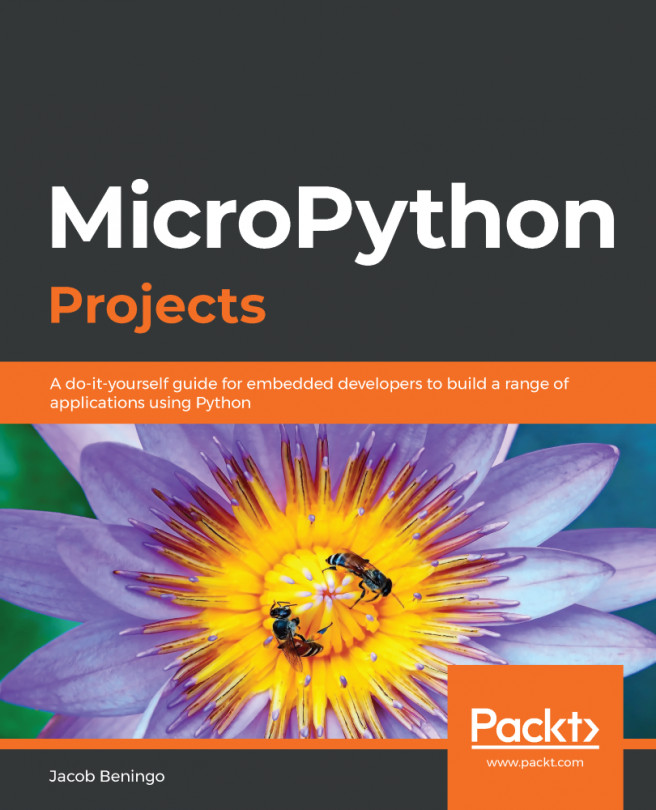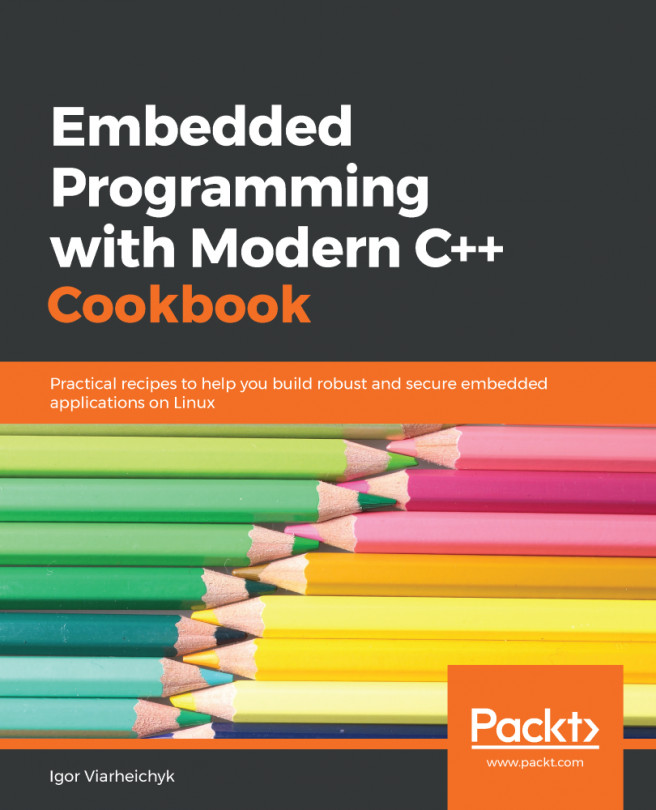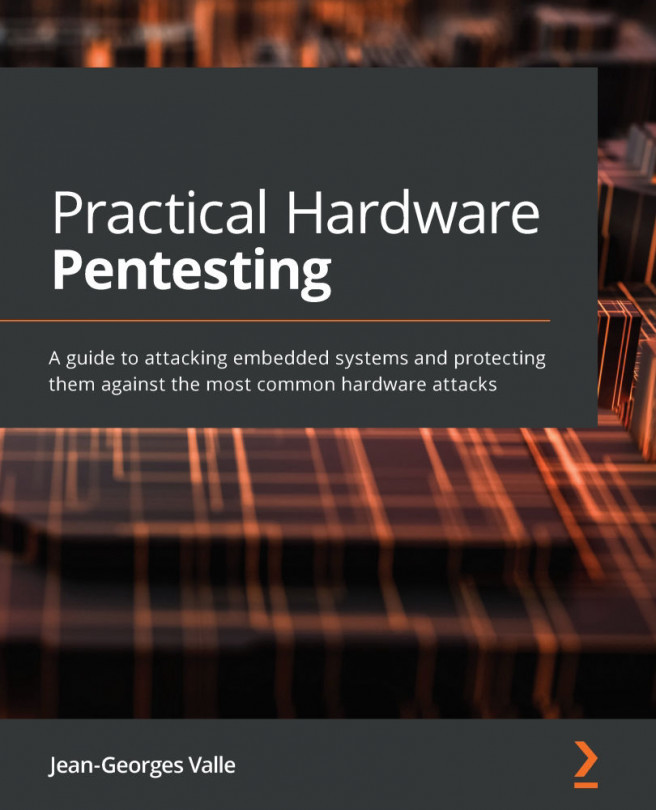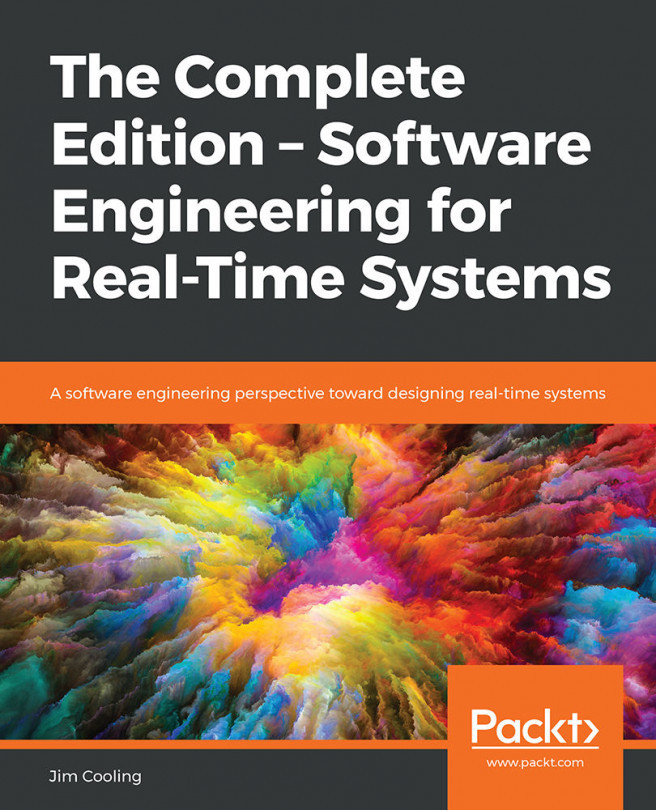Now that you've learned how to set up a few tasks, let's go through how to get it running on our hardware. Running the examples, experimenting with breakpoints to observe execution, and sifting through traces in SystemView will greatly enhance your intuition of how an RTOS behaves.
Let's experiment with the preceding code:
- Open the Chapter_7 STM32CubeIDE project and set TaskCreationBuild as the active build:

- Right-click on the project and select Build Configurations.
- Select the desired build configuration (TaskCreationBuild contains main_taskCreation.c).
- Select Build Project to build the active configuration.
After that, experiment with using Ozone to load and single-step through the program (details on how to do this were covered in Chapter 6, Debugging Tools for Real-Time Systems). SystemView can also be used to watch the tasks run in...