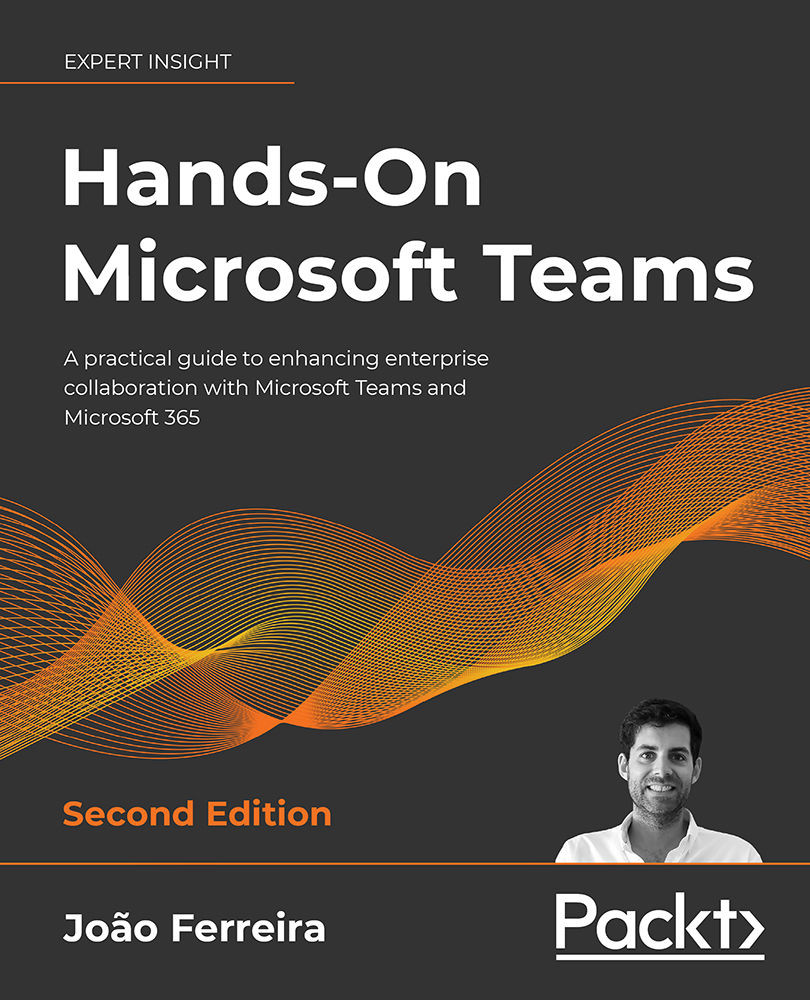Building an app using the Developer Portal
Building your first app using the Developer Portal is an easy task. All you have to do is get the links to the applications or to the sites that you want to embed into Microsoft Teams and follow the instructions described in this section.
The Developer Portal can be used to build eight types of apps (personal apps, group and channel apps, bots, connectors, messaging extensions, meeting extensions, Together mode scenes, and activity feed notifications) but the only ones that can be built without writing code and that are accessible to all citizen developers are personal apps and Together mode scenes, which are the focus of this chapter.
For more information on developing advanced Teams applications, you can find helpful references and documentation including example code, APIs, and HowTos at https://docs.microsoft.com/en-us/microsoftteams/platform/.
Let's now look at a scenario to understand how to use the Developer...