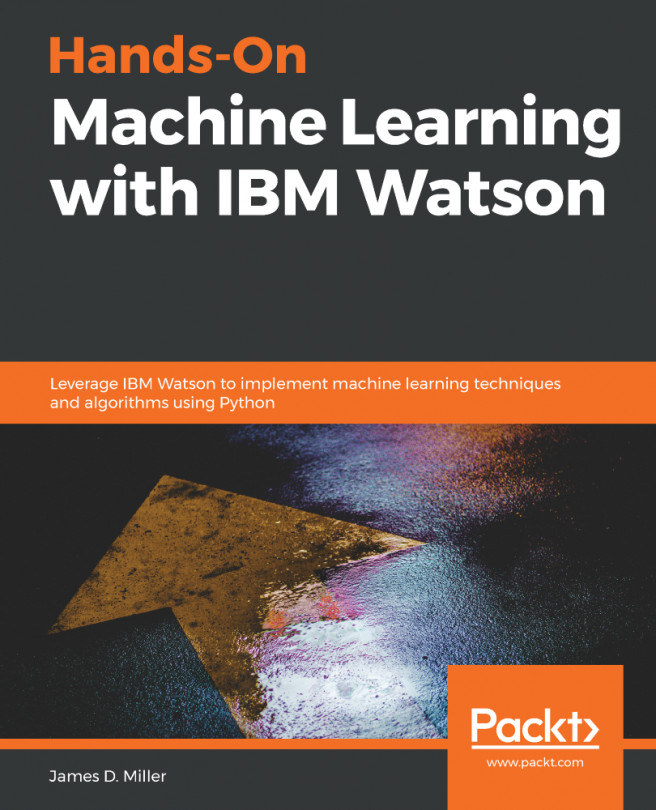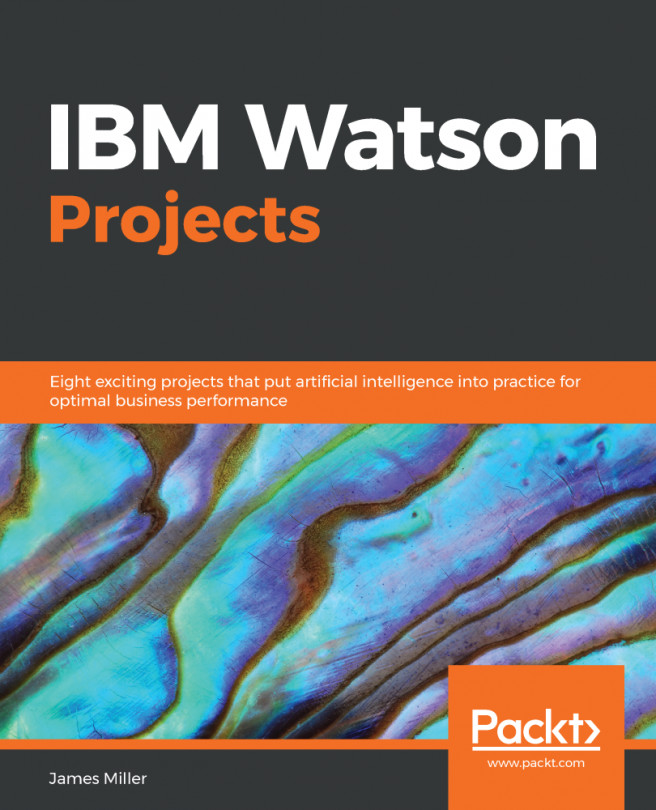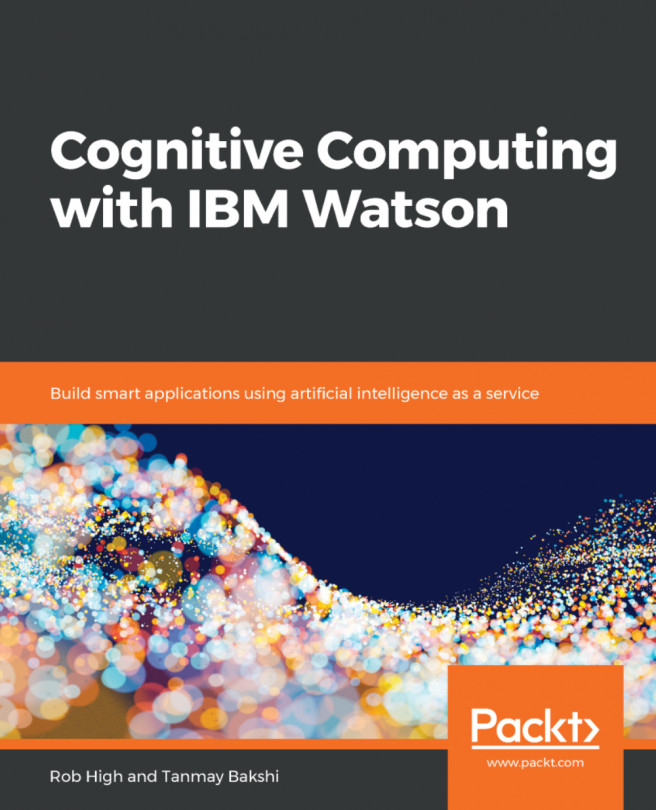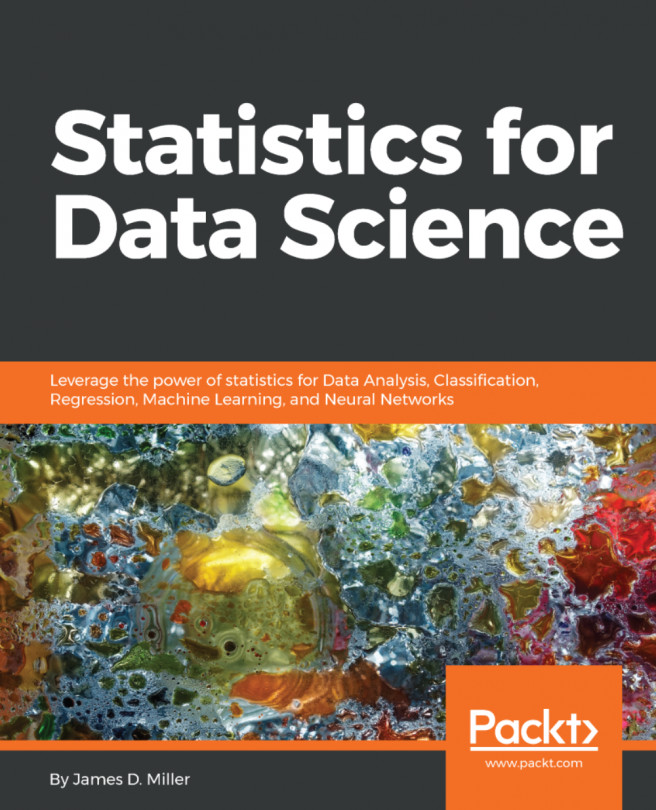To build Watson-based projects, you'll want to access the IBM Watson Studio.
You'll access the IBM Watson Studio from the Cloud Dashboard menu (using the URL given in the preceding Accessing the IBM Cloud section).
IBM Watson Studio is an integrated environment designed to make it easy to develop, train, and manage models, as well as deploy AI-powered applications. You can use the neural network modeler and deep learning experiments in Watson Studio to solve the most challenging and computationally intensive problems with clarity and ease. You'll need your IBM ID to set this up.
There are currently three versions of Watson Studio, namely Cloud, Desktop, and Local, each offering a solution based on where you want to perform your work:
- Watson Studio Cloud: Your models reside in the IBM public cloud
- Watson Studio Desktop: Your models reside...