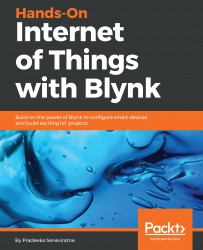The LED widget simulates an LED and it can be used as an indicator to present the status or amount of an input. As an example, you can use it to present the status of a switch or output value of a potentiometer attached to the Raspberry Pi.
You can add an LED widget onto your Blynk app with the Widget Box by tapping LED under DISPLAYS. The LED widget costs 100 units of energy (see the following screenshot):

LED widget listed under DISPLAYS