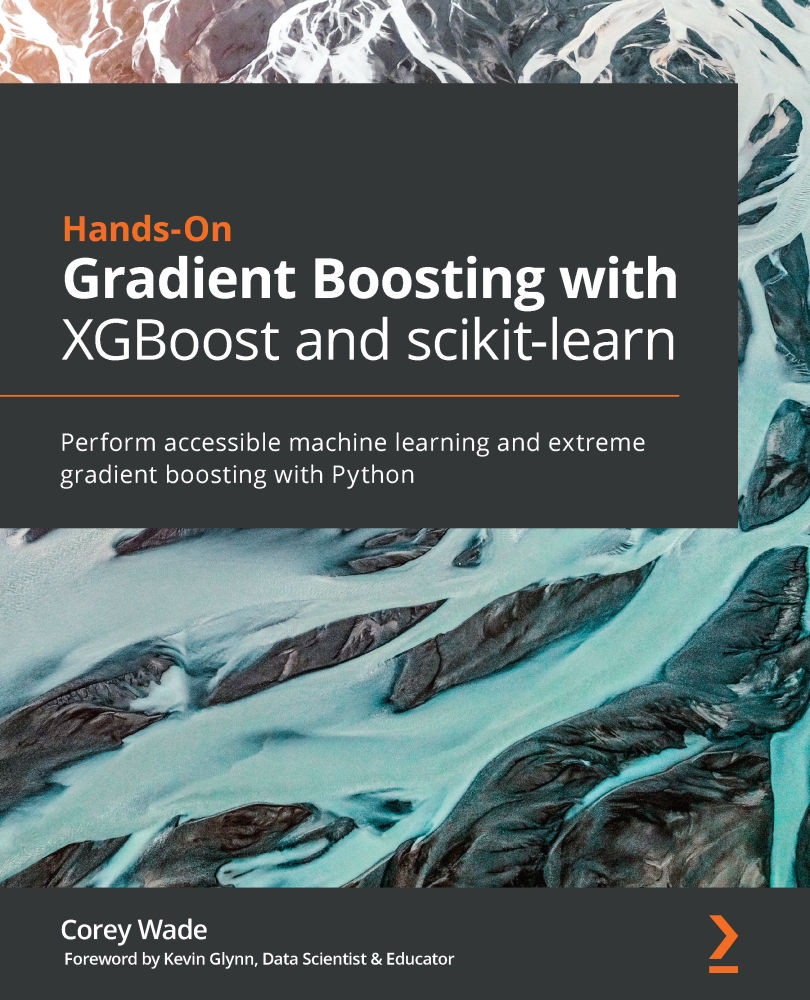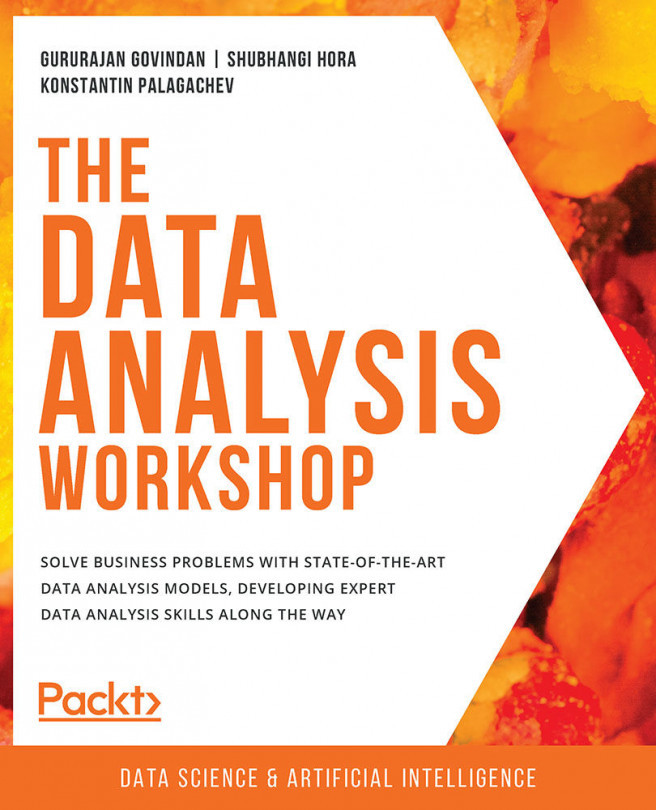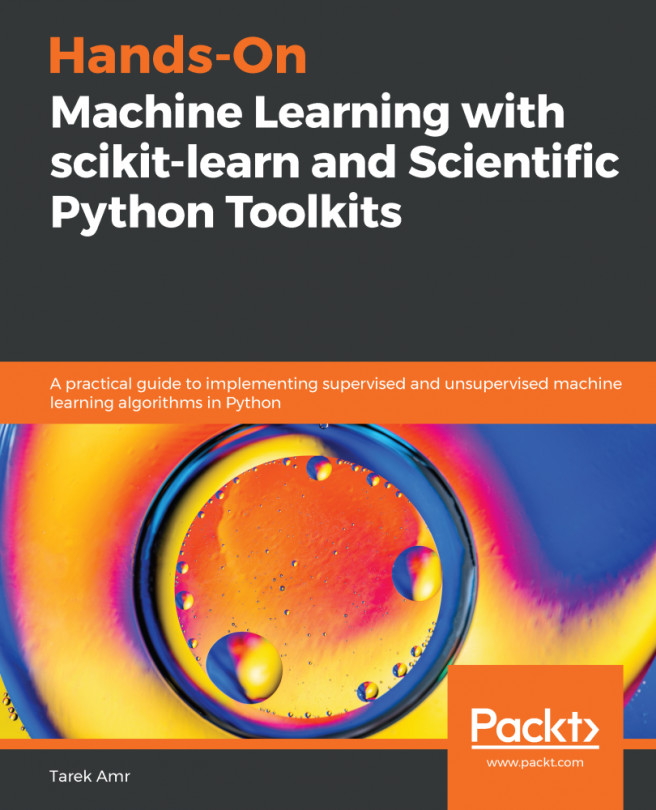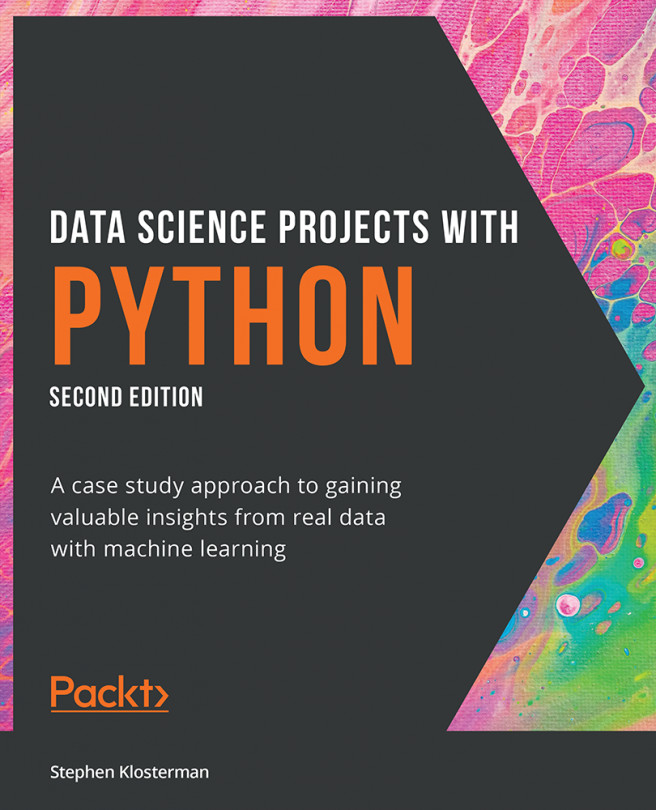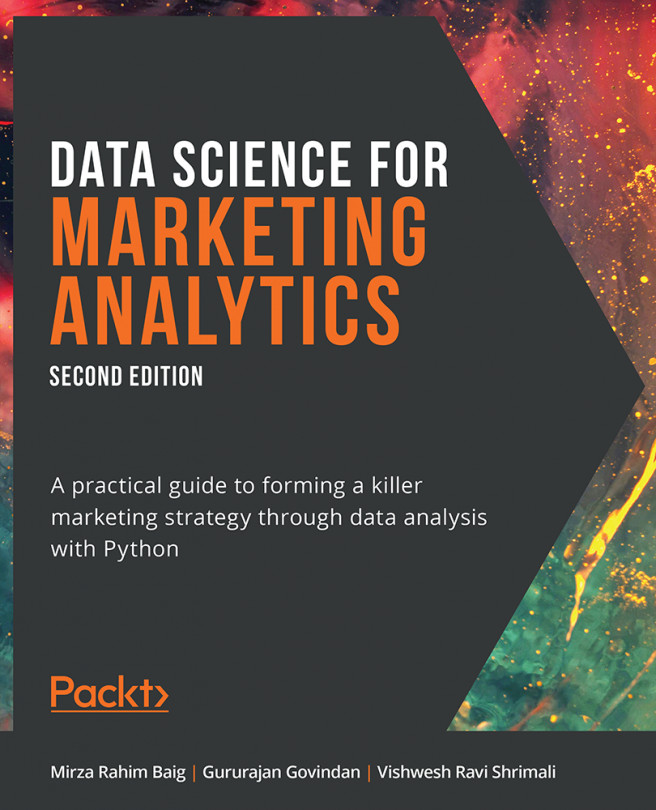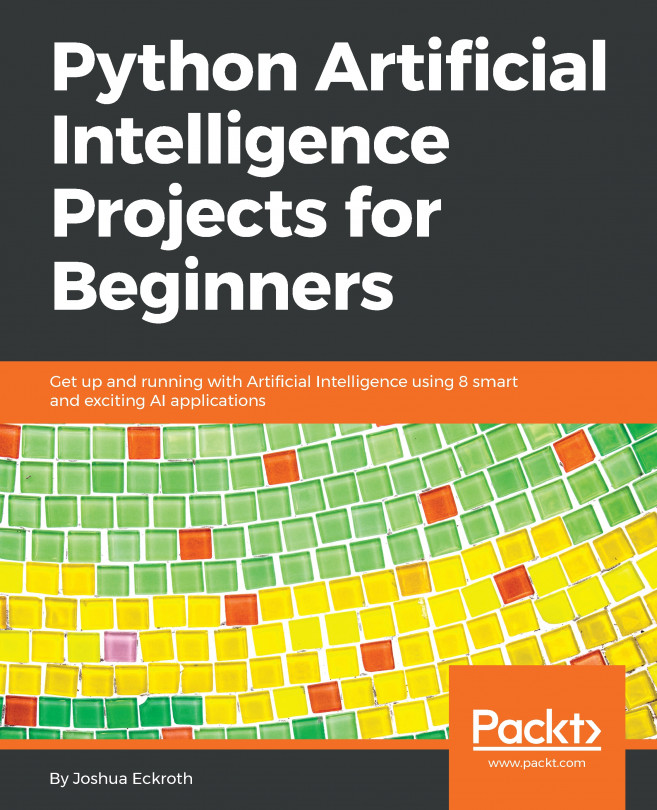Encoding mixed data
Imagine that you are working for an EdTech company and your job is to predict student grades to target services aimed at bridging the tech skills gap. Your first step is to load data that contains student grades into pandas.
Loading data
The Student Performance dataset, provided by your company, may be accessed by loading the student-por.csv file that has been imported for you.
Start by importing pandas and silencing warnings. Then, download the dataset and view the first five rows:
import pandas as pd
import warnings
warnings.filterwarnings('ignore')
df = pd.read_csv('student-por.csv')
df.head()
Here is the expected output:
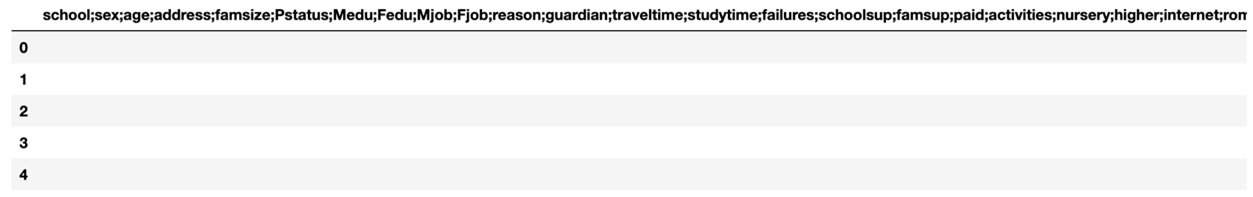
Figure 10.1 – The Student Performance dataset as is
Welcome to the world of industry, where data does not always appear as expected.
A recommended option is to view the CSV file. This can be done in Jupyter Notebooks by locating the folder for this chapter and clicking...