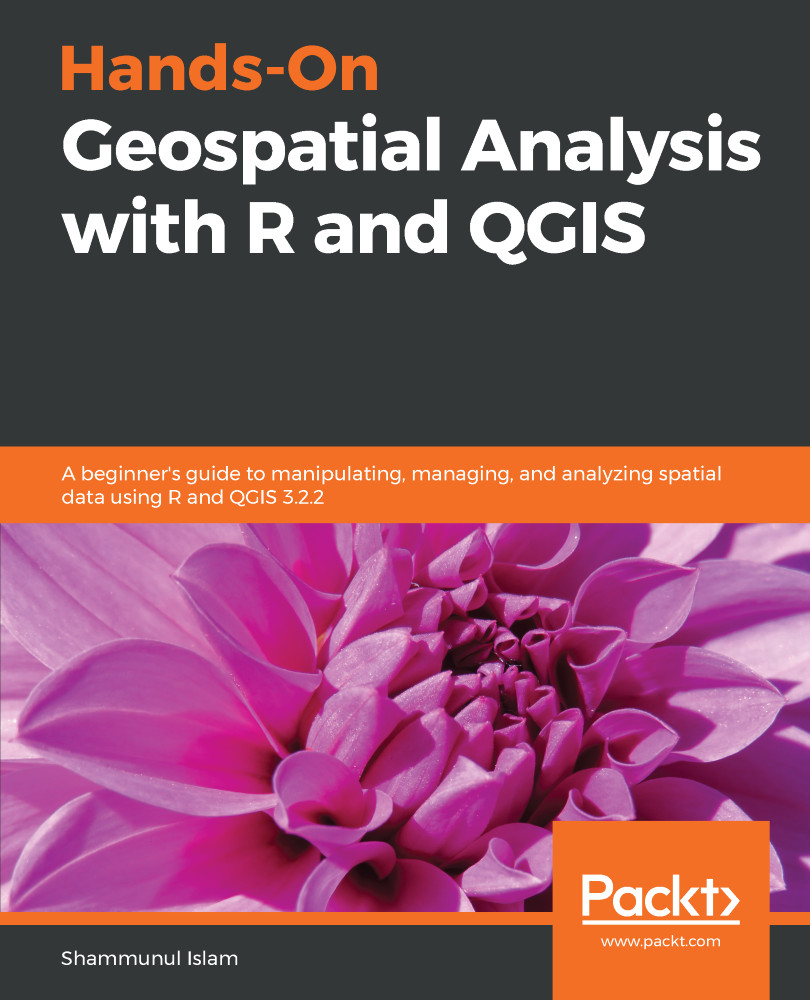Web mapping can be useful to us; it allows our work to be exported to a web page. We will learn now how to export maps to web maps.
Web mapping
Web mapping in QGIS
We need to install the qgis2web plugin first to be able to export to a web map; particularly an OpenLayers or Leaflet map.
Here we will work with BGD_adm3_data.shp, and we will colorize polygons according to the different values of the value_Sh_2 attribute. To do so, we need to first right-click on the BGD_adm3_data layer and then click Properties. Then we need to click on Symbology, select Categorized, select value_Sh_2 as Column, click on Classify, and then click OK:

Now, we will get the following map, or something similar, at least:

Now, to create a web map...