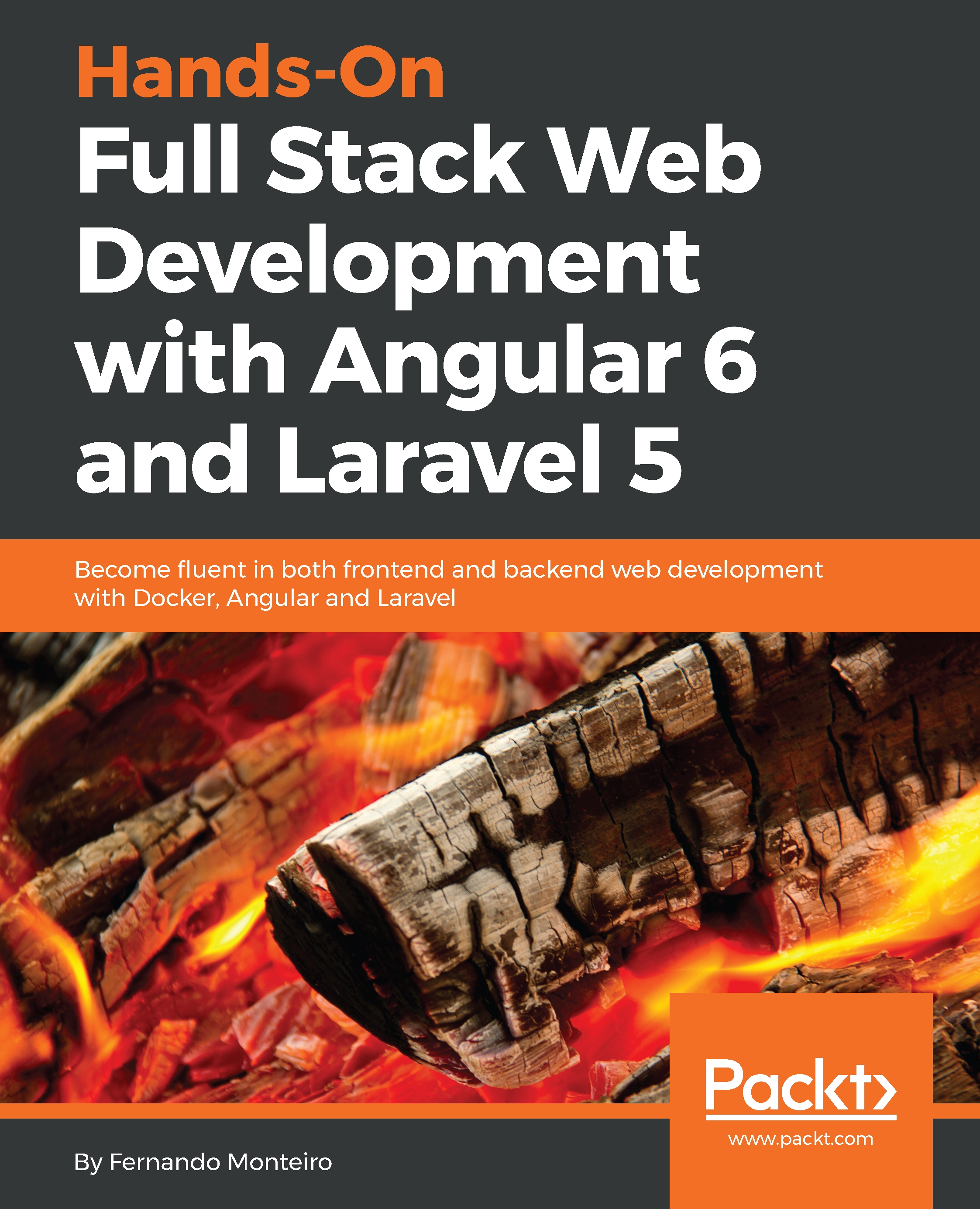The routes within Laravel are responsible for directing all HTTP traffic coming from the user's requests, so the routes are responsible for the entire inflow in a Laravel application, as we saw in the preceding diagrams.
In this section, we will briefly look at the types of routes available in Laravel, and how to create a simple route for our MVC component.
At this point, it is only necessary to look at how the routes work. Later in the book, we will get deeper into application routing.
So, let's look at what we can use to handle routes in Laravel:
| Code |
HTTP | METHOD |Verb |
|
Route::get($uri, $callback);
|
GET |
|
Route::post($uri, $callback);
|
POST |
|
Route::put($uri, $callback);
|
PUT |
|
Route::patch($uri, $callback);
|
PATCH |
|
Route::delete($uri, $callback);
|
DELETE |
|
Route::options($uri, $callback);
|
OPTIONS
|
Each of the routes available is responsible for handling one type of HTTP request method. Also, we can combine more than one method in the same route, as in the following code. Do not be too concerned with this now; we'll see how to deal with this type of routing later in the book:
Route::match(['get', 'post'], '/', function () {
//
});
Now, let's create our first route:
- On your text editor, open web.php inside the routes folder, and add the following code, right after the welcome view:
Route::get('/band', function () {
return view('band');
});
- Open your browser to http://localhost:8081/band, and you will see the following message:
Hi i'm a view
Don't forget to start all Docker containers using the docker-compose up -d command. If you followed the previous examples, you will already have everything up and running.
Bravo! We have created our first route. It is a simple example, but we have all of the things in place and working well. In the next section, we'll look at how to integrate a model with a controller and render the view.