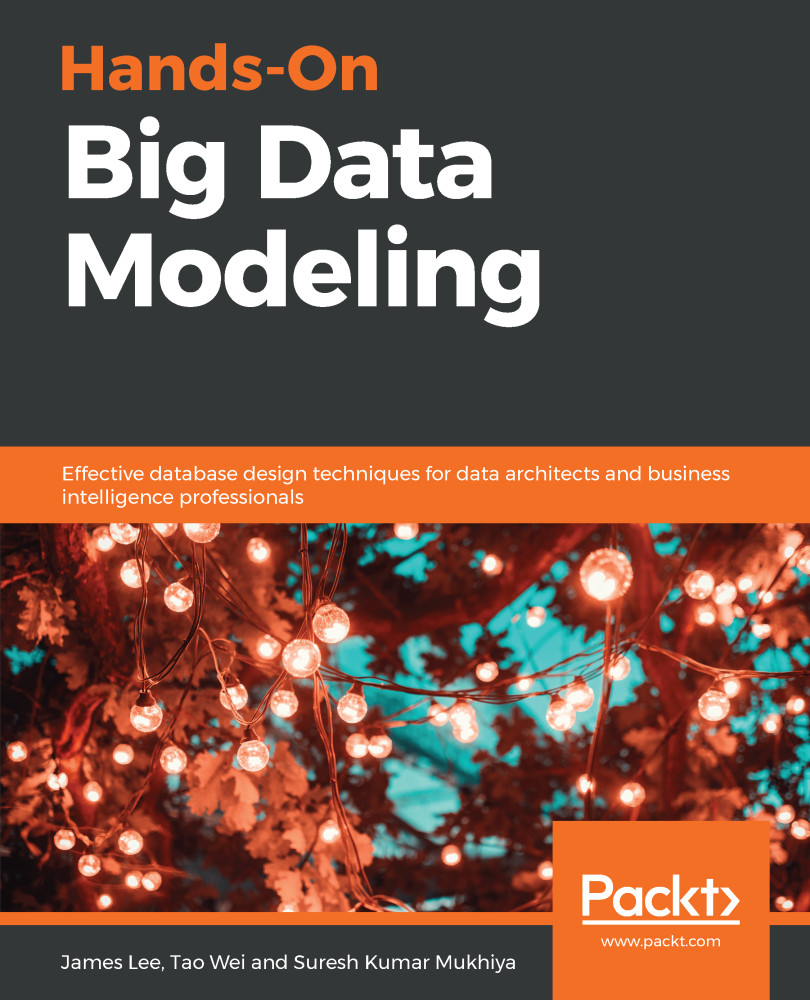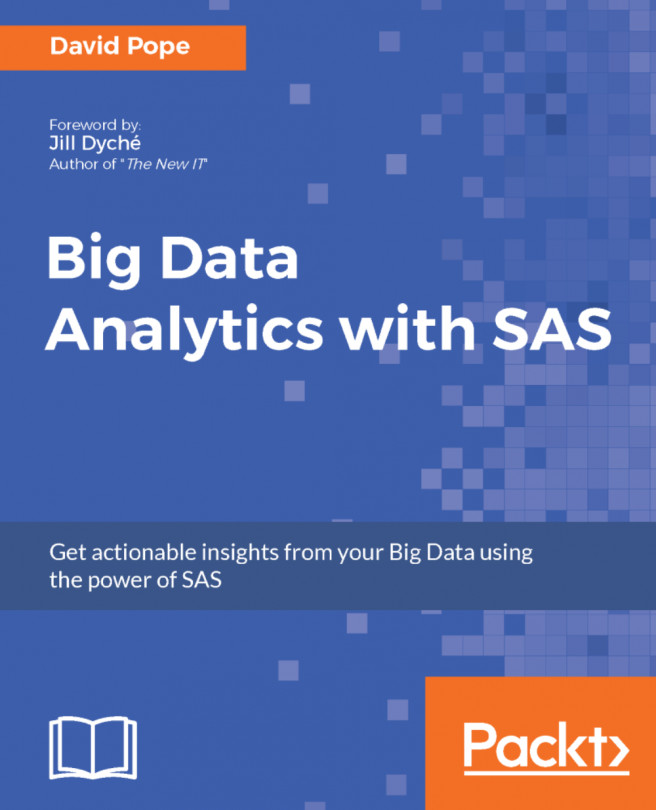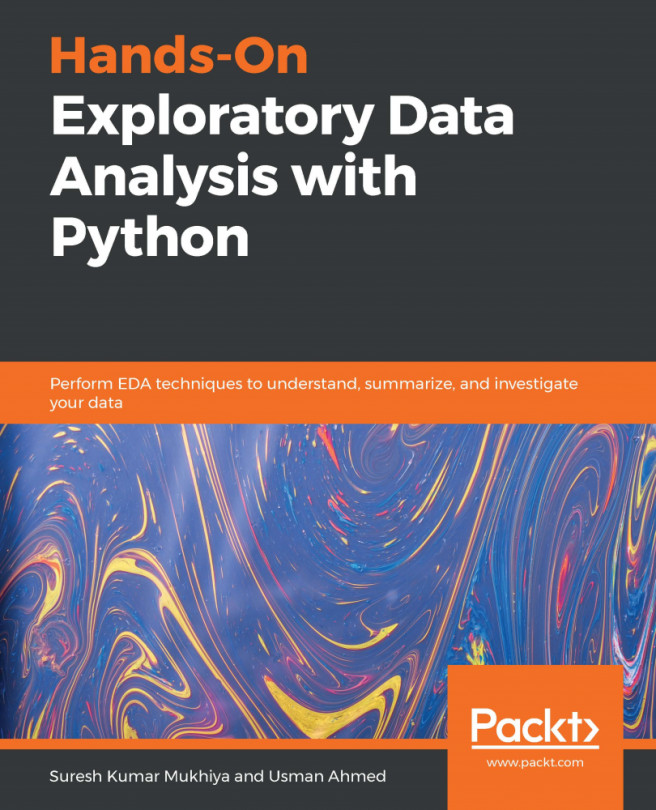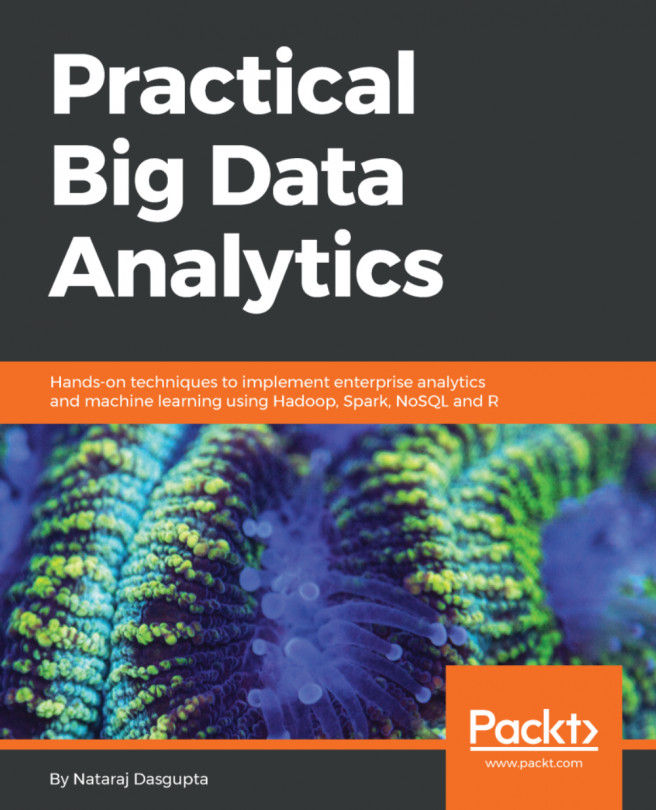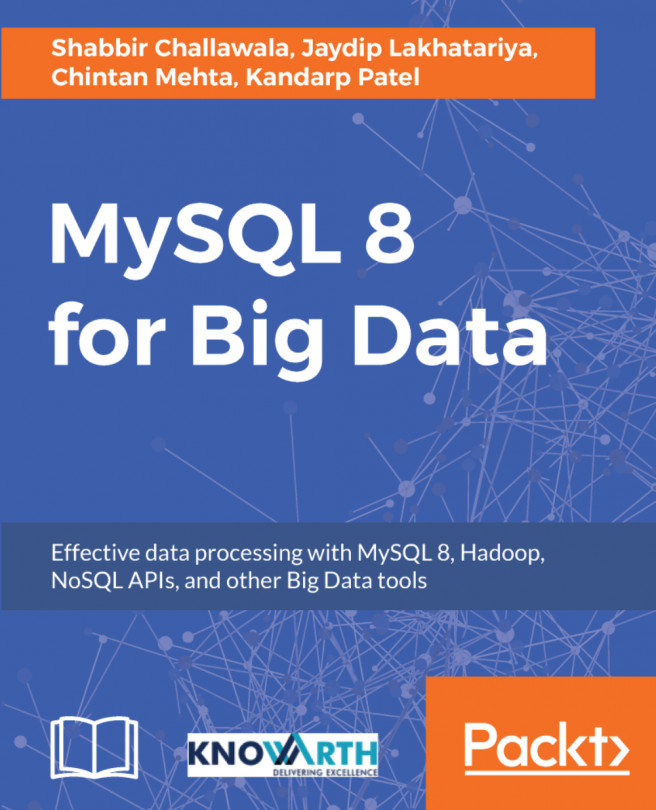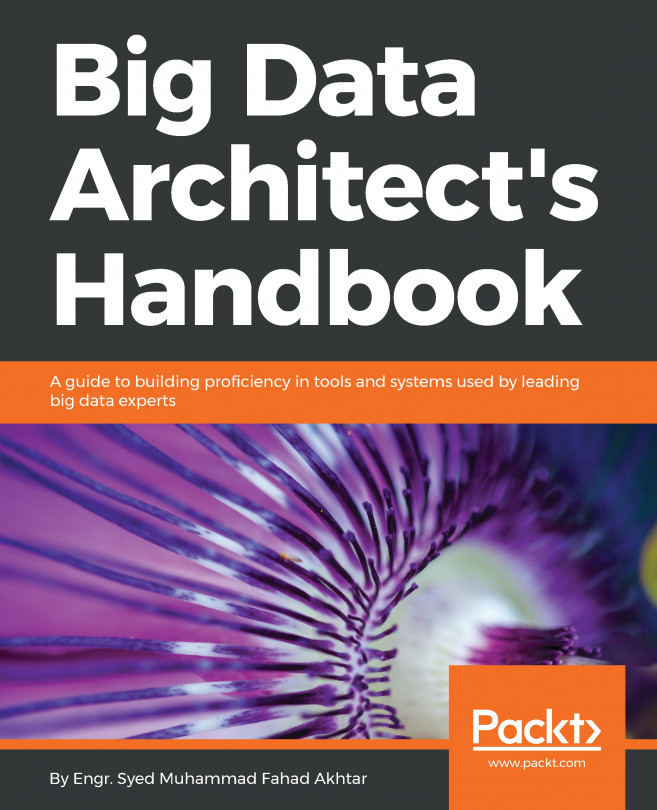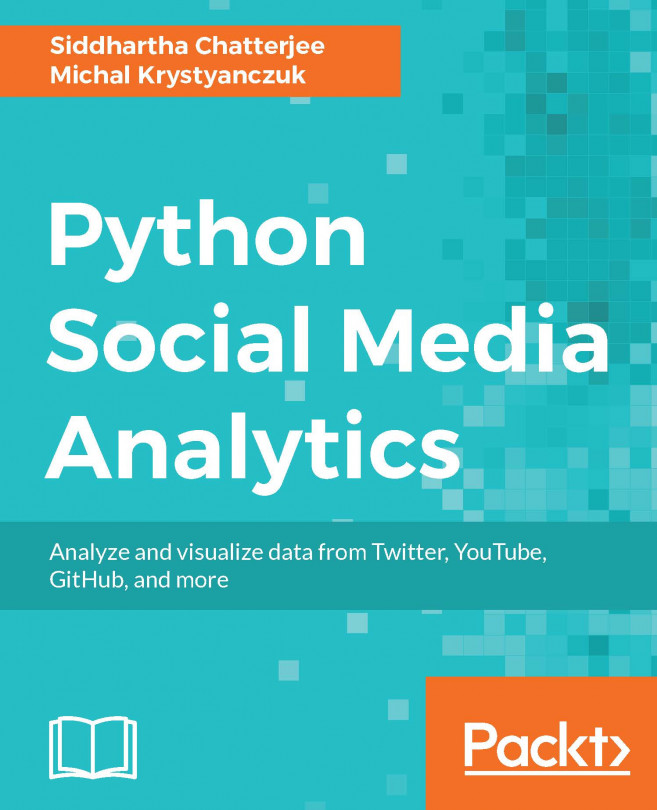Let's get our hands dirty with steaming data. Assuming that you have your virtual machine on and ready to use, let's start with these steps:
- Open a Terminal shell. Change into the sensor directory. In this case, suppose that you have downloaded them into the Downloads folder, as follows:
cd Downloads/HandsOnBigData/CH09/sensor
- View the streaming weather station data. Run stream-data.py to see the streaming data from the weather station:
./stream-data.py
Running the preceding script will generate output similar to the following:

The measurements are appearing as they are produced by the weather station. By looking at the timestamp, we can see that the data arrives about every second. Additionally, different measurement types are produced at different frequencies. For example, R1 is measured every second, but...