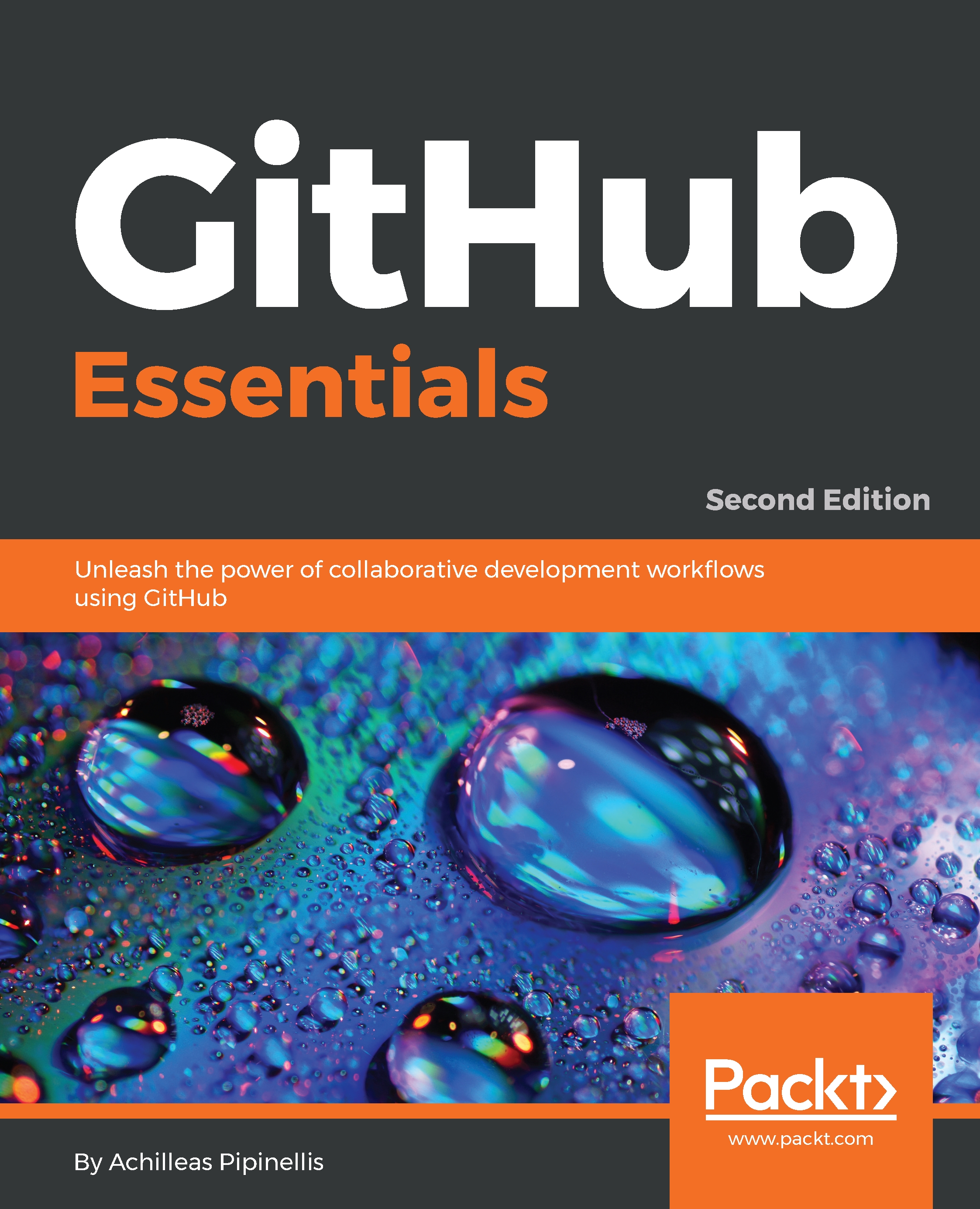So far, we have only explored the Member privileges setting. Let's see the rest of them by heading over to the Settings page of an organization.
Organization settings
Profile
From the profile page, you can change the organization's name and its description, add a URL and a profile picture, rename the organization namespace, and even delete it:

After making all of these changes, you can see that the landing page of your organization will be a little bit prettier:

Security
Under the Security tab you can require all the member of the organization to enable two...