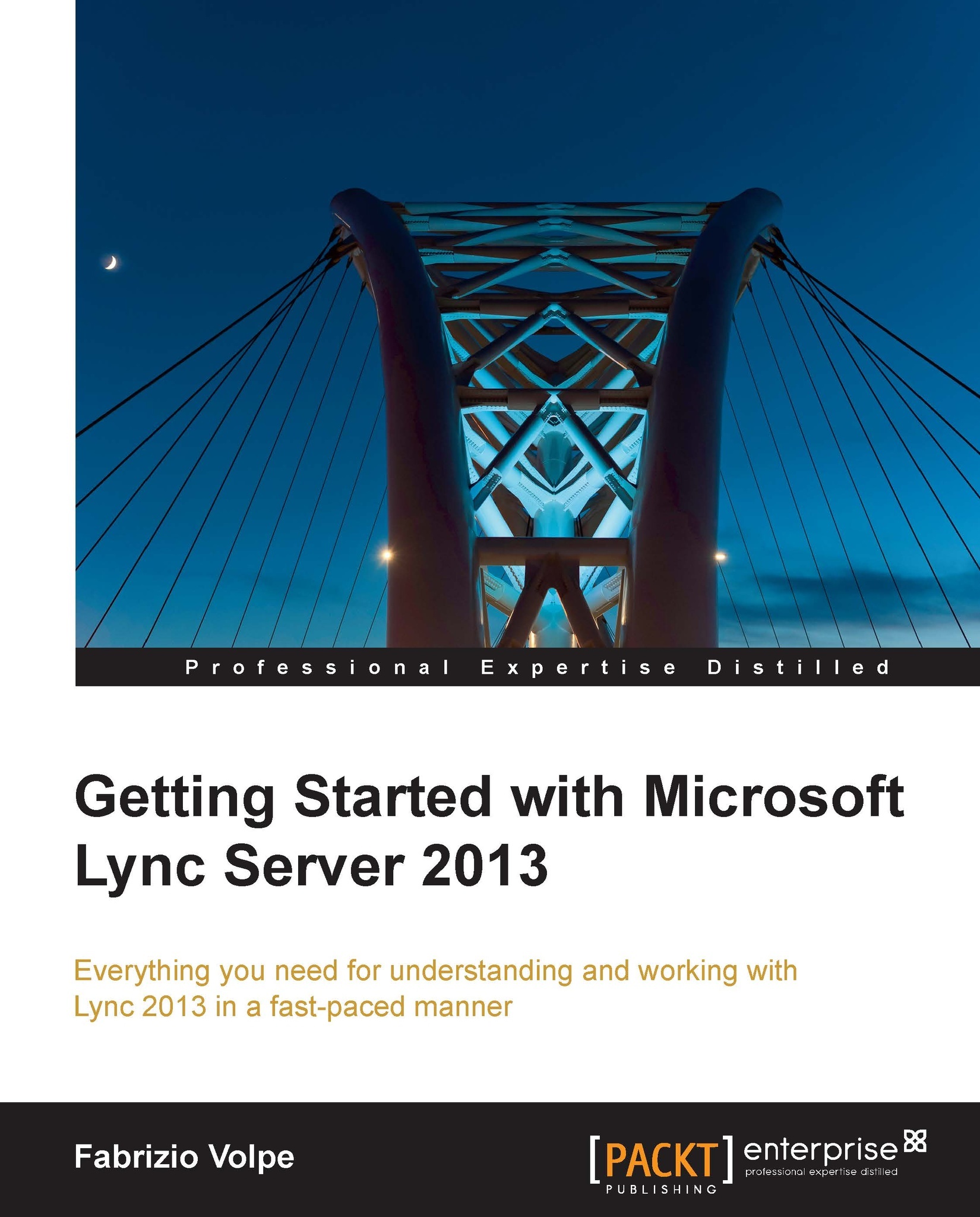Managing server failures
I have prepared an environment to test the pool pairing failover and failback based on two different sites (Site 1 and Site 2) and a Standard Edition server in each site, as shown in the following diagram:

The first step is to modify the topology using the Topology Builder. We have to select one of the Standard Edition servers and select Edit Properties.

The modifications we have to perform in the Front End properties (as shown in the following screenshot) are as follows:
Modify the Resiliency parameter.
Check Associated backup pool.
Select the other server from the drop-down menu.
Check Automatic failover and failback for Voice (if we want to use such a feature).

When we publish the topology, we will receive a to-do list to complete the configuration.
To activate the changes, we have to run the setup file or remove the Lync server components (in the Lync deployment) on both Lync Front Ends.
One of the things that will happen now is the installation of the Lync Backup Service...