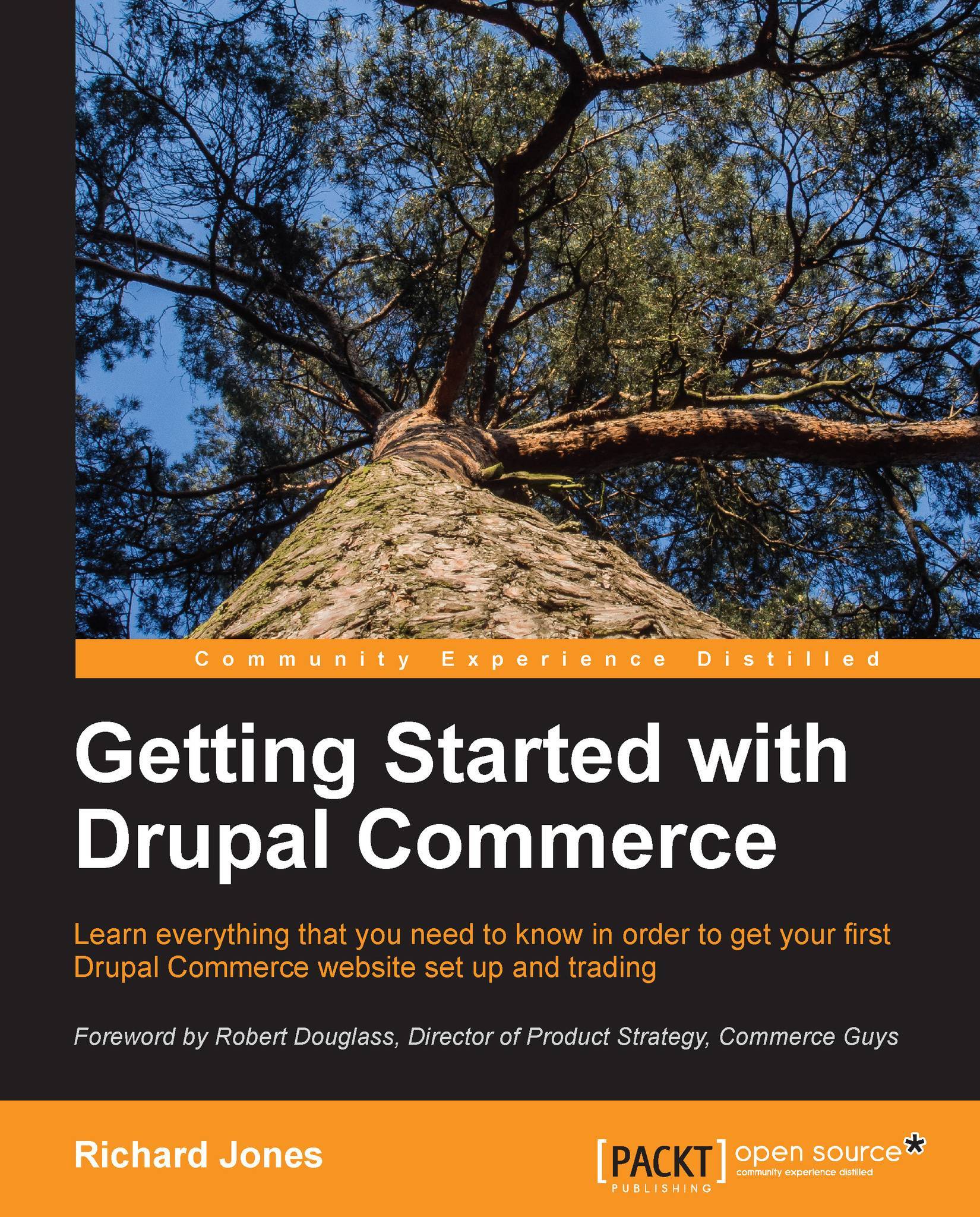The customers' view
If we now return to the frontend of the website, we can review what the customer will see during the checkout process.
Before we do this, we need to set some permission for the checkout, using the following steps:
From the toolbar, click on People and then click on the PERMISSIONS tab, as shown in the following screenshot:

The default installation of Drupal Commerce does not enable the checkout for any role, except administrator. In most circumstances, you will want anonymous customers to be able to checkout. Set the following permissions for ANONYMOUS USER and AUTHENTICATED USER:
Checkout | Access checkout

Customer view of the Checkout page
The Checkout page looks like the following screenshot:

Customer view of the Review order and Payment page
The Review Order and Payment page looks like the following screenshot:

Finally, after continuing you will momentarily see a message telling you that you are about to be redirected to PayPal.
Customer view of Order complete
After payment...