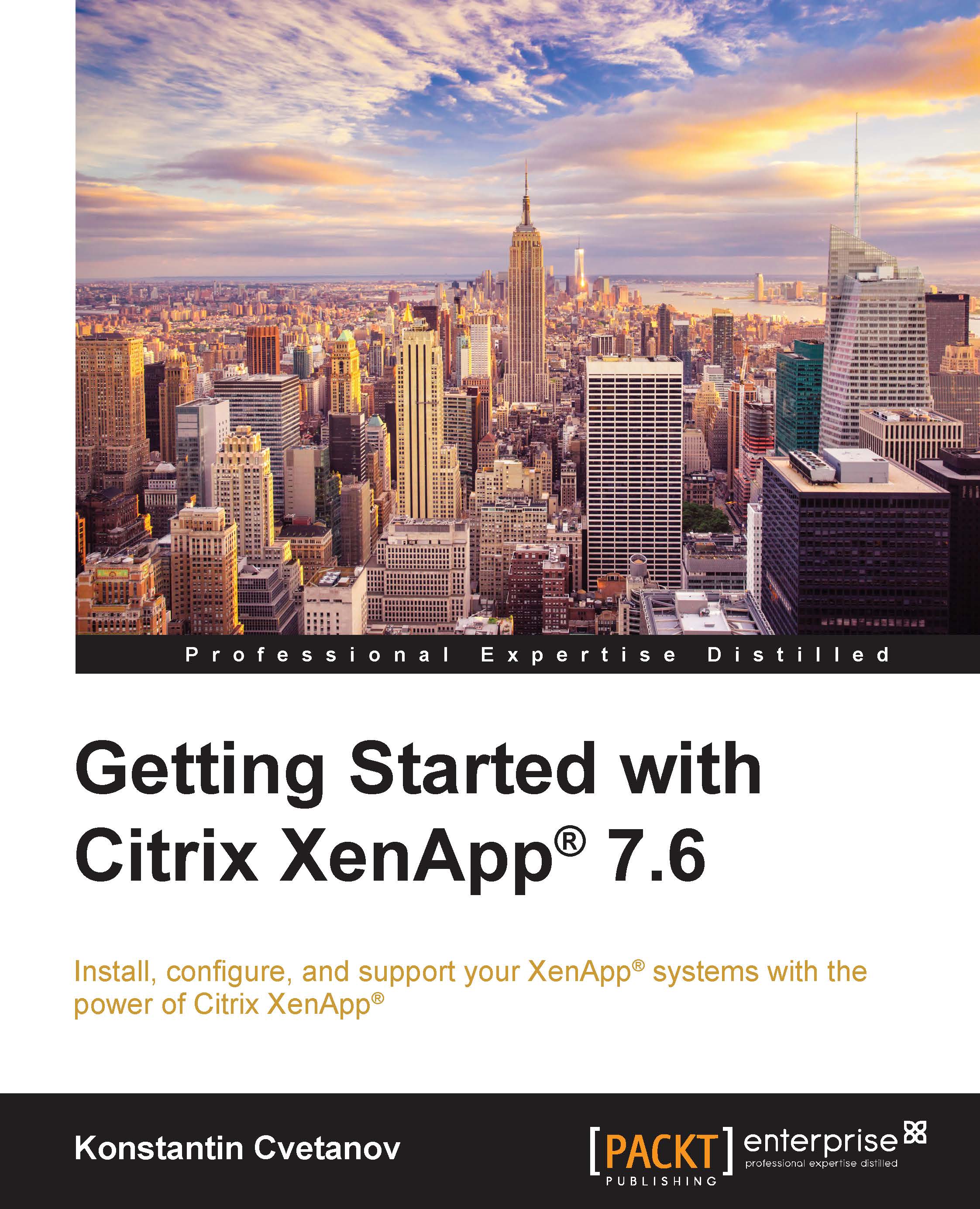Printing in the Windows world
The best place to embark on our printing journey is our traditional physical Windows environment that we are so painfully familiar with. In this type of scenario, we have a user who clicks on the Print button on an Excel spreadsheet on their PC and collects the printed document from their printer. This document is known as a print job, but the real question is what enables this print job to go to the correct printer or get printed at all? The Windows service responsible for managing not only the print job but also the printer objects and their drivers is the print spooler. Since it handles so many responsibilities when it comes to printing, any problems with the print spooler usually have a direct impact on users (for example, printer objects not being constructed properly or print jobs sitting idle in queue). The printing process in Windows can vary depending on the type of corporate IT infrastructure and the nature of client peripherals. Most printers can...