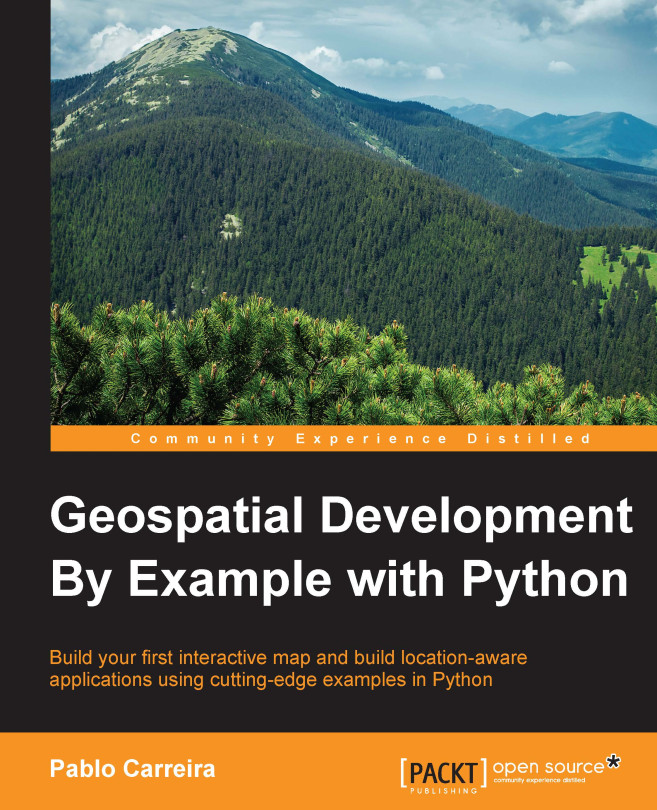Installing Python
For this book, we suggest using Python 2.7; this version of Python is fully compatible with the libraries and packages that we will use in the examples and also has precompiled binary files available on the Internet for Windows users. We will keep all the examples as compatible as possible with Python 3.4 so that it would be easy to port future upgrades.
Windows users may find compatibility problems with the 64-bit packages, so we recommend the 32-bit version of Python for them.
For Linux users, we will show the installation procedures for Ubuntu Linux distribution and use package managers, so you don't need to worry about versions and requirements; the package managers will do this for you.
The libraries that you will install are written in Python and other languages, the most common being C and C++. These libraries can abstract classes, methods, and functions to Python objects or have an extra layer that makes the connection; when this happens, we say that the library has Python bindings.
Windows
Here are the steps to perform for the installation of Python on Windows:
- Go to https://www.python.org/downloads/windows/ and click on Download the latest Python 2.7 release for Windows.
- On the next page, roll down, and you will find a list of files; make sure that you download Windows x86 MSI installer.
- After the file is downloaded, open the installer by clicking on the file and following the instructions. Proceed with the default options by clicking on the Next button.
Ubuntu Linux
Ubuntu already comes with Python installed, so there is no need to install it. If for any reason, it's not available, you can install it with the following command:
sudo apt-get install python
Python 2.7.9 comes with Pip, but if you use an older version, you need to install Pip with the following command:
sudo apt-get install python-pip