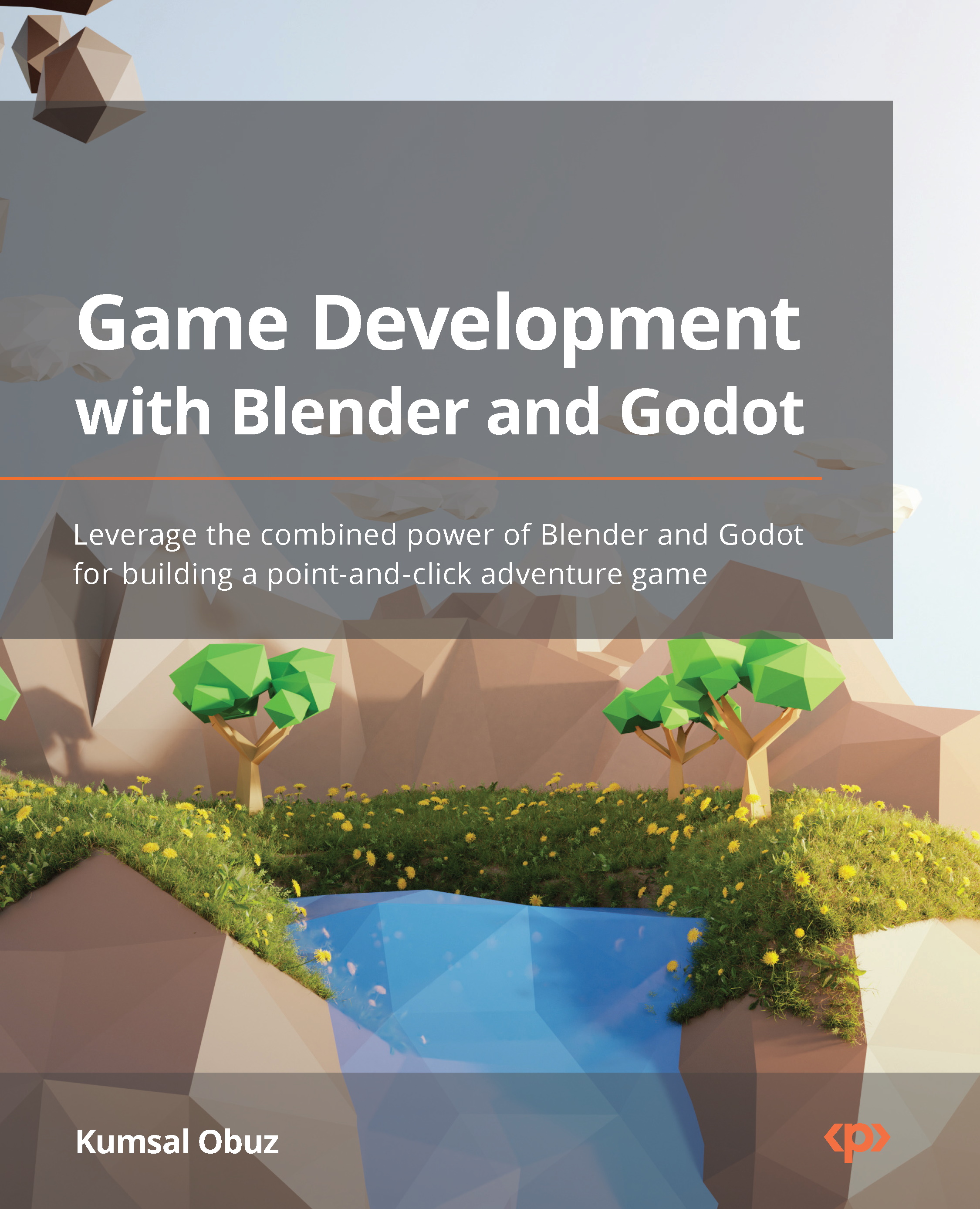Summary
We started this chapter by rendering a scene with and without a camera and lights. During this effort, we utilized Shader Editor, which was introduced in the previous chapter to change the background color, also known as ambient color.
Then, we looked at different light types and how each type can be used to simulate real-life cases. We did this using the Eevee rendering engine. Should you switch to the Cycles render engine, the lights will have additional and more advanced properties, but the concepts you learned about in this chapter will hold.
We also discussed the fact that your rendering concerns will be left for later when we tackle things in Godot. However, it’d be a much more pleasant experience if we could work with better-looking things. To that end, you were introduced to two different methods.
The first method is MatCap, which you can use to change the way models look, despite not turning on material previewing. The second method, Ambient Occlusion...