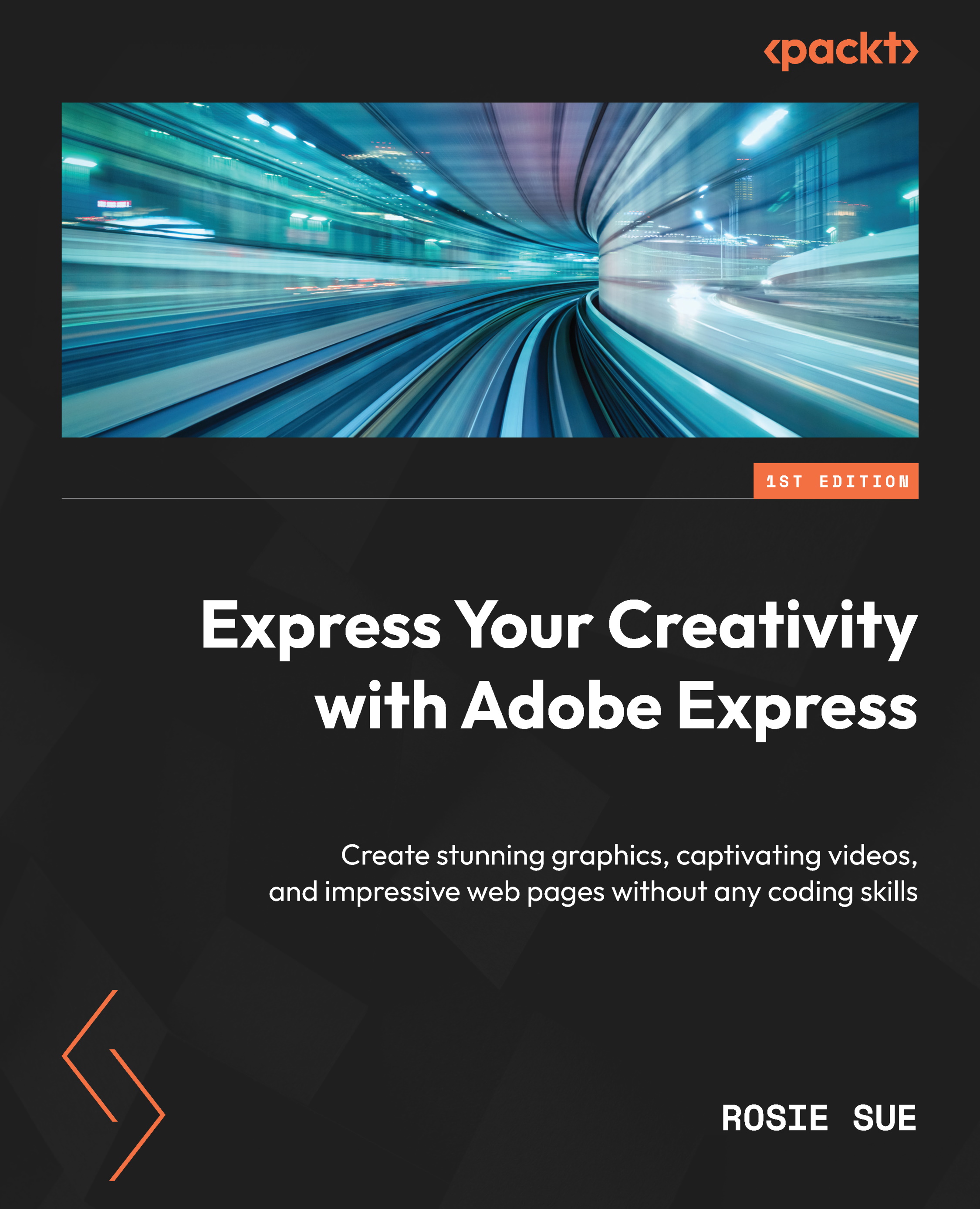How to add text, images, and icons to videos
In this section, we will explore how to enhance your videos by incorporating text, images, and icons. These elements can help you create more visually appealing and engaging videos. You will learn how to precisely position and time these elements, and you will receive guidance on changing the video’s theme to create more dynamic and visually appealing content. To get started, let’s continue working on your project by following the steps outlined here:
- Click on the + button within the video preview.

Figure 11.27 – Click on the + button
- When you click on the + button, Express will present you with the option of adding two different types of content: Text or Icon.

Figure 11.28 – Add text or an icon
- Select the Text option and proceed to input a title, which will be positioned on top of your video.

Figure...