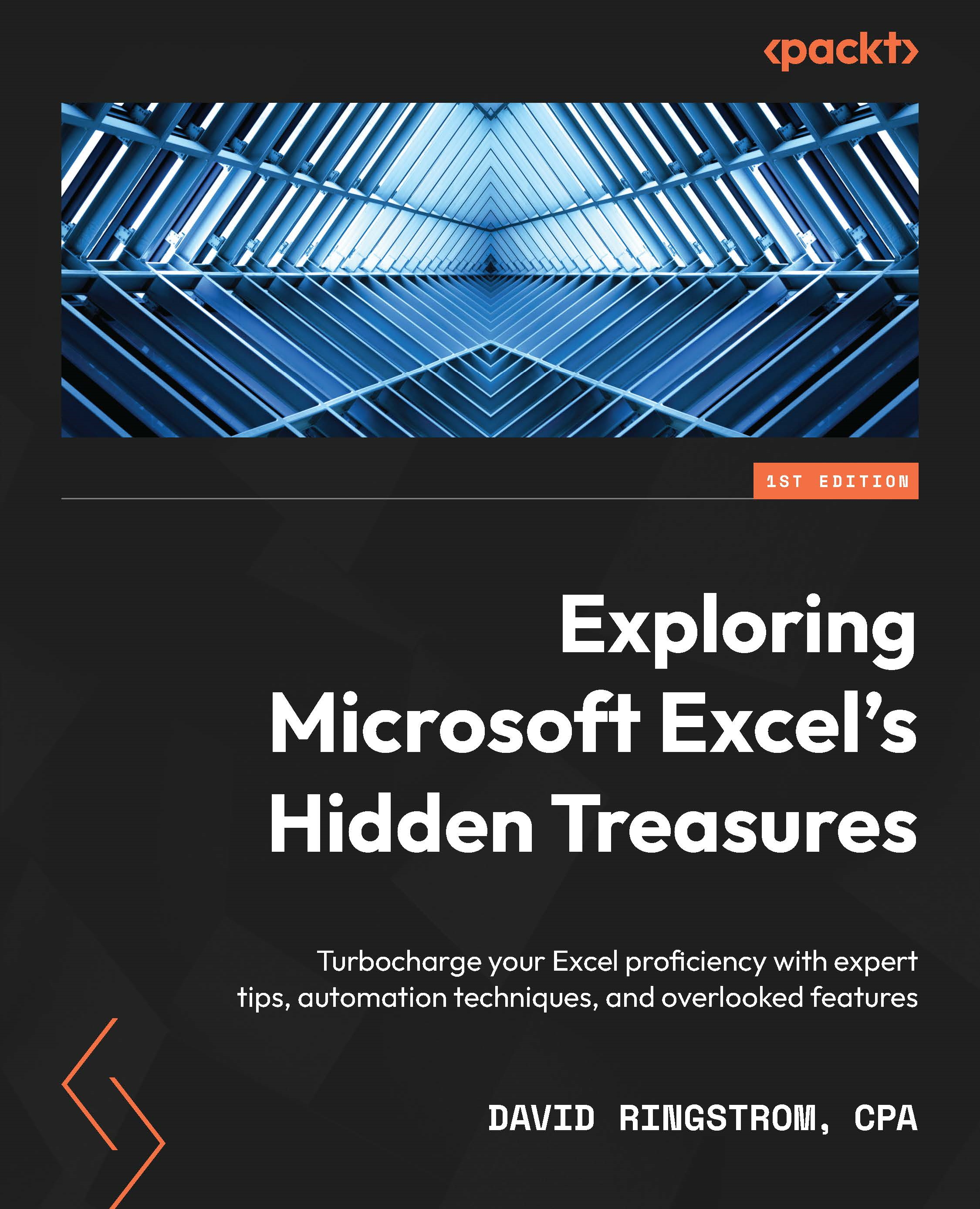Creating a Custom Views Quick Access Toolbar shortcut
It’s easy to forget or be unaware that Custom Views have been created in a workbook. Adding a Custom Views drop-down list to the Quick Access Toolbar for specific workbooks provides instant access and eliminates the need to train users on how to switch views.
Tip
See Chapter 3, Quick Access Toolbar Treasures, if your Quick Access Toolbar isn’t visible in Microsoft 365.
Here’s how to add the Custom Views drop-down list to your Quick Access Toolbar:
- Carry out the steps in the Creating multipurpose worksheets section of this chapter if you haven’t done so to create at least two Custom Views.
- Choose File | Options | Quick Access Toolbar to display the Quick Access Toolbar section of the Excel Options dialog box.
- As shown in Figure 8.7, choose the name of your workbook, such as Chapter 8 – Custom Views, from the Customize Quick Access Toolbar list at the top-right of the Excel...