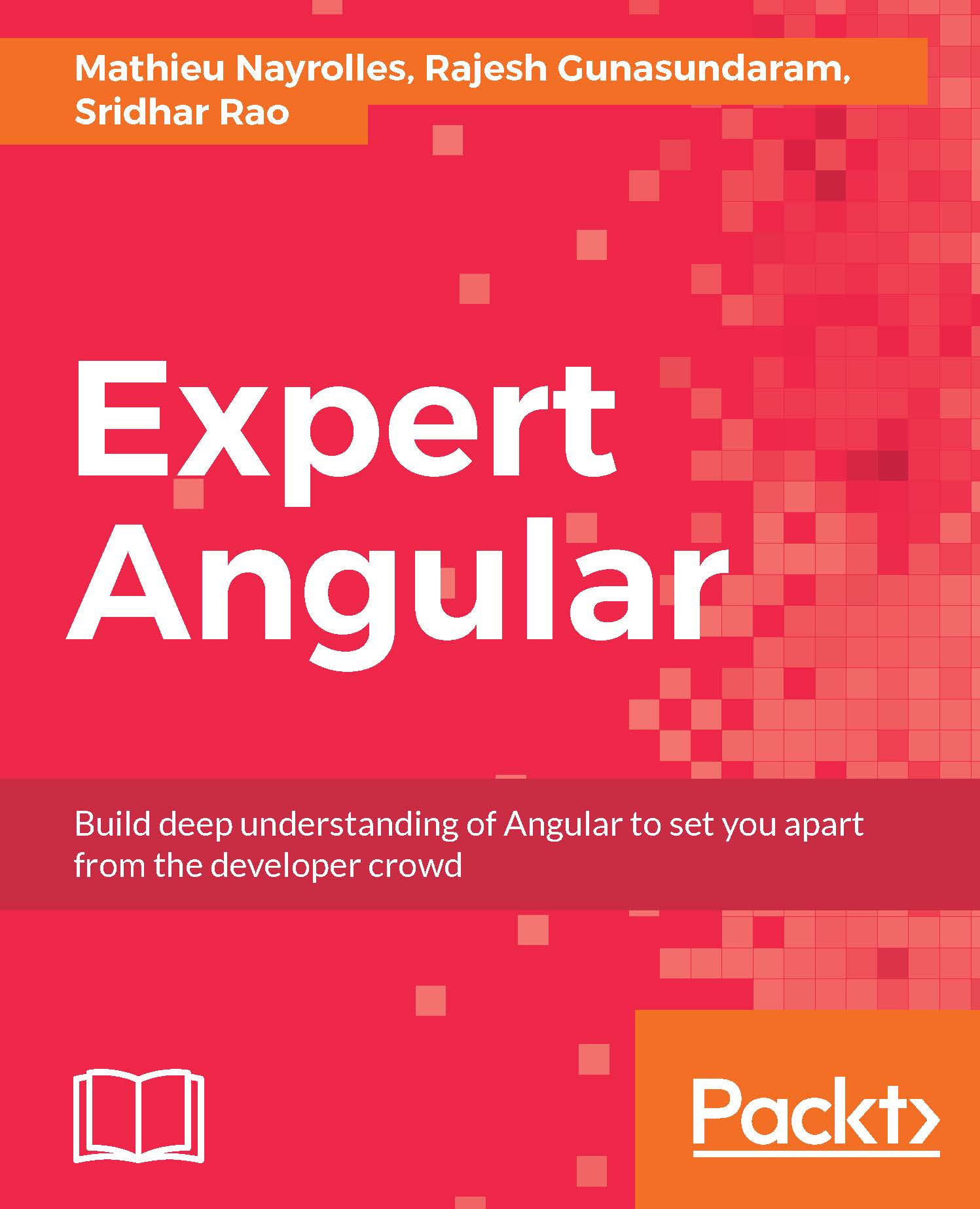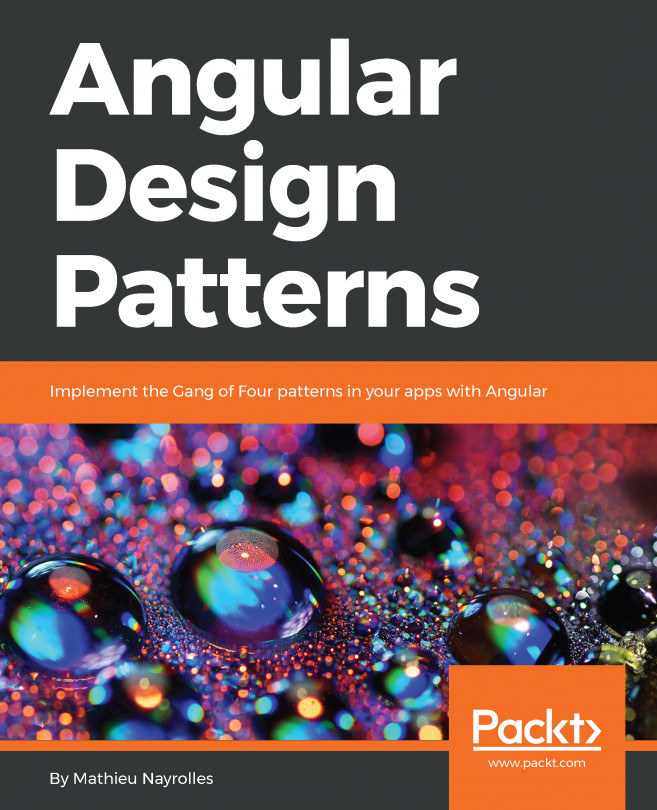Pipes allow us to format the values within the view of the templates before it's displayed. For example, in most modern applications, we want to display terms, such as today, tomorrow, and so on, and not system date formats, such as April 13 2017 08:00. Let's take a look at more real-world scenarios.
Do you want the hint text in the application to always be lowercase? No problem; define and use LowercasePipe. In a weather app, if you want to show the month name as MAR or APR instead of its full name, use DatePipe.
Cool, right? You get the point. Pipes help you to add your business rules, so you can transform the data before it's actually displayed in the templates.
A good way to relate to Angular pipes is through Angular 1.x filters, but pipes do a lot more than just filtering.