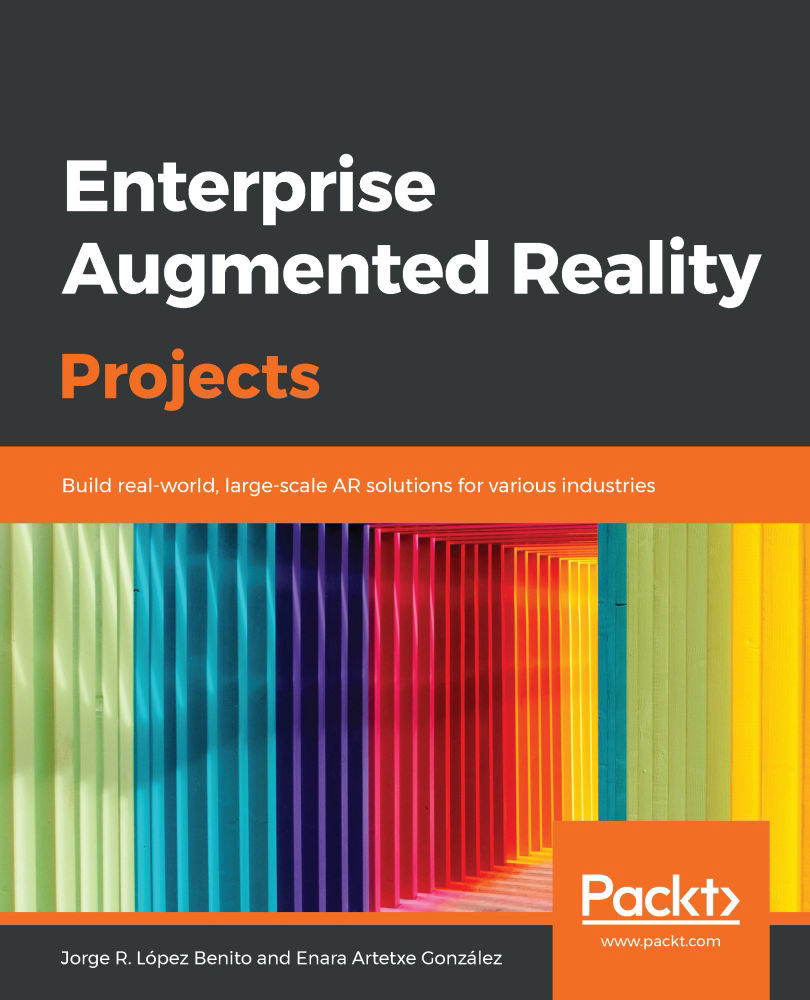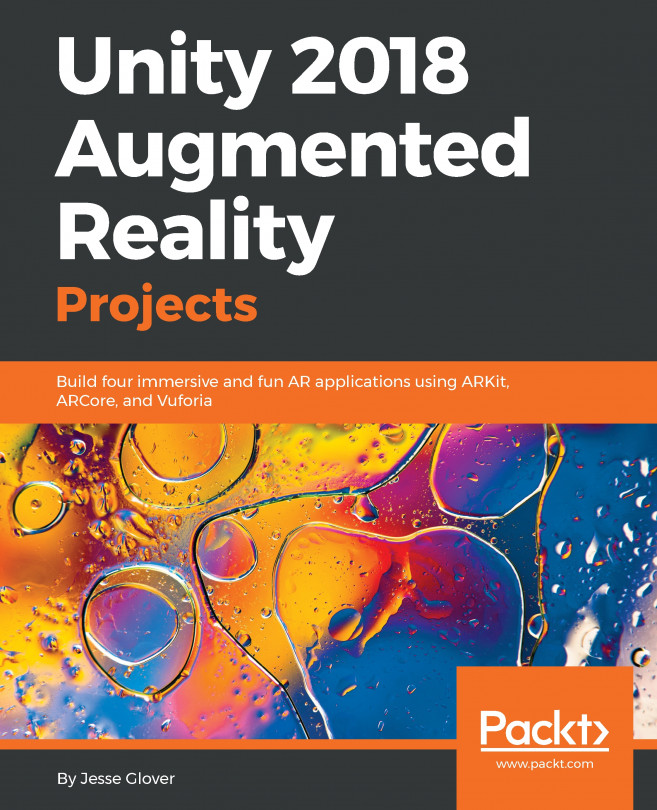In this chapter, we learned how to install Unity and the necessary modules to make it work so that we can build mobile applications. We also introduced how the Unity interface is designed, its main windows, and how to customize their composition for our needs. We took a look at the main windows, their tools, and how to use them. Then, we learned about the main elements we can find in a Unity project and how to create/import them. Finally, we created our first script with a few lines of code to understand how easily we can control and alter objects on a scene.
In the next chapter and the ones that follow, we will work with all of the elements we learned about in this chapter in order to generate fully functional AR projects.