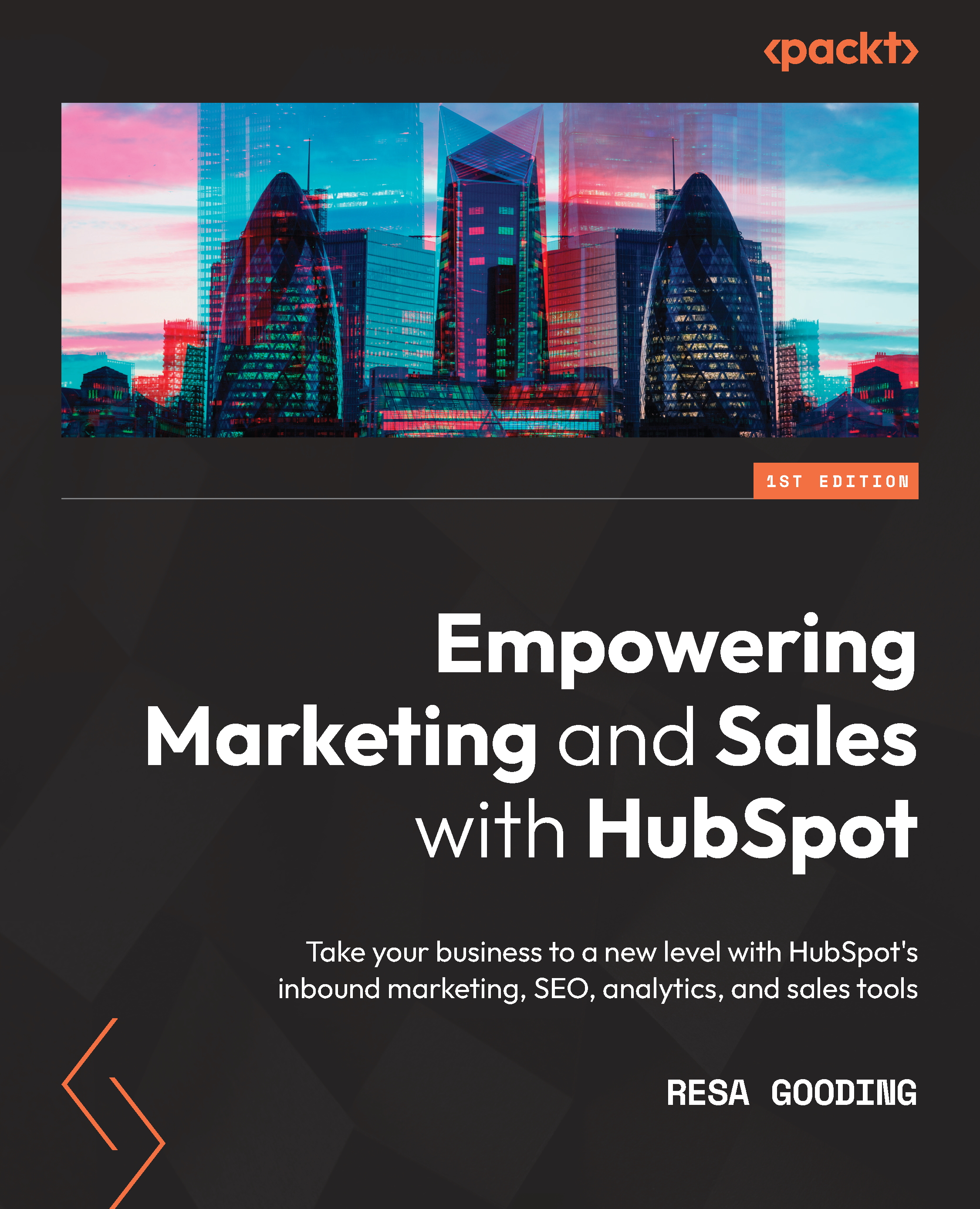Chapter 1: Overview of HubSpot – What you MUST Know
HubSpot is a mega platform on its own and it's easy to get lost in all the guidelines suggested when setting up your portal. But whether you have a free HubSpot account or a paid account, some basic features must be set up for your portal to operate correctly.
In this chapter, we will break this down for you. The goal is not to do everything at first but to do what's absolutely necessary to get you started. Many features are not covered in this chapter—such as the chatbot tool, the Ads tool, and so on—but they will be covered in later chapters throughout the book. For now, we will keep it stupid simple so that by the end of this chapter, you will have your HubSpot portal ready to send out your first campaign with your company's branding, ensure your emails reach the recipient's inbox and not their spam folder, have multiple channels to engage with your prospects—such as social media, email, and website—as well as track the return on investment (ROI) of your efforts.
Here is a list of topics we will cover in this chapter. You will learn the value each of these steps will bring to you so that you can decide whether it is important for you to do them or not during your setup or simply skip to sections you may have overlooked in the initial setup so that you can return to fix them:
- Setting your brand colors and logo: This step allows you to ensure all landing pages, emails, and so on appear with your company's logo, address, and brand colors.
- Connecting your website to HubSpot: This step allows you to collect information on how individual visitors engage with the content on your site so that you ensure you are giving them relevant and engaging content at exactly the right point of their journey.
- Connecting Google Analytics to HubSpot: Google Analytics is the most robust platform for tracking how visitors engage with your website. However, it only gives you general data, not specific individual data. Connecting Google Analytics to HubSpot allows you to use HubSpot analytics to show not just how many people came to your site and which pages were the most visited but exactly who those individuals were once they had been converted as a lead in your HubSpot portal.
- Filtering out personal traffic: In order to have a true reflection of the ROI of your campaigns, you must filter out visits from you, your team, and anyone else who is not a potential customer but may interact with your site regularly—for example, vendors, and so on.
- Setting up your subdomains—landing pages and blog: Many companies overlook this step, but it is important if you plan to use HubSpot to host your landing pages and/or blog. Without doing this step, your Uniform Resource Locator (URL) will be HubSpot-branded, instead of having your own domain branding.
- Verifying your email domain: In order to send marketing emails via HubSpot from your own company's domain, it is important to verify your domain with HubSpot. This is essential to ensure your emails don't land in the recipient's spam folder.
- Connecting your social media accounts: HubSpot's social media tool is more than just a scheduling tool. Connecting your social media accounts— LinkedIn, Facebook, Instagram, and Twitter—with HubSpot not only allows you to manage multiple profiles at once on various platforms but also helps you monitor what people are saying about you and see exactly which of your contacts are more engaged on social media. This helps you prepare specific campaigns for them via social media.
- Deciding which integrations are necessary during setup: HubSpot has a vast marketplace of third-party platforms that can integrate seamlessly into your portal—for example, Zoom for sending meeting links or hosting your webinars, Slack for sending notifications to your sales teams, or Salesforce if you are using this platform as your customer relationship management (CRM) system. These are just a few integrations that can be useful during setup, and in a later chapter, we will take you through these setups and more.
- Importing your contacts into HubSpot: Now that everything is set up, the next important step is to import your contacts so that you can begin executing some campaigns and tracking the engagement of your contacts.
- Incorporating planning and strategy: As mentioned in the introduction, the main part of this book is about showing the best practices of what works for other companies. HubSpot has set the trend for us by providing all the templates they use combined with other industry best practices in order to execute various marketing tactics such as webinars, gated content, email nurtures, and so much more. This tool gives you the framework for planning and executing your campaigns.
- Analyzing ROI and performance: Today, everything that is done in digital marketing is measurable. This section shows you how to set up performance tracking dashboards covering areas such as contacts by lead source, deals by lead source, contacts by industry, deal forecast, deal velocity, and much more.