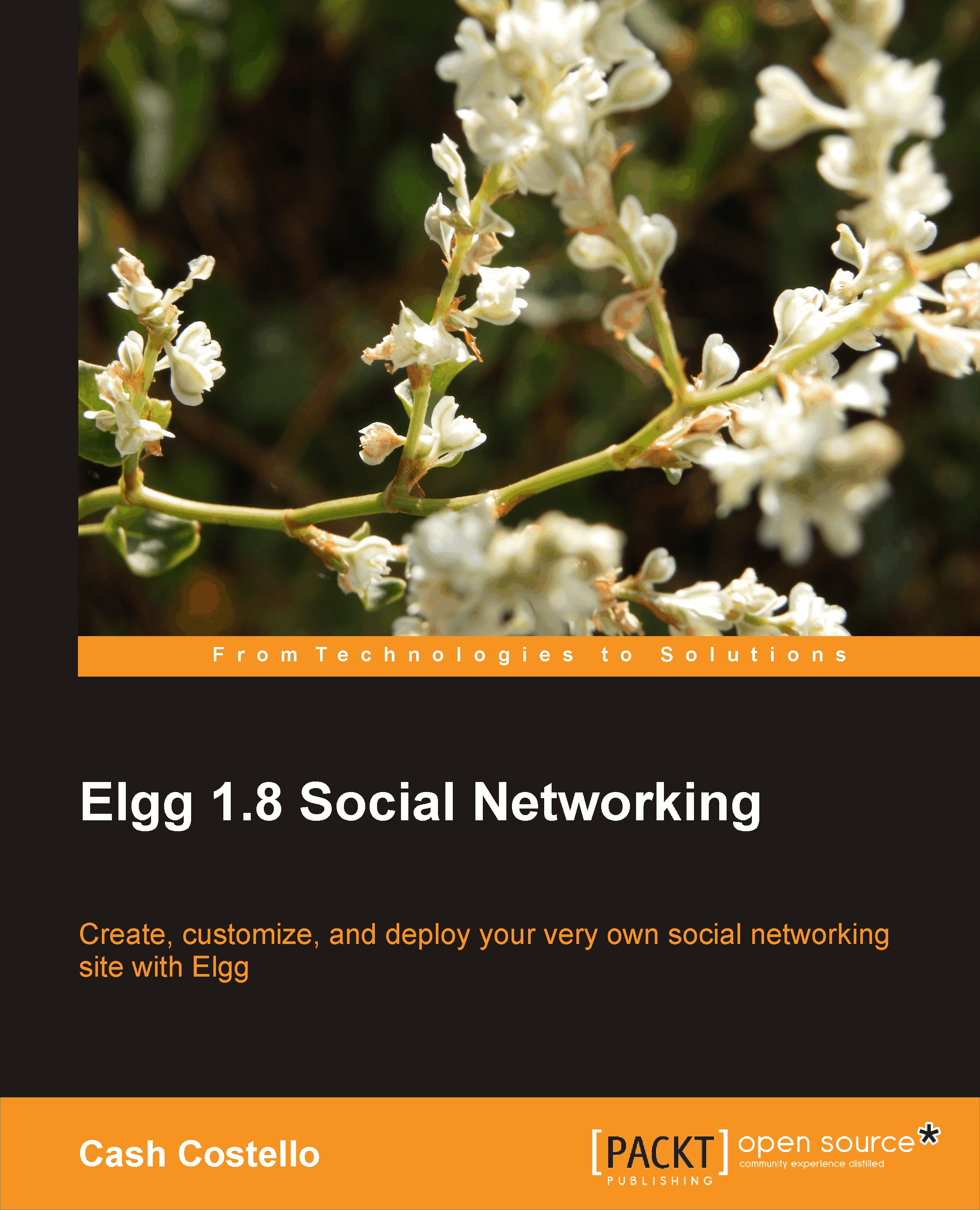Users, groups, and objects
Appendix A, Developer's Quick Start Guide, discusses how users, groups, and objects (blogs, bookmarks, and files) are all entities in Elgg's data model. When rendering an entity, it can be done as a summary or as a full representation of the entity. The summary is used when listing several entities as in the list of blogs as shown in the following screenshot:

The summary uses the image block component described earlier. On the right is the entity menu that was mentioned in the menu section of this appendix. This menu has important information about the entity (such as its access level) and links for acting on the entity (liking or deleting the entity).
The full view of an entity usually has the summary at the top with its description plus comments below. Both the brief and full entity renderings occur through the same view. The name of the view depends on the type and subtype of the entity. If it is a blog, then the view is "object/blog". A bookmark uses "object/bookmark", a user "user/default", and a group "group/default".
Views: object/elements/summary, object/*, user/*, group/*
Developers: The function for rendering an entity is elgg_view_entity().
Themers: The class .elgg-output is often used for the main content area when displaying an entity.