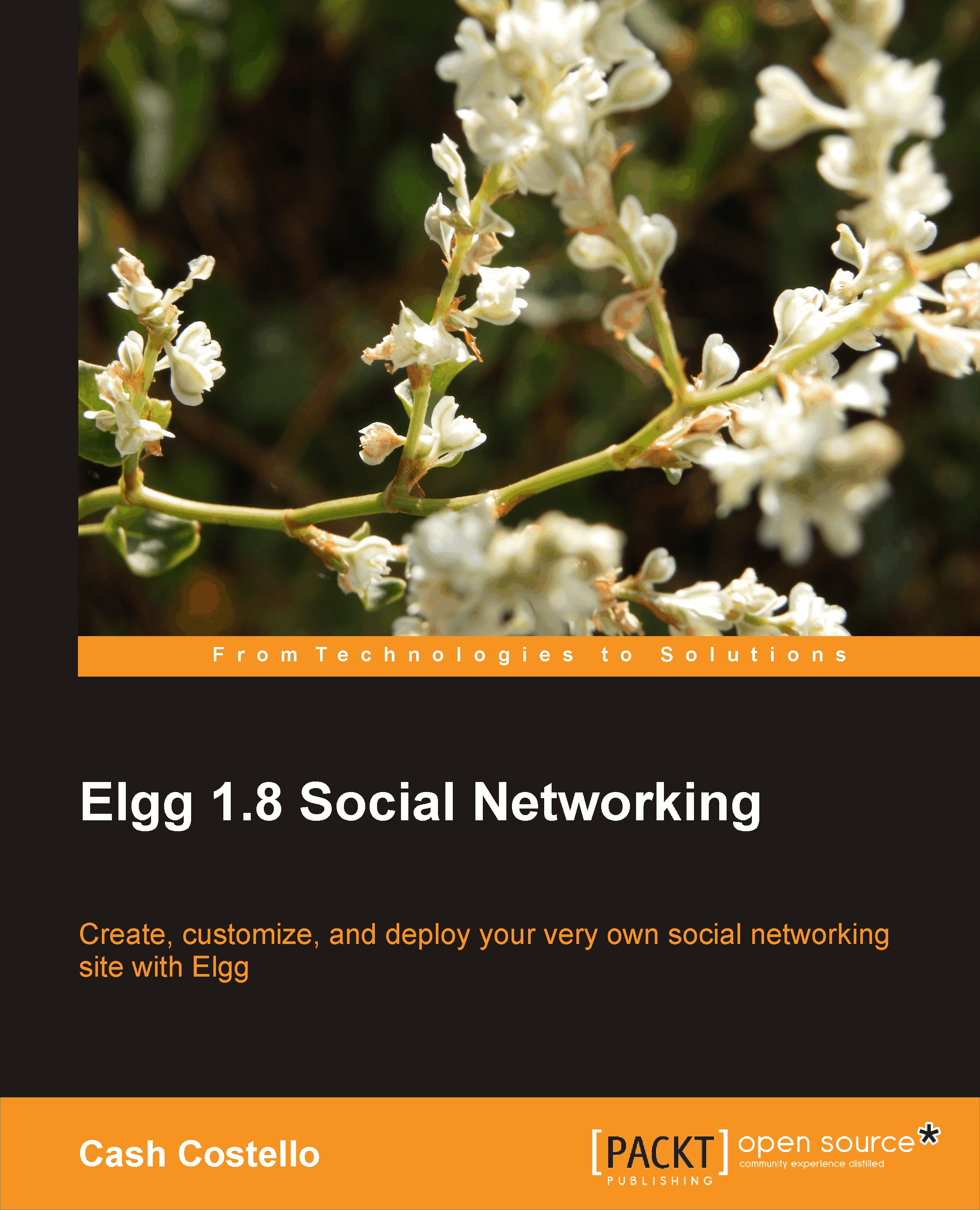Comparing theming in WordPress to Elgg
As WordPress is such a popular web application, many people are familiar with creating or editing WordPress themes. For this reason, a comparison between the themes in WordPress and Elgg is useful. If you have not worked with theming in WordPress, then you can skip this section without missing anything.
We have already described how themes in Elgg override parts of the default theme. WordPress is different in that you disable the default theme and activate a new one. WordPress and Elgg both use the same template language – that being PHP itself. They obviously have a different set of template functions (get_header() for WordPress versus elgg_view ('page/elements/header') for Elgg).
A major difference between the two is that with WordPress each type of page has a separate template. There are template files for the main index, archives, a single blog post, and the search page. Each of those template files lays out the HTML code by including templates for...