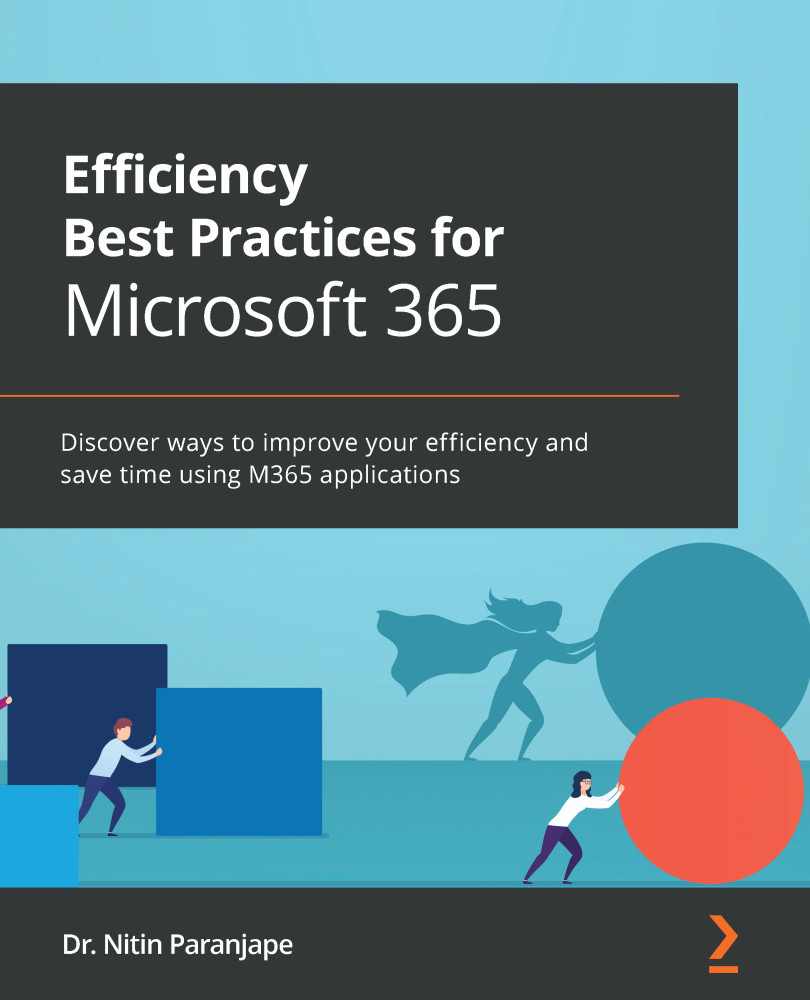Professional documents with Word
Often, we feel that Word is so simple that there is nothing more to learn there. But that is not the case. Let's learn how Word can make your documents shine. Whether it is your CV, a customer proposal, or a project report, your document can make you stand out from the competition – with blessings from Word!
Objectives
Here are four simple goals for a document:
- The document should look professional.
- It should be easy to read.
- We should choose the right words in the right place.
- All this should happen with minimal manual effort.
Word has solutions for all your needs. You just ask Word to do what you need by selecting the right menu or command. That is all there is to it.
Styles – no more manual formatting
The most time-consuming job is applying formatting manually. To save you that trouble, Word has styles. There are many styles in Word, which give you ready-to-use formatting with just a click...