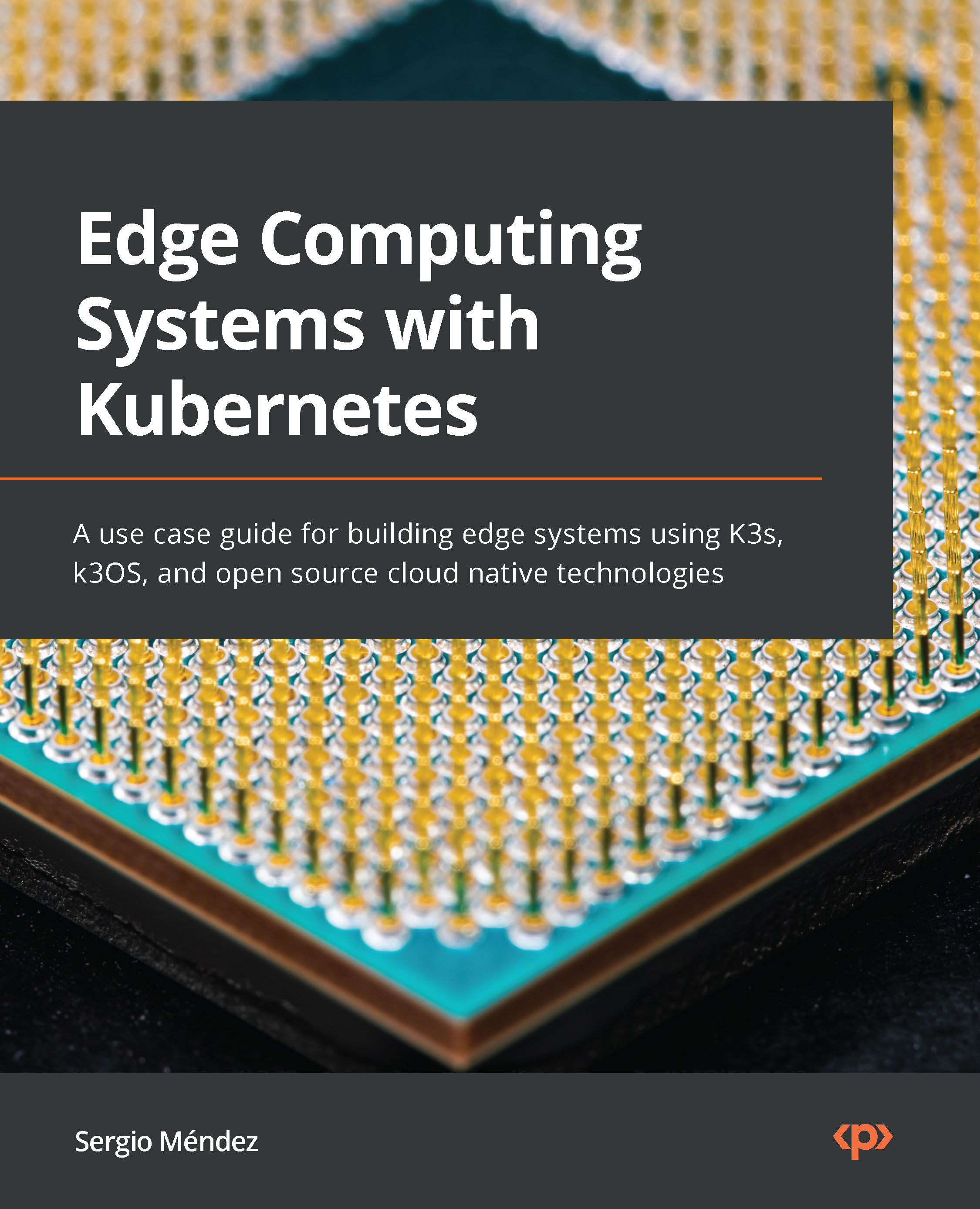Using NGINX to expose your applications
It’s time to start using NGINX as your ingress controller. We are going to expose your first application using NGINX. To begin, let’s deploy a simple application. To do this, follow the given steps:
- Create a simple deployment using
nginximage with the following command:$ kubectl create deploy myapp --image=nginx
- Create a ClusterIP service for the
myappdeployment:$ kubectl expose deploy myapp --type=ClusterIP --port=80
- Create an Ingress using the domain
192.168.0.240.nip.io. In this example, we are assuming that the endpoint for the ingress is192.168.0.240. This is the same IP as the load balancer created by the ingress controller. When you access your browser, the pagehttps://192.168.0.241.nip.iois going to show the NGINX myapp Deployment, which you have already created. nip.io is a wildcard DNS for any IP address, so with this, you can get a free kind of domain to play with your ingress definitions. Let’...