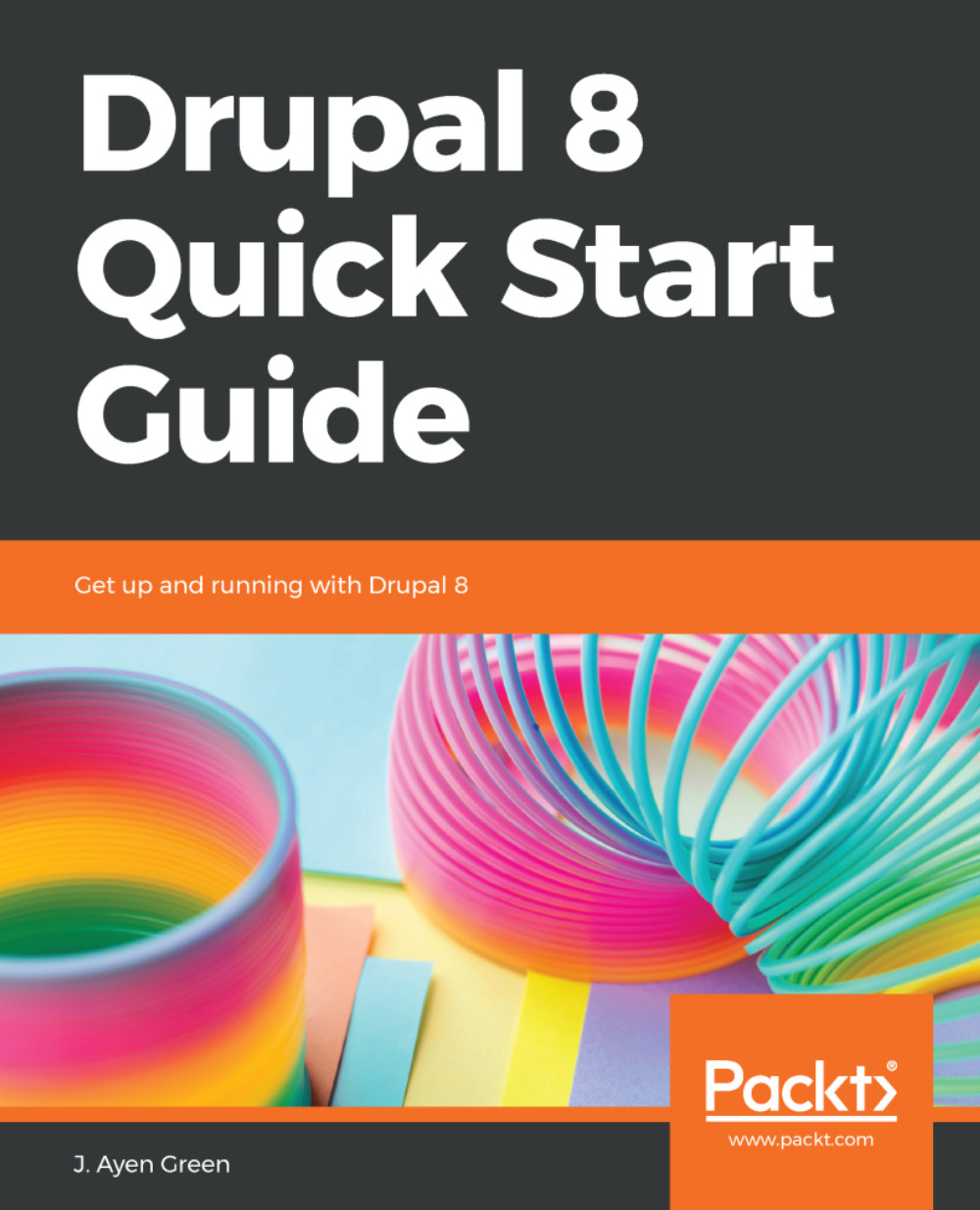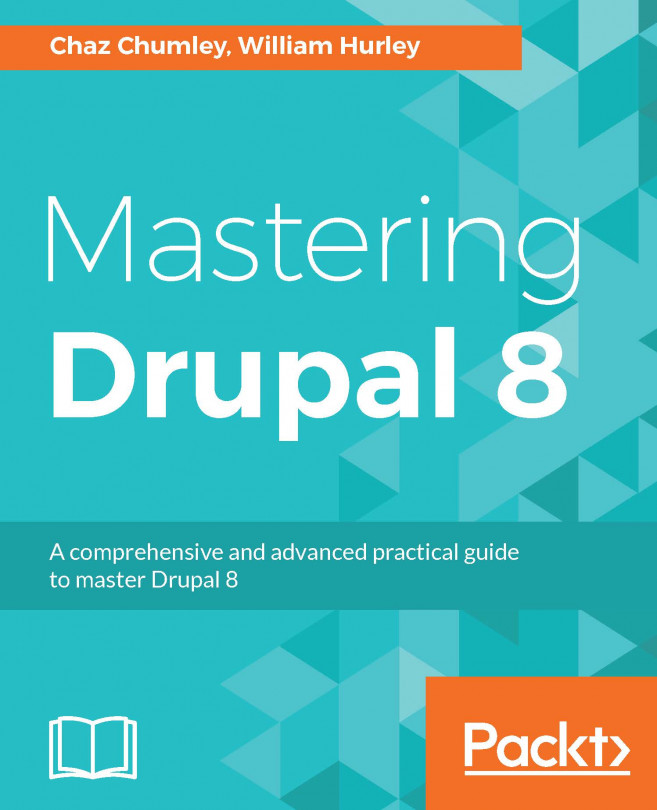Declaring additional languages
To start, we need to enable the Language module. Check its box and click the Install button at the bottom of the page.
In order to declare additionallanguages, we need to do the following:
- Enable the language module by checking its box and clicking on the
Installbutton at the bottom of the page. - Now, when you go to
Configurationpage (/admin/config), you will find a section forRegional and Language. To start configuring, clickContent language. - Check Content and you will notice that a configuration form will appear, listing each content type. As we are only interested in articles, having a default language as the same would be fine.
- Check the box to mark the content type as translatable.
- A list of fields will appear that will belong to Article. Select all of the available fields.
- After that, check the box that will allow the language to be selected when creating and clicking
Saveconfiguration.
Note
In the current version of Drupal (at the time of writing this book...