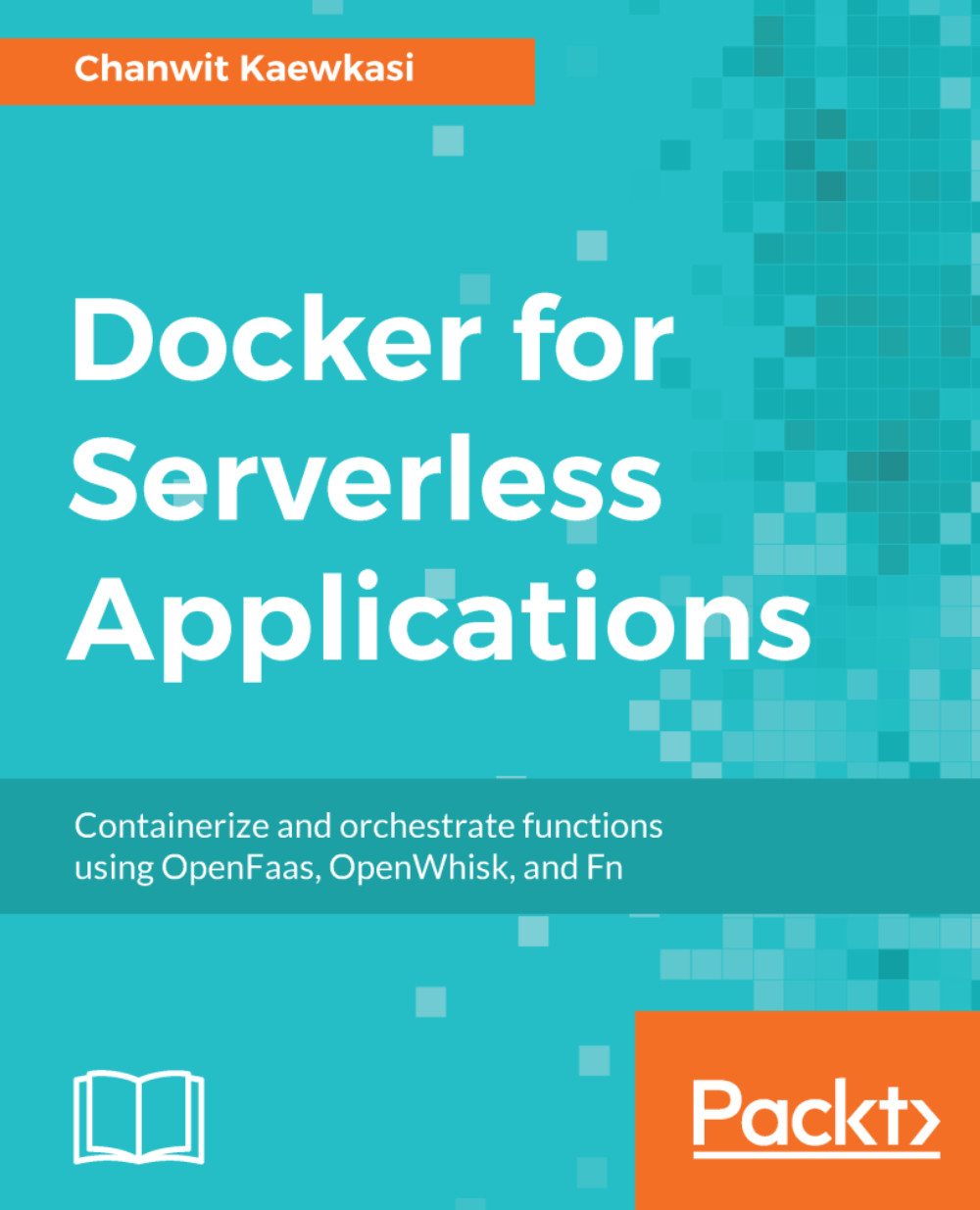This book covers all three major frameworks of FaaS on Docker. So it would not be fair, if I were the one to choose a specific framework for the hello world program in this first chapter. I will let you choose one from your very own preference.
The following is the common setup on a Linux machine. For Mac or Windows users, please skip this step and download Docker for Mac, or Docker for Windows:
$ curl -sSL https://get.docker.com | sudo sh
If you choose to go with OpenFaaS in this chapter, you can simplify this setup process by using Play with Docker (https://labs.play-with-docker.com/), which automatically installs OpenFaaS on a single-node Docker Swarm.
When we get Docker installed, just initialize Swarm to make our single-node cluster ready to run:
$ docker swarm init --advertise-addr=eth0
If the previous command failed, try changing the network interface name to match yours. But if it still fails, just put one of the machine's IP addresses there.
If everything is set up successfully, let's start the series of hello world programs on various FaaS platforms.