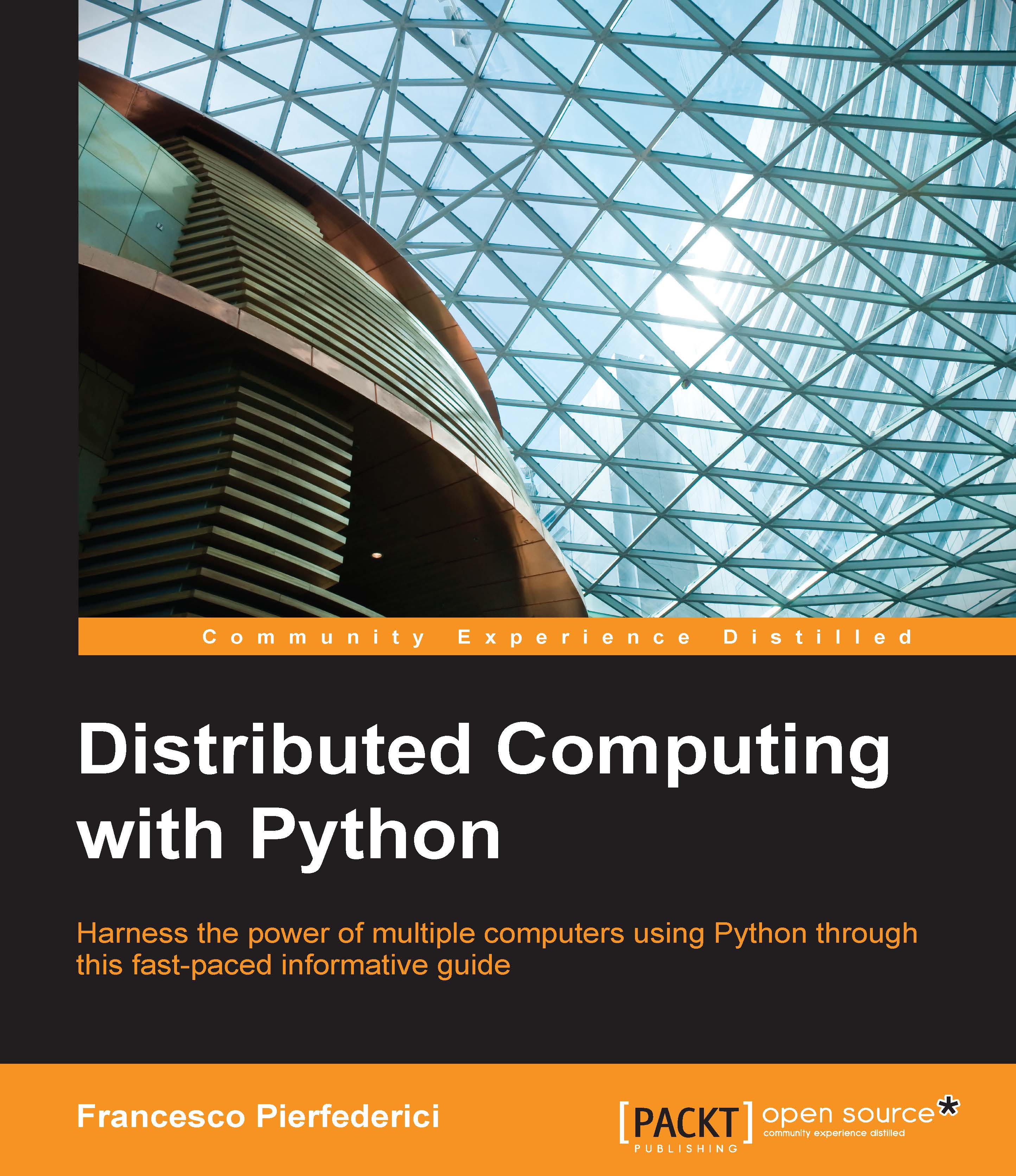Creating an AWS account
In order to use AWS, one needs to create an account. The first year's usage of a reasonable amount of resources is free of charge; after that, standard charges are applied.
To create an account, you can point the web browser to https://aws.amazon.com and click on Create a Free Account, as shown in the following screenshot:

The account signup sequence asks for basic contact information, a payment method (it is, unfortunately, not possible to sign up for AWS without a debit or credit card), and some further information.
Once the account is active, you can log in to the administration console, which looks like the following screenshot:

As made apparent by the preceding screenshot, the console page is very busy and has a large number of icons corresponding to more than 50 services that comprise AWS. This chapter will describe how to use EC2, Elastic Beanstalk, S3, and the Identity and Access Management service, whose icons are highlighted in the following figure:

Before...