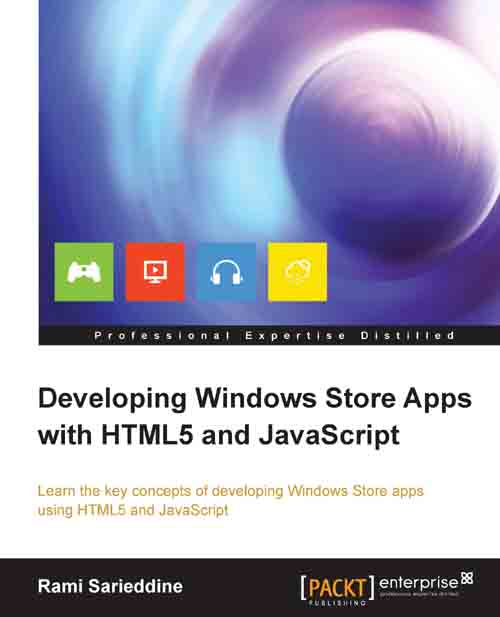Summary
In this chapter, we have learned about different choices offered by Windows 8 for developers. Additionally, we were introduced to the XAML language and syntax in Windows Store apps.
We also covered how to start developing Windows Store apps using XAML and how it differs from developing using JavaScript, which gave us a heads-up on what to expect when we want to develop with either languages.
Finally, we created a minimal app and added to it some basic UI content and functionality using the XAML markup.
In this book, we introduced new features in HTML5 and CSS3 and then learned how these features are being implemented in a Windows Store app. We also covered the JavaScript controls' functionalities, which are specific to the Windows Store app. After this, we learned how to create a basic JavaScript app and how to quick-start developing Windows Store apps with JavaScript. Further, we got to learn about some of the important features of the apps and how to implement these features. We started...