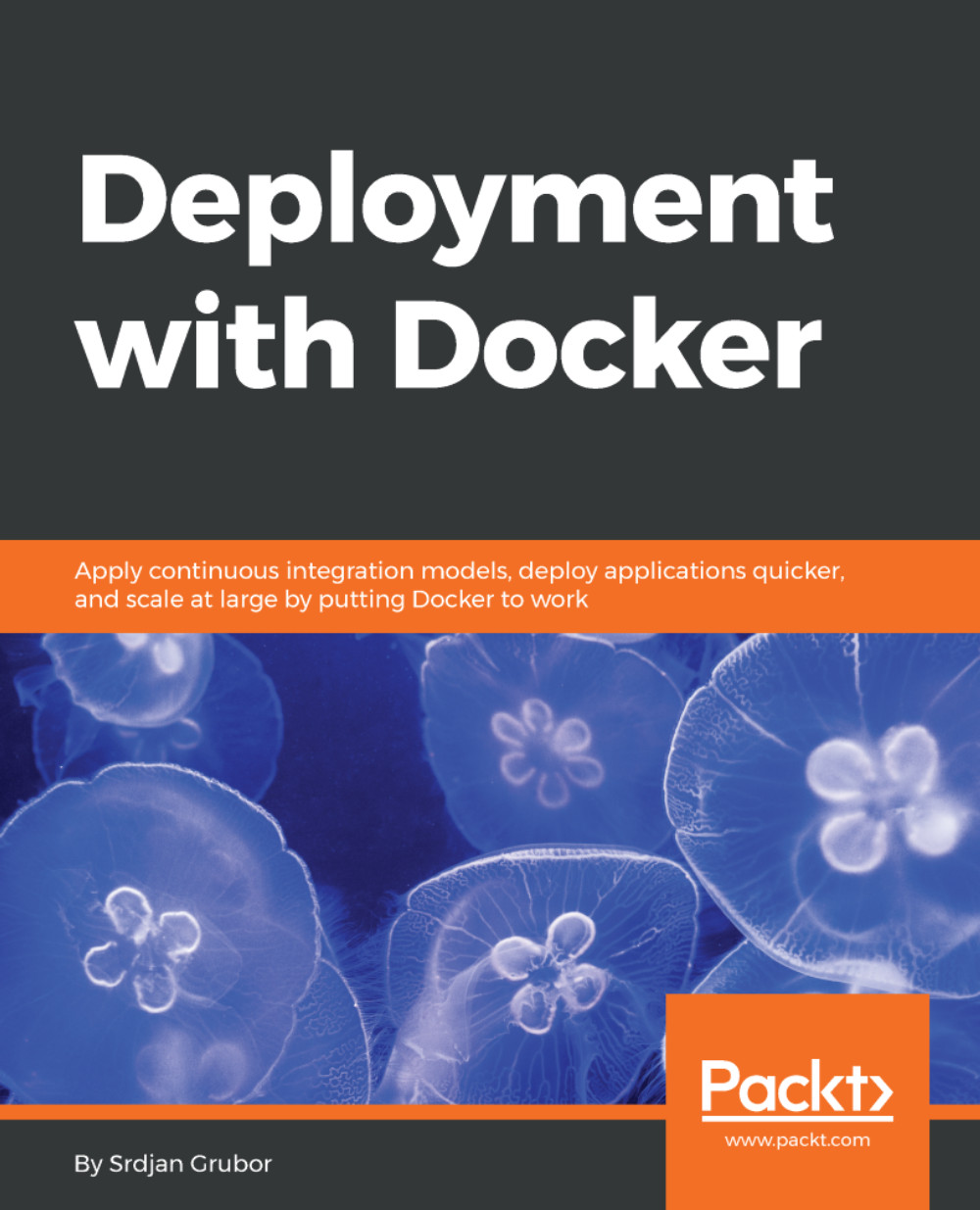Our last example was decently comprehensive but it left out some important Docker commands that we should also know, so we will use another example, albeit reworking the web server solution in a slightly less optimal way, to both show them used and to explain what they do. In the process, we will go a bit deeper and see whether we can make as many parts of the service on our own.
We will start this example with creating a clean directory and creating the same test file we used earlier:
$ mkdir ~/python_webserver
$ cd ~/python_webserver
$ echo "Just a test file" > test.txt
Now we will create our bit-more-complex Python-based web server container by putting the following content in the Dockerfile:
FROM python:3
# Add some labels for cache busting and annotating
LABEL version="1.0"
LABEL org.sgnn7.name="python-webserver"
...