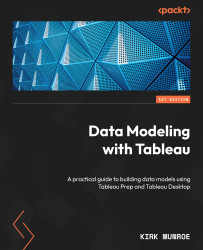Summary
In this chapter, we learned about the more advanced capabilities of Tableau Prep Builder, including adding new rows, pivoting rows to columns, and integrating with data science models.
Sometimes, the level of detail of the source data is higher than the level we need to analyze. Specifically, there are cases where the data has a range of values that are contained in the same row, based on the value of one of the fields. In these cases, to make analysis easier in Tableau, we can add new rows to expand the data to a lower level of detail.
We also learned about pivoting rows to columns. Data sources sometimes have multiple conditional measures contained in a single column. Pivoting the rows within these fields into their own columns, each representing a unique field, allows for much easier analysis in Tableau.
In the final section of the chapter, we learned that Tableau Prep Builder can extend its capabilities to include data science models created in R, Python, or Salesforce...