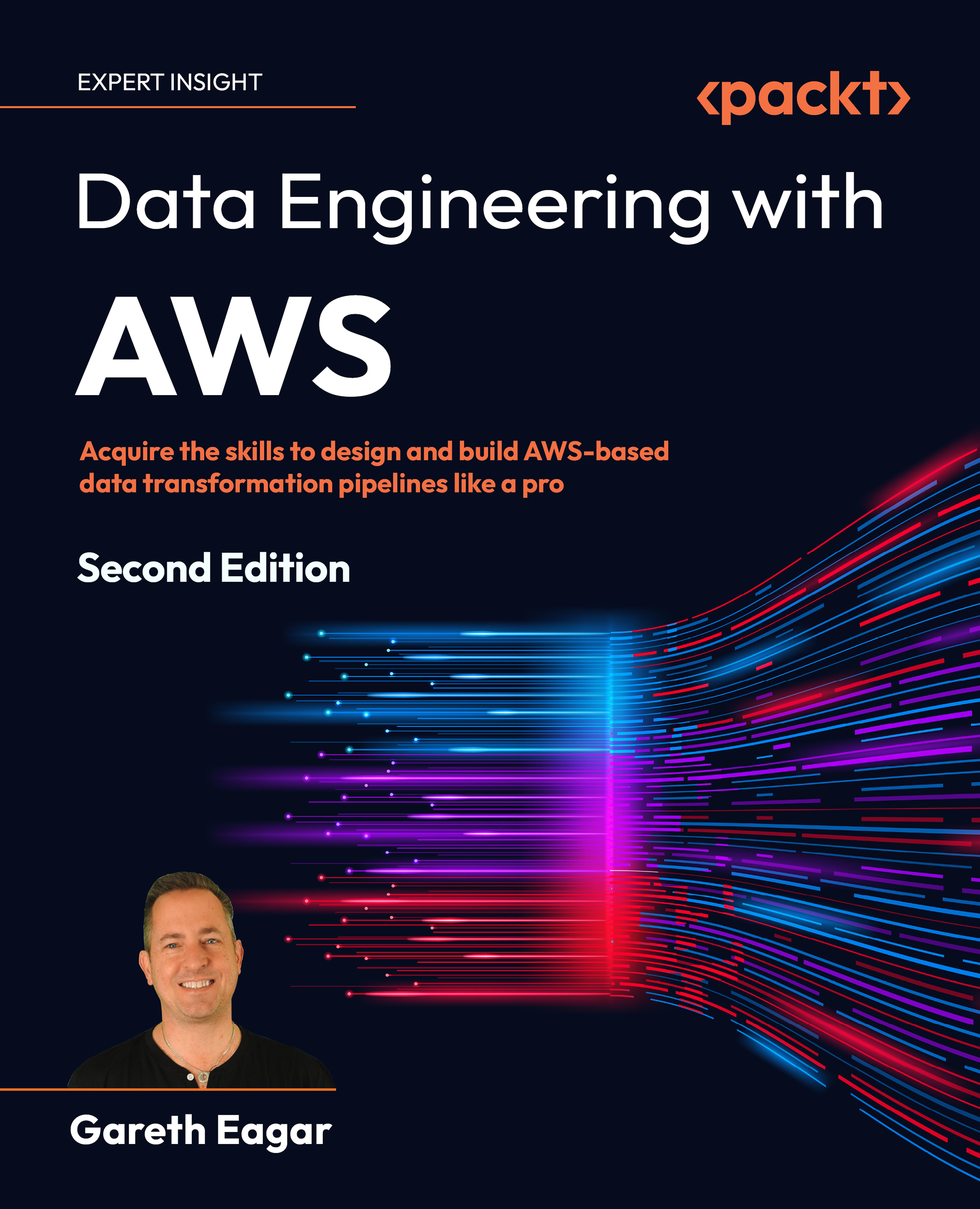Hands-on – Using the AWS Command Line Interface (CLI) to create S3 buckets
In Chapter 1, An Introduction to Data Engineering, you created an AWS account and an AWS administrative user, and then ensured you could access your account. Console access allows you to access AWS services and perform most functions, however it can also be useful to interact with AWS services via the Command Line Interface (CLI) at times. In this hands-on section, you learn how to access the AWS CLI, and then use the CLI to create Amazon S3 buckets (a storage container in the Amazon S3 service).
Accessing the AWS CLI
The AWS CLI can be installed on your personal computer / laptop, or can be accessed from the AWS Console. To access the CLI on your personal computer, you need to generate a set of access keys.Your access keys consist of an Access Key ID (which is comparable to a user name), and a Secret Access Key (which is comparable to a password). With these two pieces of information, you can authenticate...