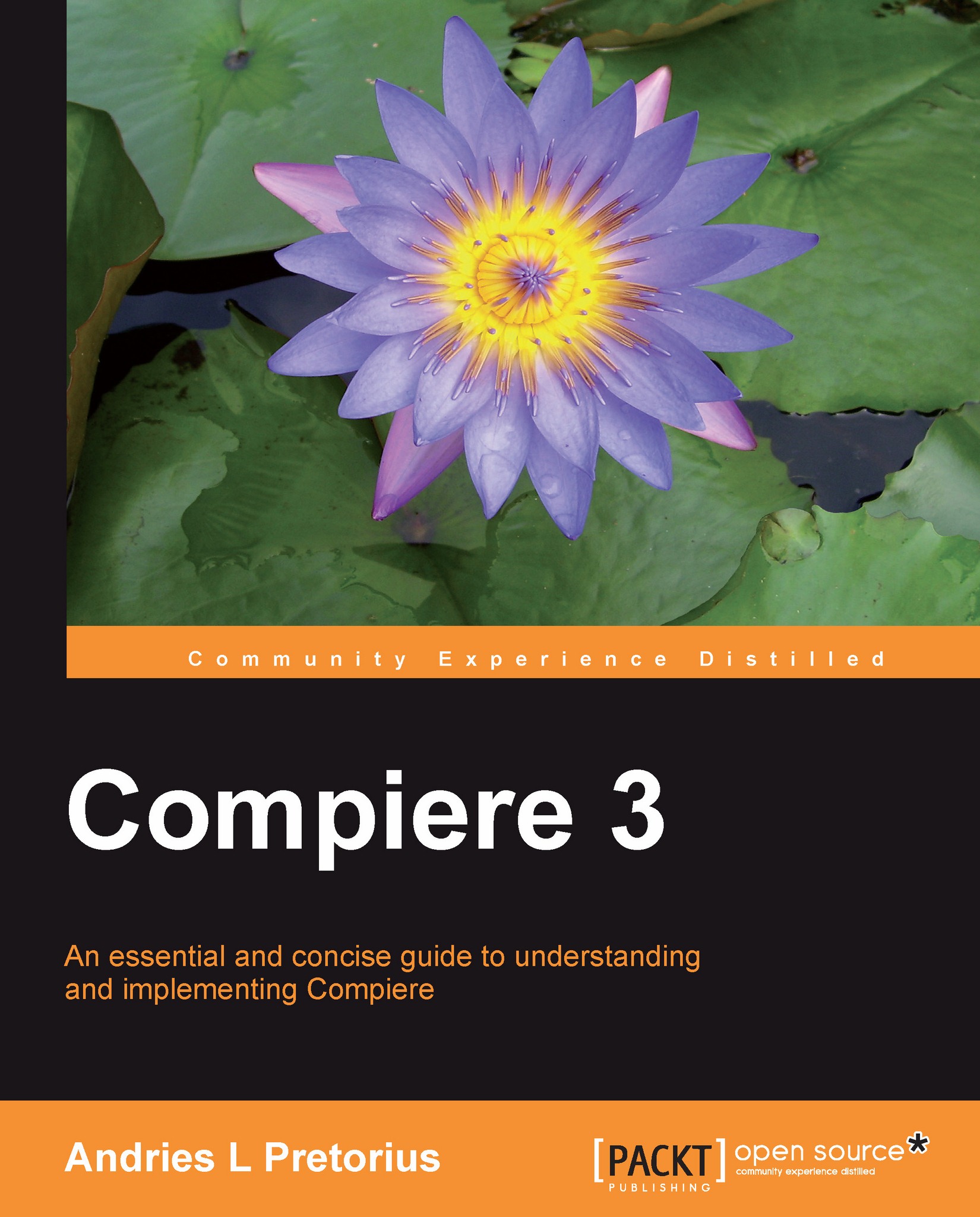Understanding Unit of Measures (UOM) and conversions
While the system is initially populated with various unit of measures that are pre-defined it is quite critical to understand that unit of measures must be explicitly defined for your instance. Unit of measures can be grouped together to define a set of related UOMs, i.e. Each-6Pack-Box-Pallet. This is done through the UOM Group menu item.
In the following example we are going to set up two additional unit of measures—namely litres and gallons, in order to illustrate the conversion between the two, for a sample product we shall call Diesel. In order to do this:
Select the Unit of Measure window:
Create a UOM with a UOM code and Symbol of 'L' and a Name of Litre.
Create a UOM with a UOM code and Symbol of 'gal' and a Name of Gallon.
Create a product in the Product window named Diesel, with a unit of measure of 'litre'.
Return to edit the UOM Liter. On the Conversion tab, create a conversion from Litre to Gallon with a multiply rate of 0.264172...