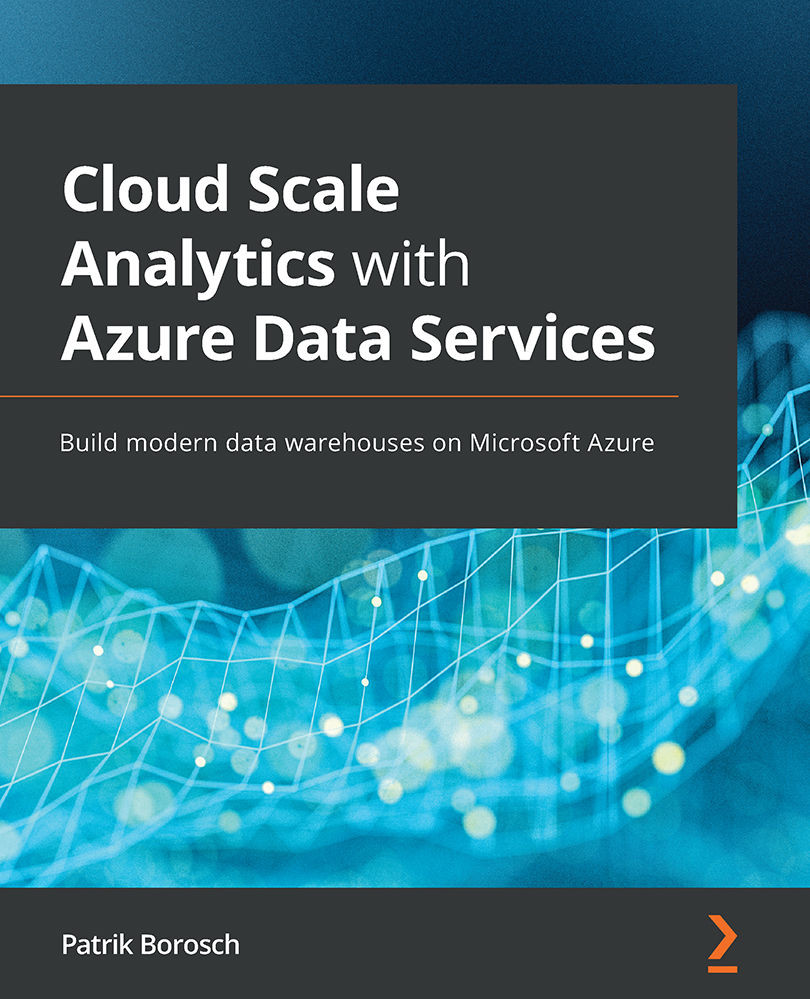Setting up a Synapse Spark pool
Now, let's examine the basic steps to spin up a Synapse Spark pool in this section.
This task is very easy to handle in a Synapse workspace:
- Please navigate to the Management pane and there, in the Analytics pools section, select Apache Spark pools.
- In the Details pane, click + New. The configuration blade for a new Apache Spark pool is displayed:
Figure 6.1 – Create Apache Spark pool – The Basics blade
- Here you will name your new Spark pool and configure the node size value, enable Autoscale, and set the lower and upper boundaries for the autoscaling feature, if enabled. The last row in this view shows the potential cost of the lowest and the highest autoscaling setting. Click Next: Additional settings.
- In the upper area of the Additional settings blade, you can now configure Auto-pause and Number of minutes idle, which sets the amount of idle time that will elapse before the cluster pauses. In the Component...