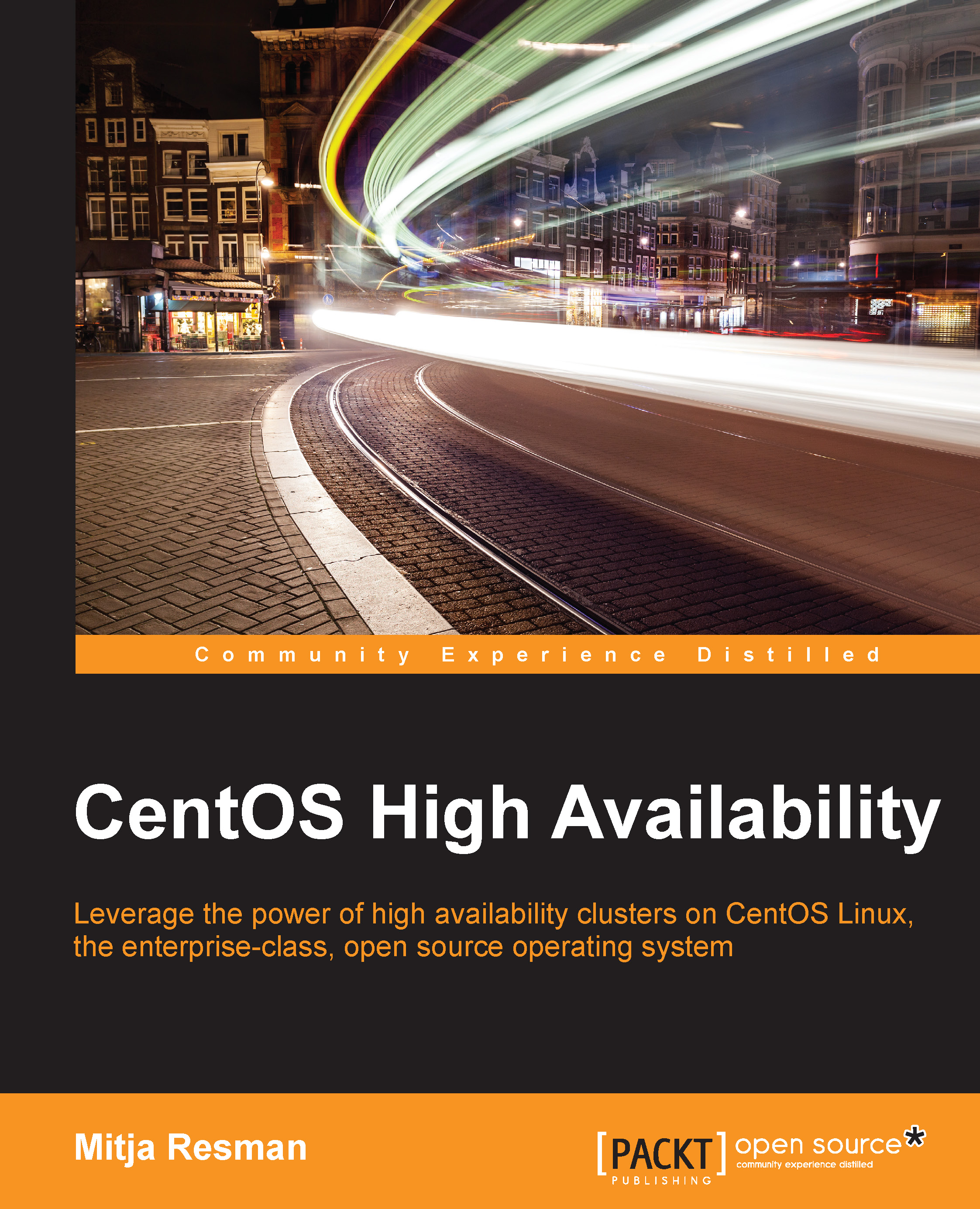IPMI management board fencing
To configure your cluster with IPMI management board fencing, you should know the following information:
- IPMI IP address of each cluster node: This is the IP address of the IPMI management board. Each cluster node has its own IPMI IP address.
- IPMI login details for each cluster node: These are the username and password to use to successfully connect to the cluster node IPMI management board. Each cluster node can have different IPMI login details.
The syntax for configuring the IPMI management board fencing device is as follows:
<fencedevices> <fencedevice agent="fence_ipmilan" ipaddr="192.168.88.100" login="ipmiuser1" name="impifence1" passwd="ipmipass1"/> <fencedevice agent="fence_ipmilan" ipaddr="192.168.88.101" login="ipmiuser2" name="impifence2" passwd="ipmipass2"/> <fencedevice agent="fence_ipmilan" ipaddr="192.168...