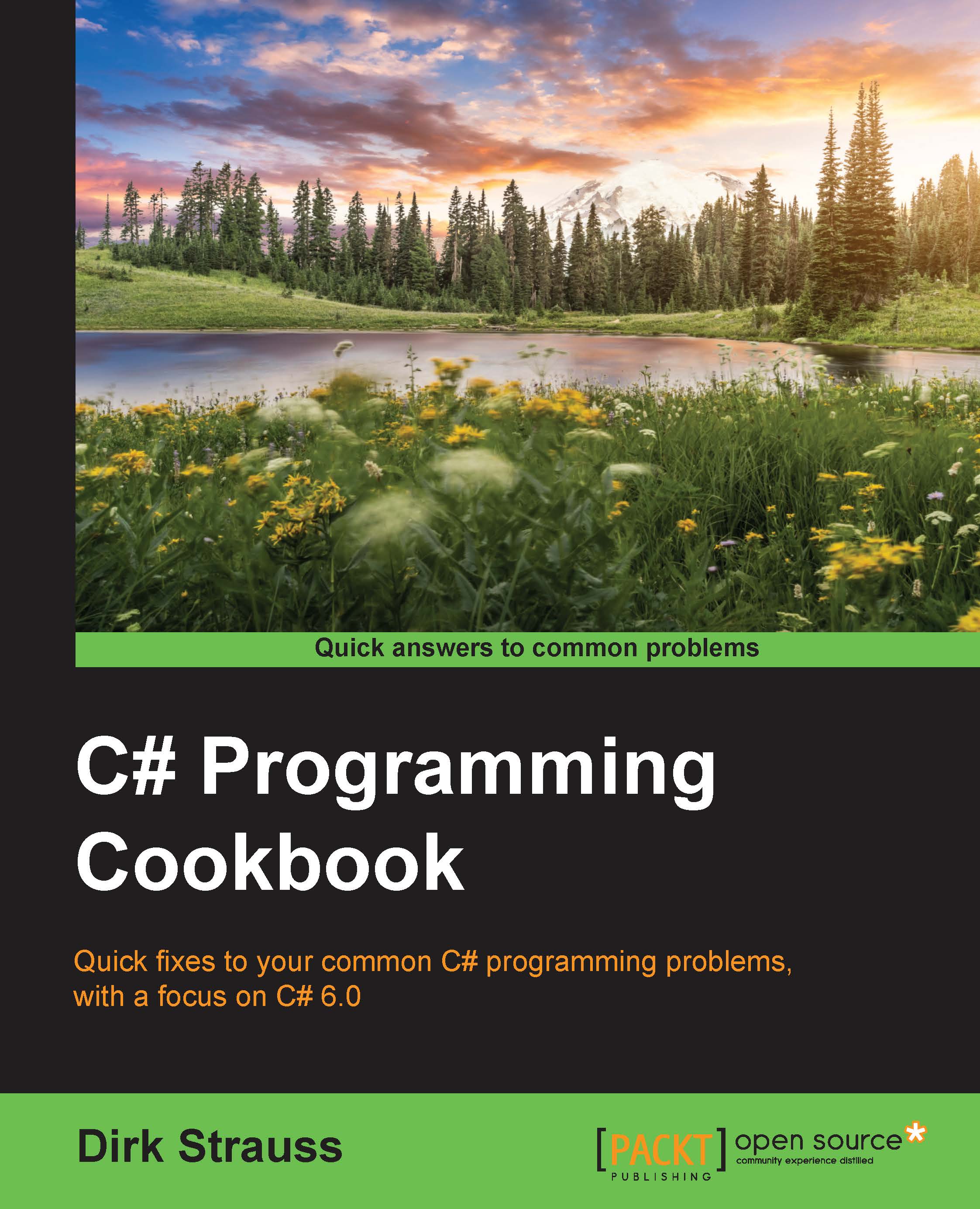Working as a team using GitHub, and handling and resolving conflicts in code
GitHub and Team Services really come into their own when working in teams. The effect of collaborative effort is quite powerful. Sometimes though, it can be a bit challenging. Let us have a look at using GitHub to work in a team setup.
Getting ready
We will be using the existing CommandCentre app checked in to GitHub. Before you can let other developers push code to your branch, you need to add them as a collaborator. To do this, log in to GitHub and click on the down arrow next to the plus sign. Click on New collaborator in the menu:

You can then search for collaborators to add by entering their GitHub username, full name, or e-mail address:

When you are done, click on the Add collaborator button to add that user as a collaborator to your project:

How to do it...
Let us assume that a new developer (let's call him John) has joined the team. You have already added the developer as a collaborator to your project. John goes...