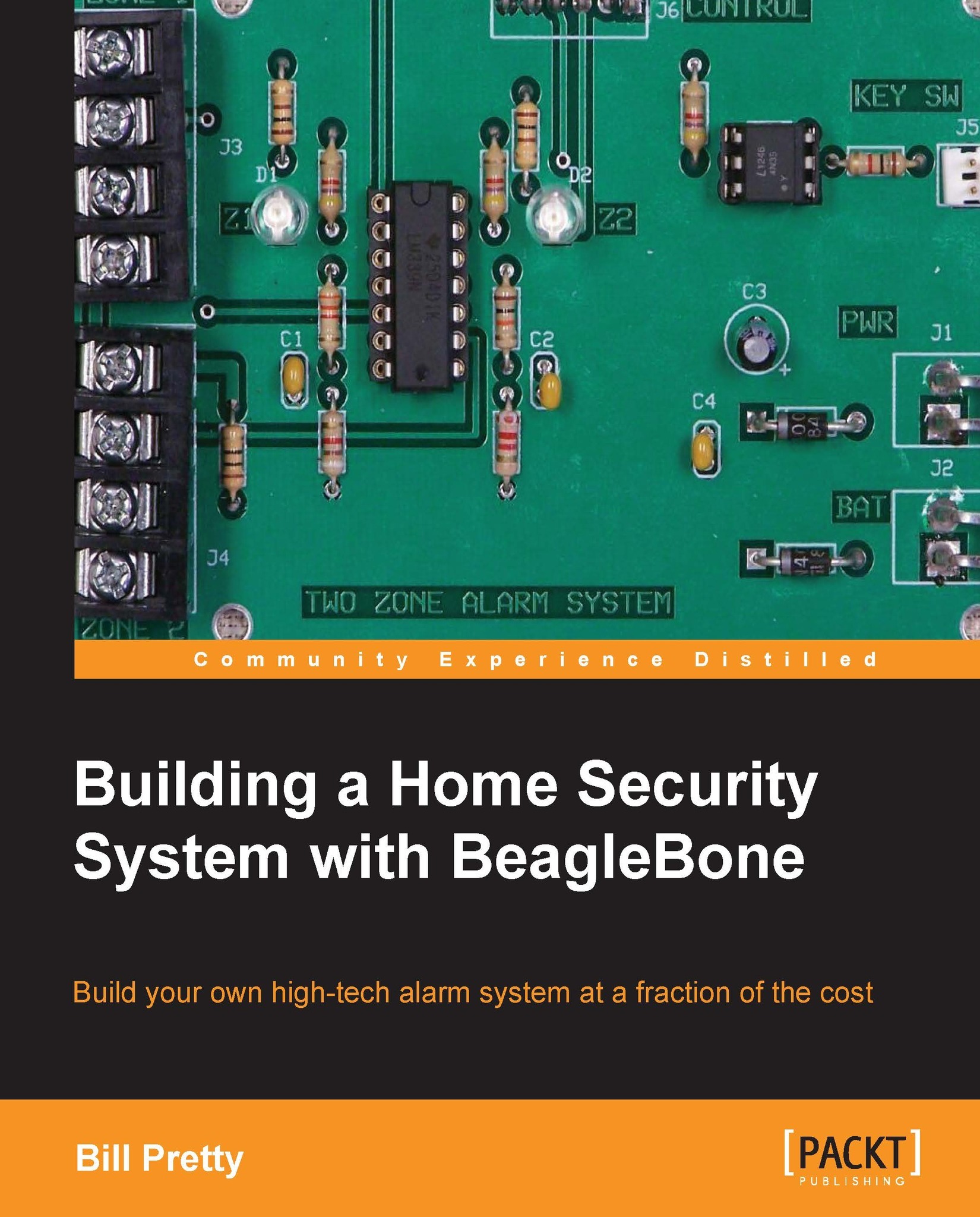The software
The programming language that I chose was JavaScript. This is because it is already well supported on the BeagleBone as it comes to you from the supplier. You can access the Cloud9 integrated development environment (IDE) from the Start.html link on the microSD card image.
There are plenty of very good tutorials and videos on how to use the Cloud9 IDE, so I have not included one here.
What the software does is, it watches an input pin waiting for it to go low. If the pin goes low, the software makes an output pin go high. This simulates an alarm panel monitoring a set of contacts, waiting for an alarm to occur.
In order to turn the alarm off, the software monitors another pin. If this pin goes low, it turns the alarm off. This is to simulate an alarm key switch being turned to the disarm position, but any type of contact closure will do.
Tip
Downloading the example code and image files
You can download the example code and image files for all Packt books you have purchased from...