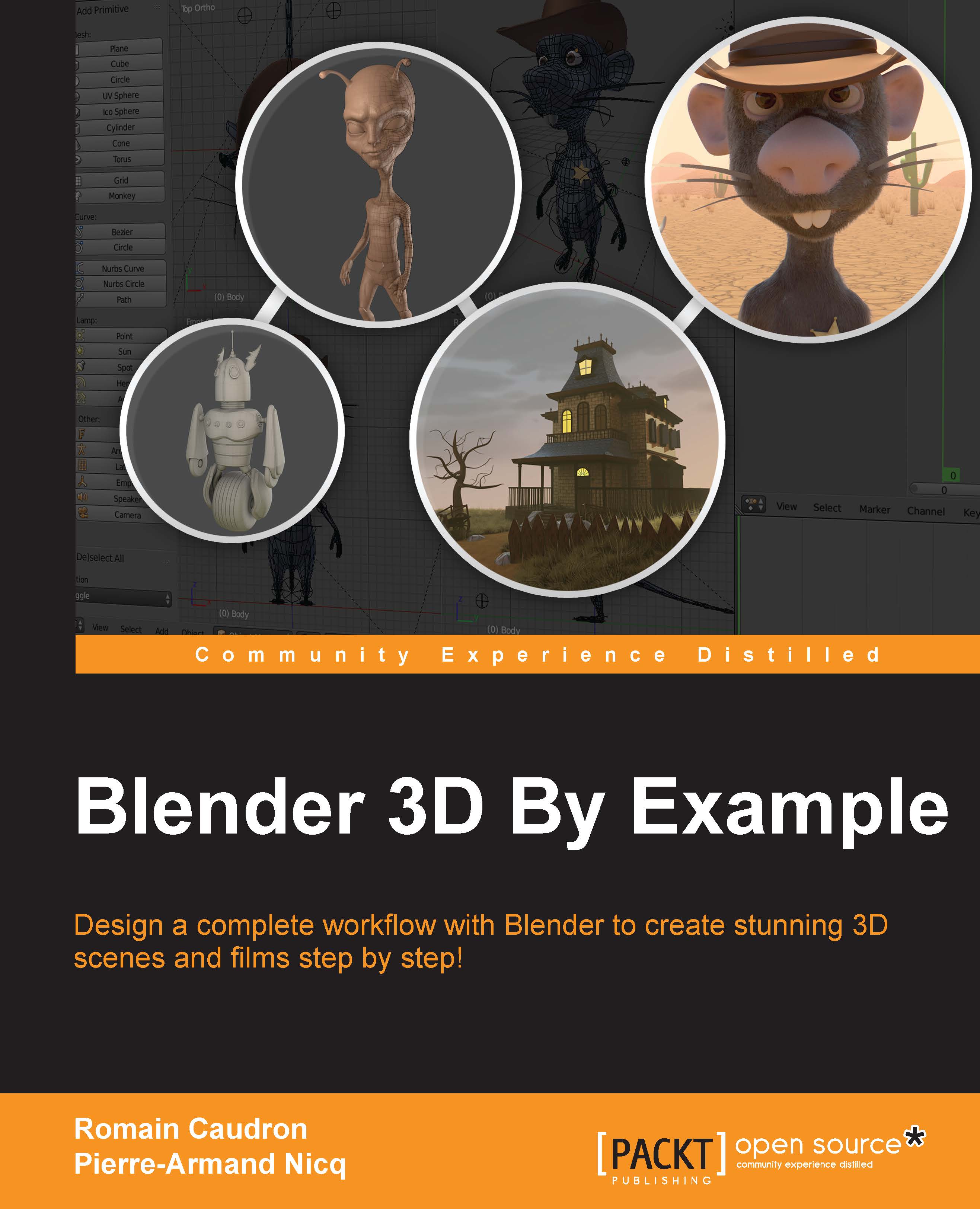Chapter 1. Straight into Blender!
Welcome to the first chapter, in which you will start getting familiar with Blender.
Here, navigation within the interface will be presented. Its approach is atypical in comparison to other 3D software, such as Autodesk Maya® or Autodesk 3DS Max®, but once you get used to this, it will be extremely effective.
If you have had the opportunity to use Blender before, it is important to note that the interface went through changes during the evolution of the software (especially since version 2.5).
We will give you an idea of the possibilities that this wonderful free and open source software gives by presenting different workflows. You will learn some vocabulary and key concepts of 3D creation so that you will not to get lost during your learning.
Finally, you will have a brief introduction to the projects that we will carry out throughout this book.
Let's dive into the third dimension! The following topics will be covered in this chapter:
- Learning some theory and vocabulary
- Navigating the 3D viewport
- How to set up preferences
- Using keyboard shortcuts to save time