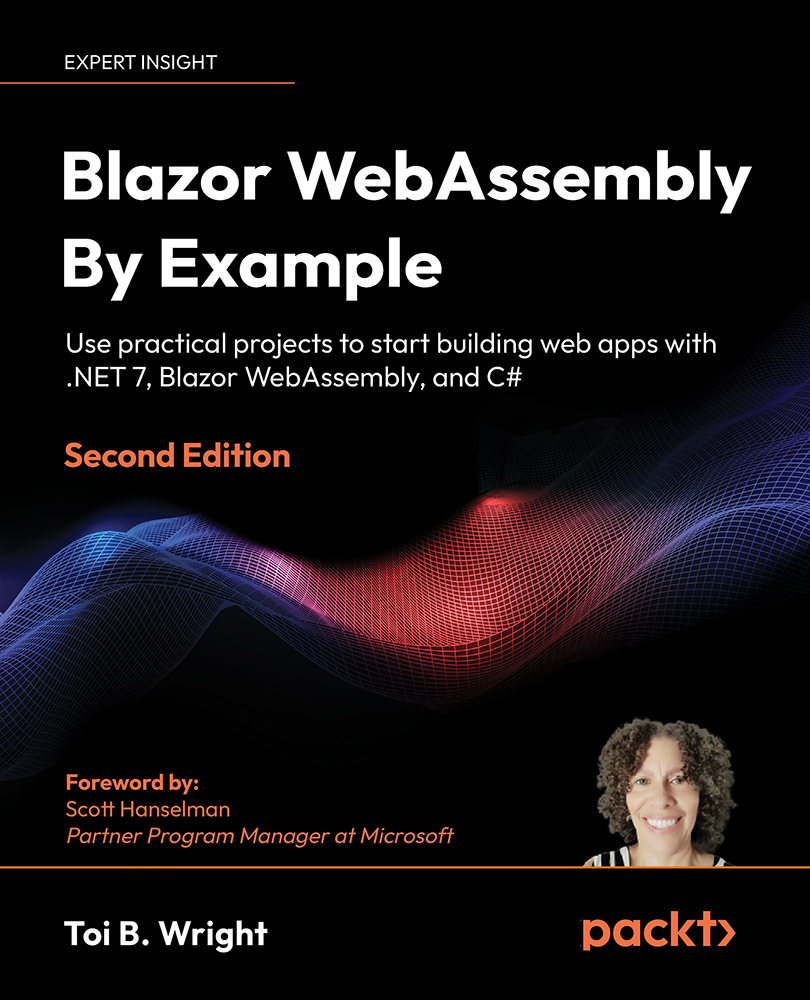Deploying a Blazor WebAssembly app to Microsoft Azure
Deploying a Blazor WebAssembly app using Visual Studio is quite simple. There is an easy-to-follow wizard that is included in Visual Studio. These are the steps for deploying a Blazor WebAssembly app to Microsoft Azure using Visual Studio 2022:
- Right-click the project and select Publish from the menu.
This is the first page of the Publish wizard:
Figure 3.13: First page of Publish wizard
As you can see, there are many options provided. For this project, we will be publishing the application to the Microsoft cloud.
- Select Azure and click the Next button.
This is the second page of the Publish wizard:
Figure 3.14: Second page of Publish wizard
- Select Azure App Service (Windows) and click the Next button.
This is the last page of the Publish wizard. This page is used to select the Azure App Service to use for the application. You can also use this page to...