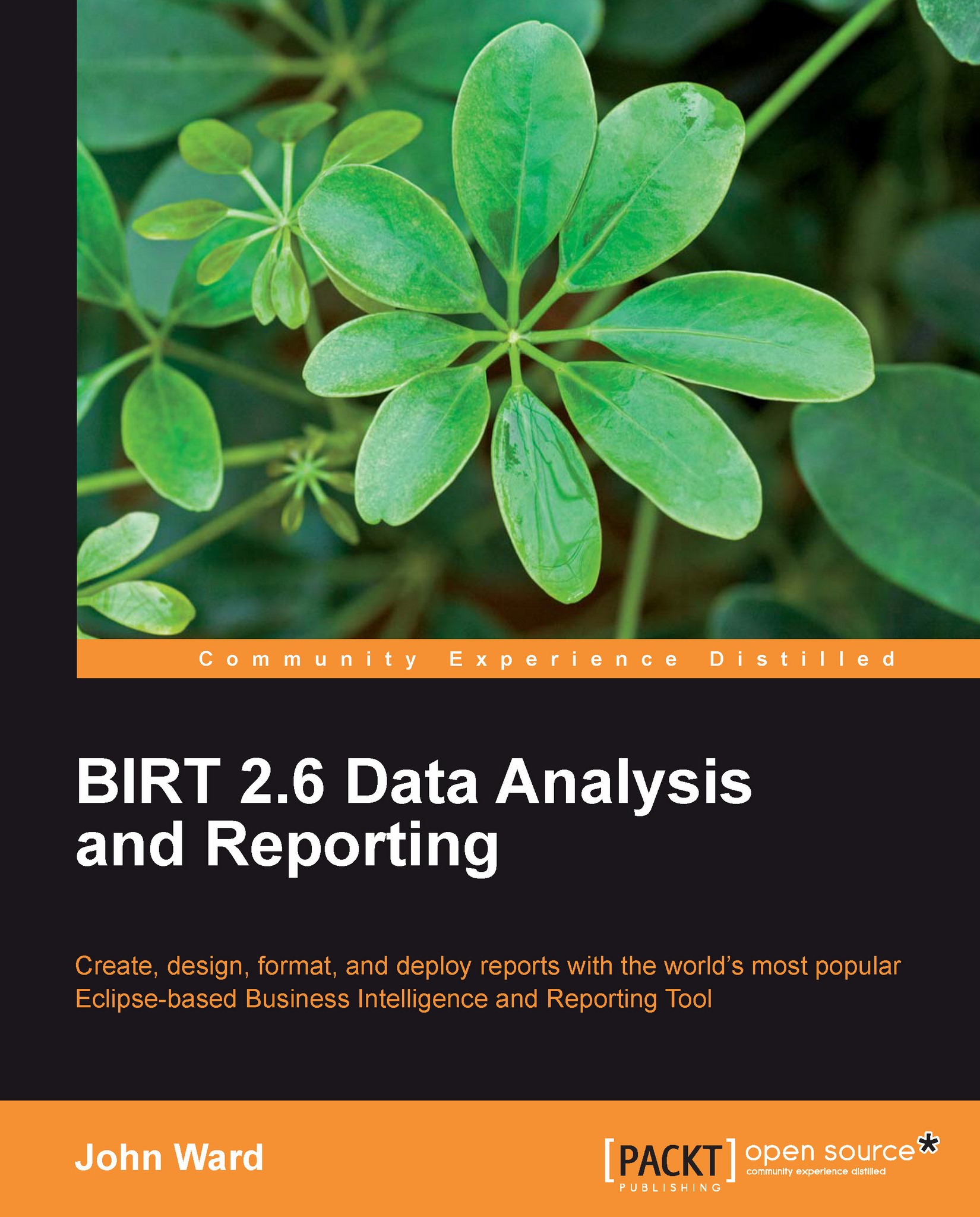The BIRT perspective
We are ready to begin. We have defined a clear objective for our basic report, and now is the time to jump into the basic concepts of the BIRT Environment.
Once we start BIRT/Eclipse for the first time, we will be asked to select a location for our workspace.
 |
A workspace is the location where projects get stored. This is very useful for Java developers who may want to reuse projects. However, for a report developer, a single workspace should suffice. In our case, we will set our workspace to C:\eclipse\birt_book_workspace.
If you're running the BIRT All-in-One package, you will start up in the default Eclipse screen and will need to change to the BIRT report perspective. Eclipse uses different "perspectives" as interfaces for different functionality and tools for particular tasks. For instance, if we are writing a Java program, we would use one of the Java perspectives available. This would allow us access to outlines, class views, and other relevant tabs. If we are debugging...