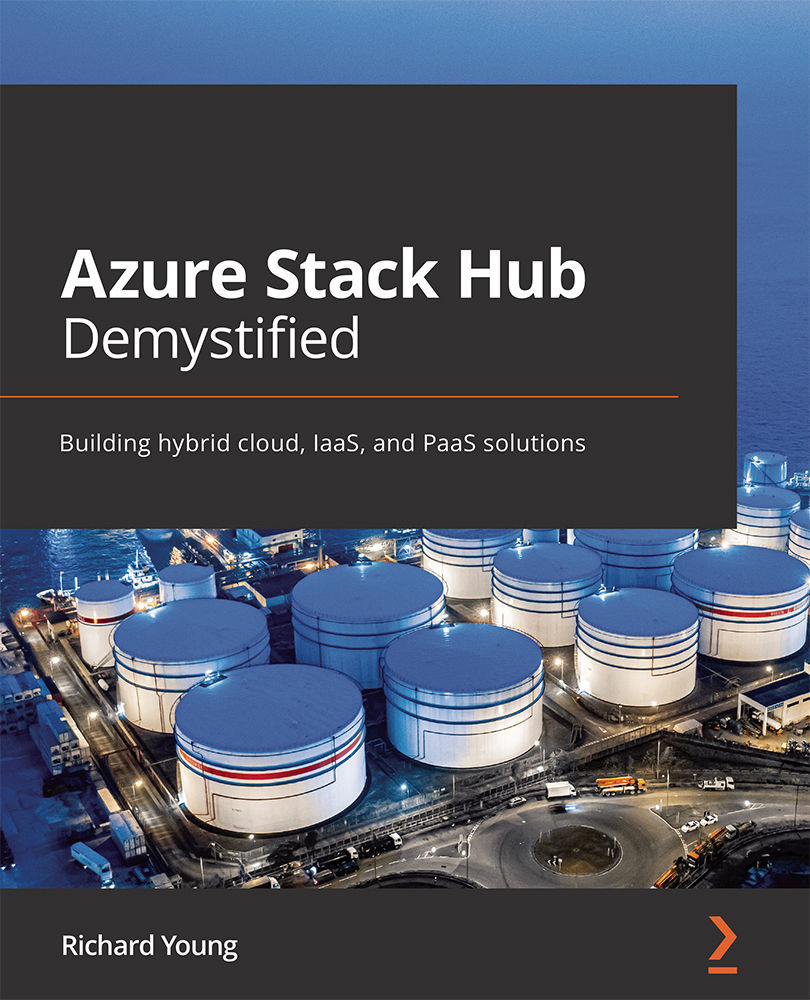Reviewing Azure Stack Hub Marketplace scenarios
There are two distinct scenarios for downloading Azure Stack Hub Marketplace items:
- Disconnected or partially connected: Requires access to the internet through the use of the Marketplace syndication tool to download Marketplace items. The items are then transferred to the disconnected Azure Stack Hub installation. This uses PowerShell.
- Connected: The Azure Stack Hub environment is connected to the internet. The Azure Stack Hub administrator portal is used to find and download Marketplace items.
The catalog you see for the Marketplace items will be determined by the Azure subscription that was used for registering the Azure Stack Hub environment.
Let's walk through the process of downloading items from Marketplace in each scenario starting with the connected scenario.
Downloading Marketplace items to Azure Stack Hub in the connected scenario
Azure Stack Hub must already be registered with Azure and the...