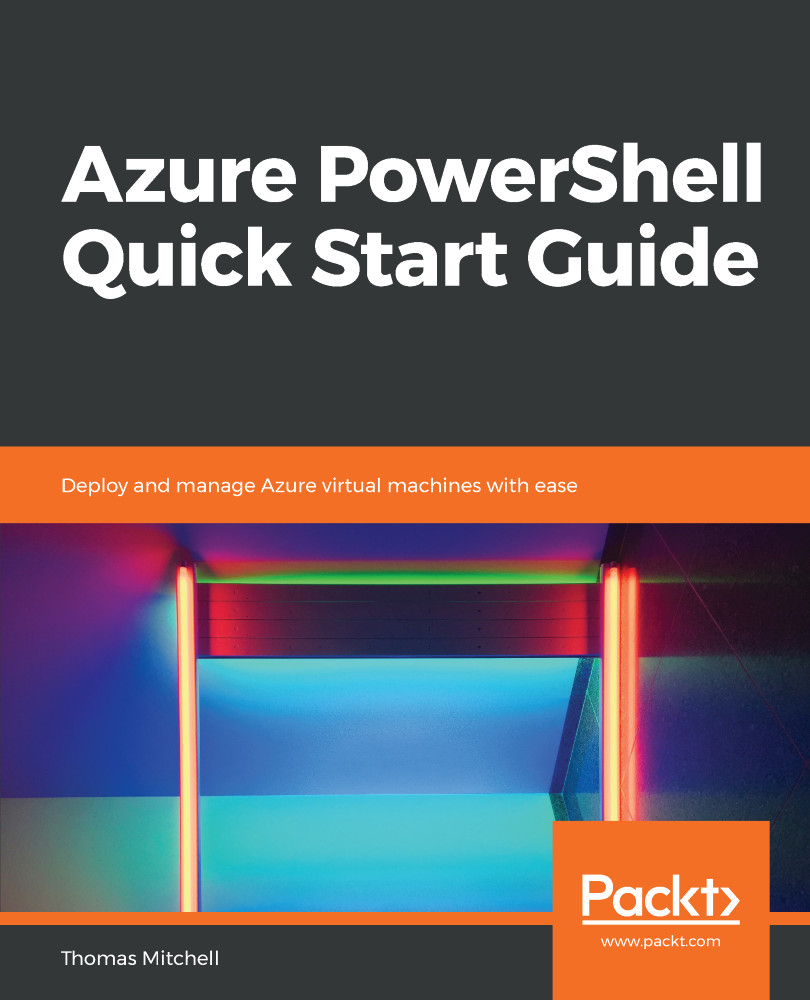Adding a virtual NIC to an existing virtual machine can be a bit complex when using PowerShell, so in this section, we’ll cover the process of creating a new virtual NIC and how to connect it to an existing virtual machine.
To add a new virtual NIC to an existing virtual machine (VM), the VM must first be deallocated. After the VM has been deallocated, the NIC is added to the VM, which can then be started up once more. Different VM sizes support varying numbers of NICs, so as such, the VM we'll work with in the following exercises will be sized to support multiple NICs.