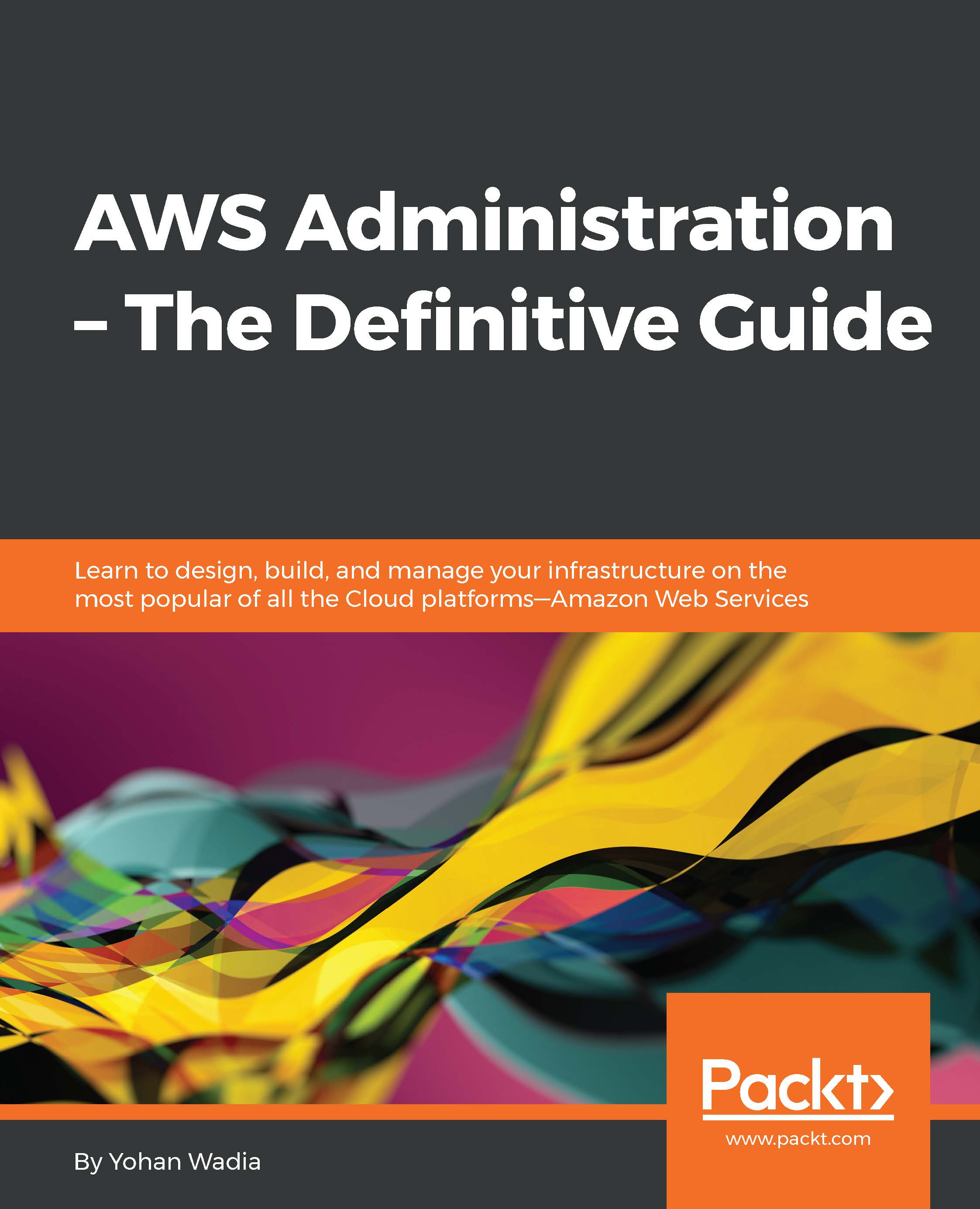Planning your next steps
Well, we have covered a lot about CloudWatch in this chapter; however, there are a few things that I would really recommend you to try out next. First off is exporting your log data to S3. Although an optional step, exporting your logs over to S3 can be really beneficial in terms of analyzing and monitoring your application's as well as your instance's performance and trends. How do you get started with this? Well, it's very simple!
You will need to first create an S3 bucket in the same region as that of your log data. Next, provide a set of permissions to your S3 bucket so that it and its contents are writeable by CloudWatch Logs. You can use an IAM policy or even use S3's access polices for the same. Finally, create a CloudWatch Logs Export task that includes your log group's name as the input and the S3 bucket's destination as the output. That's it! You can read more about the detailed steps required for exporting logs to S3 at http://docs.aws.amazon.com/AmazonCloudWatch...