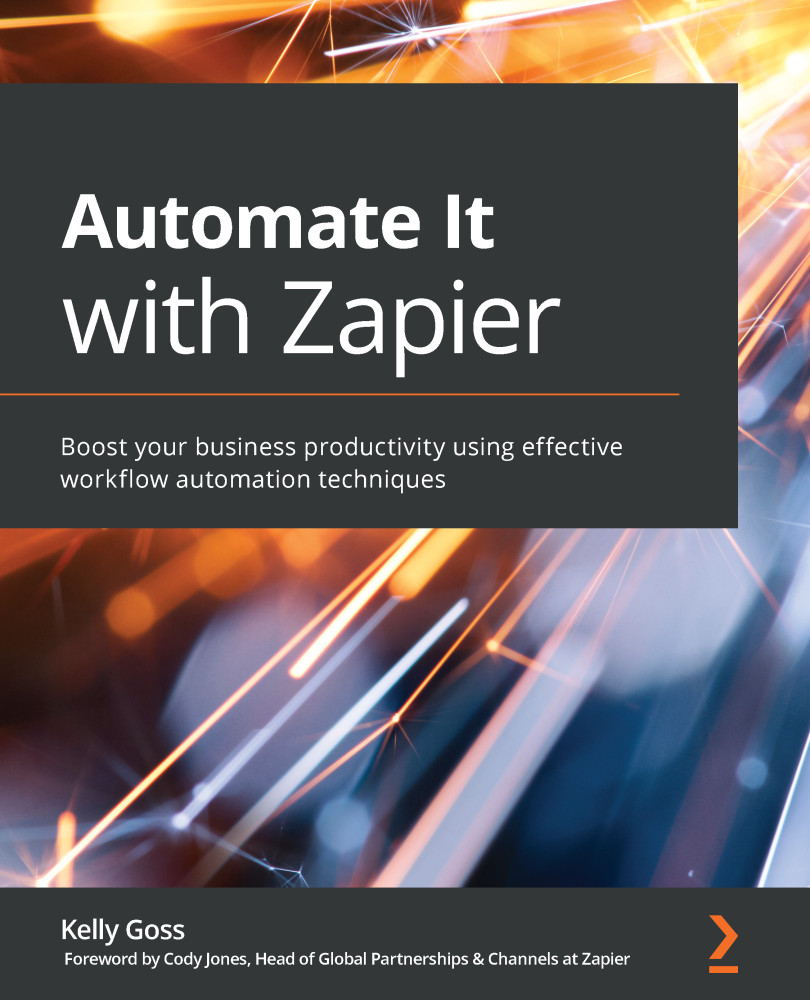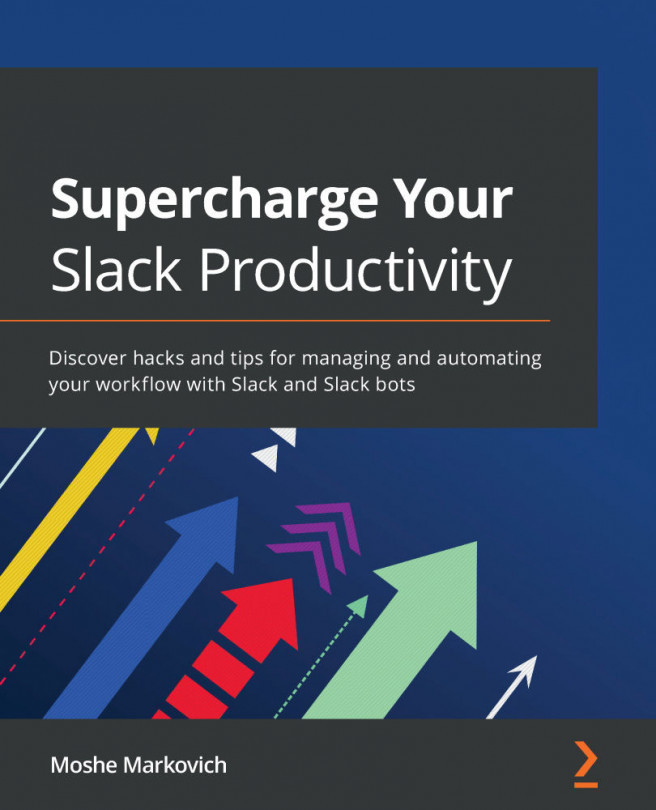Use cases
As mentioned earlier in the chapter, having automations set up to manage various aspects of your Zapier account is most suited to situations when multiple users are accessing Zapier on Team and Company accounts and many processes are being automated. System administrators certainly will want to keep a handle on what is happening in the account to monitor task usage and errors, as well as automatically taking action based on certain criteria.
The most common scenarios would involve creating alerts with your favorite notification tools, such as email or Slack, that trigger on any of the trigger events in either App Status by Zapier or Zapier Manager. Zap errors, halted tasks, and Zaps being turned off, as well as app status alerts, would be the most common for maintenance purposes. However, if you're in a team, knowing when another team member creates a new folder or, more specifically, a new Zap, would be useful. You can then action other steps, such as adding information...