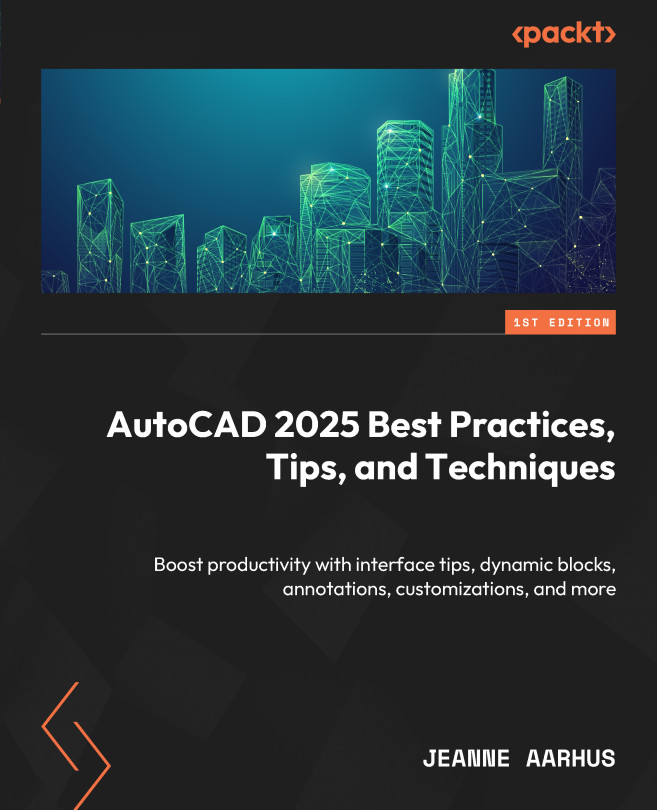Working efficiently with blocks
In this section, we will discuss how normal blocks work in AutoCAD and why we should use common settings such as Layer 0, ByLayer, and ByBlock. We will also learn how to create cleaner blocks and non-explodable blocks and how to use on-the-fly blocks when they are appropriate. We will investigate how to modify the default insert options when placing blocks to take advantage of alternative basepoints, which can make your blocks more user-friendly.
Why Layer 0
I am always amazed at how often I get the question, “Why do we create blocks on layer 0?” So, let me clarify this for you.
Layer 0 is our “default” or “generic” layer in AutoCAD. When a block’s graphics are created on Layer 0, the block will automatically inherit the Active Layers properties when placed in the drawing, allowing us to use a single block for multiple purposes. When the graphics in the block have their properties defined as ByLayer...