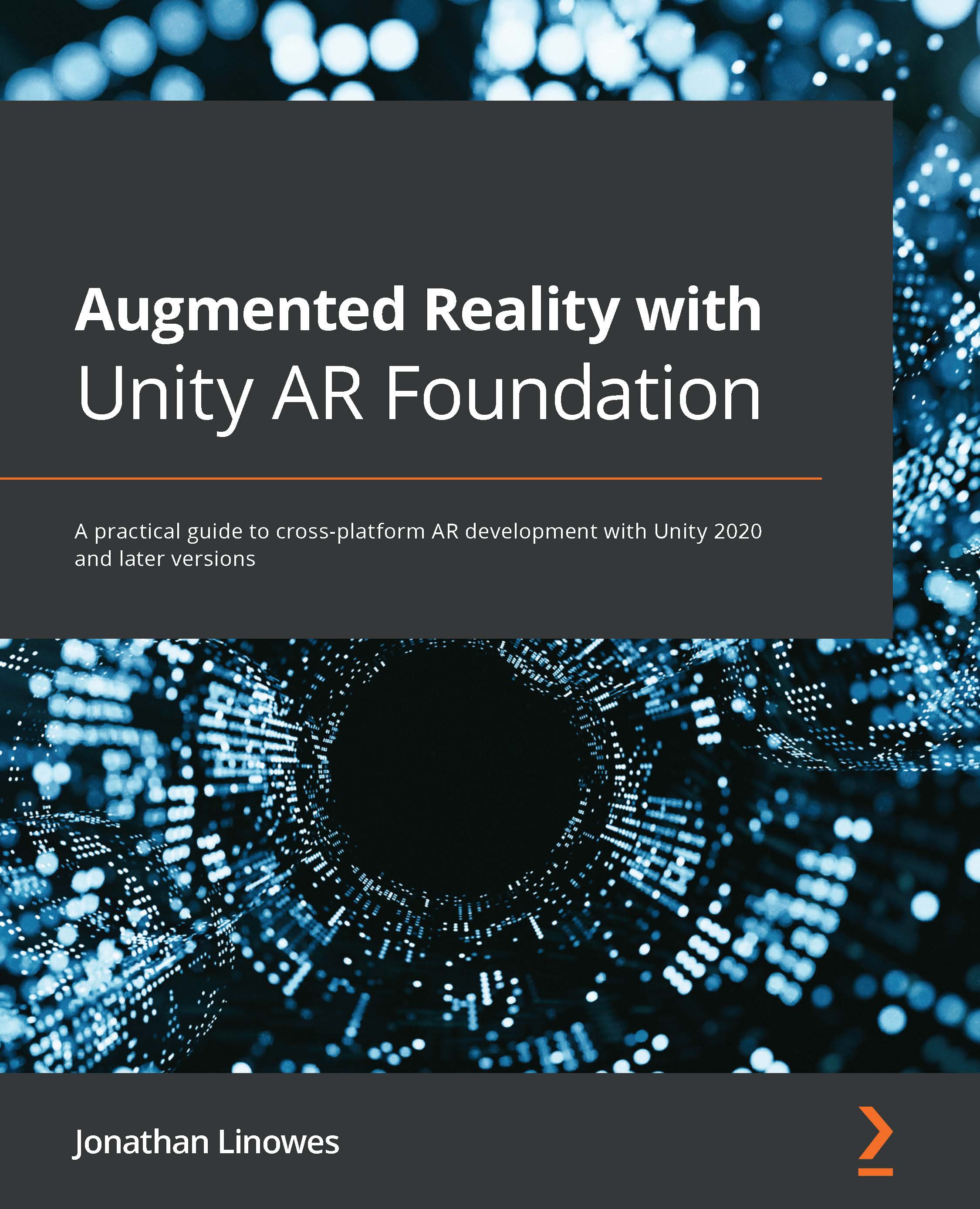Planning the project
For this project, we'll create a simple demo AR scene starting with the ARFramework scene template and building up the user framework structure we have set up.
With the framework, when the app first starts, Startup-mode is enabled and the AR Session is initialized. Once the session is ready, it transitions to Scan-mode.
If the AR Session determines that the current device does not support AR, Scan-mode will transition to NonAR-mode instead. Presently this just puts a text message on the screen. See the Making an AR-optional project section near the end of this chapter for more information.
In Scan-mode, the user is prompted to use their device camera to slowly scan the room until AR features are detected, namely, horizontal planes. The ScanMode script checks for any tracked planes and then transitions to Main-mode.
Given this, our plan is to add the following features:
- The AR session will be configured to detect and track horizontal...