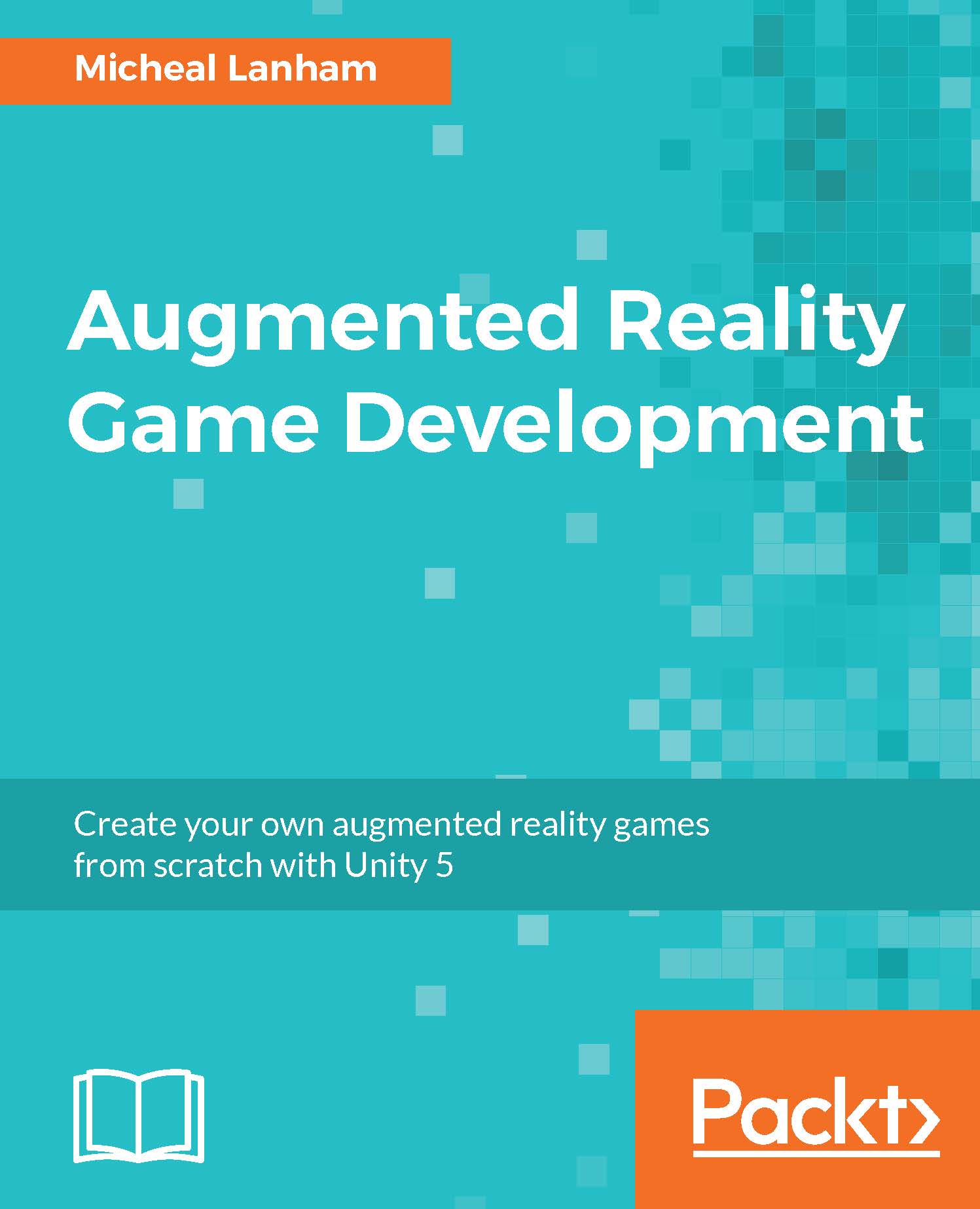Introducing the Google Places API
We will use the Google Places API to populate the virtual world around the player with references to real-world locations or places. Since we already used the Google Static Maps API, adding another service should be straightforward. However, unlike the maps API, the places API is far more restrictive on usage. This means that we will need to undertake additional set-up steps and modify the way we access the service. Not to mention, there will be a direct impact on our business model when we ship.
Note
Another direct competitor to the Google Places API is Foursquare. Foursquare has far fewer restrictive usage limits, but does require additional authentication mechanisms. We will revisit this topic again when we will start Chapter 9, Finishing the Game.
In order to start using the Google Places API, we will need to register and create new API key. This key will allow your app/game to make 1000 queries a day, which isn't very many, when spread over multiple players...