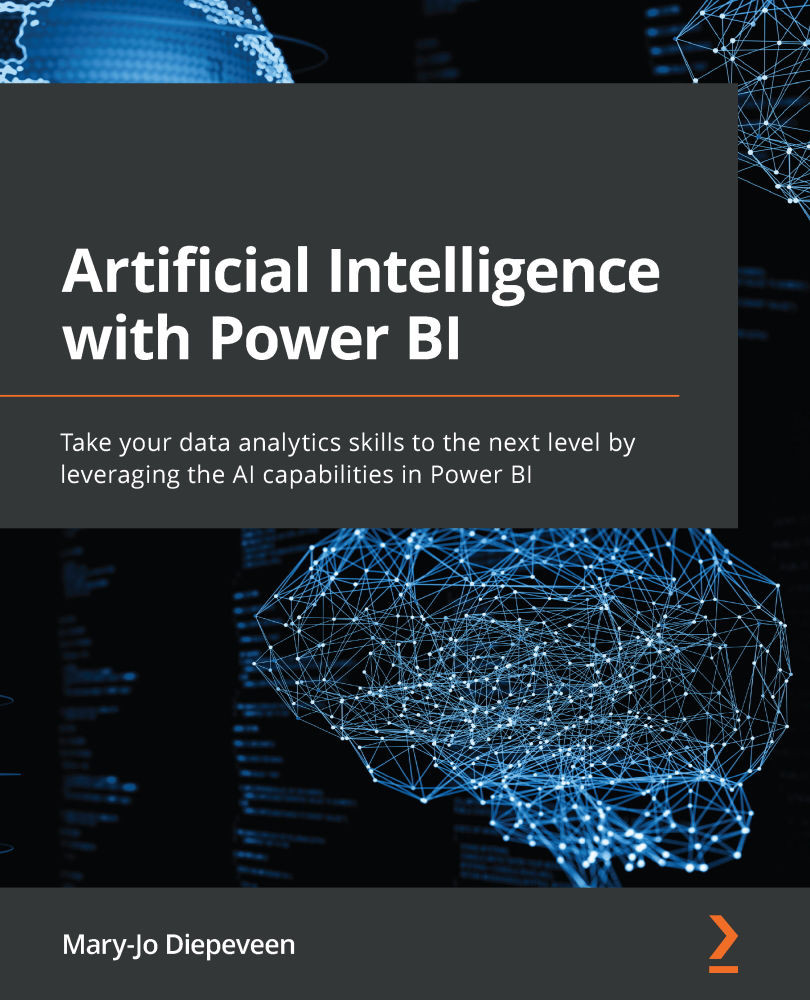Chapter 4: Forecasting Time-Series Data
How can we make predictions about the future? We want to make data-driven decisions on how to move forward. To know what to do next, we will need some idea of what will happen in the future, based on what has happened in the past.
Forecasting is a form of machine learning that uses historical data to predict what will happen in the future. A quick and easy option to generate forecasts about your data is by using the out-of-the-box option in Power BI. We can generate forecasts on any time-series data. For example, we can visualize the expected product sales for the coming months, based on historical data.
In this chapter, we'll learn how we can make use of one of the easiest and most fruitful machine learning applications in Power BI: forecasting time-series data. As forecasting is an out-of-the-box option, it is very quick to add to your reports. To make sure the results make sense, however, we do need to go over the data requirements...