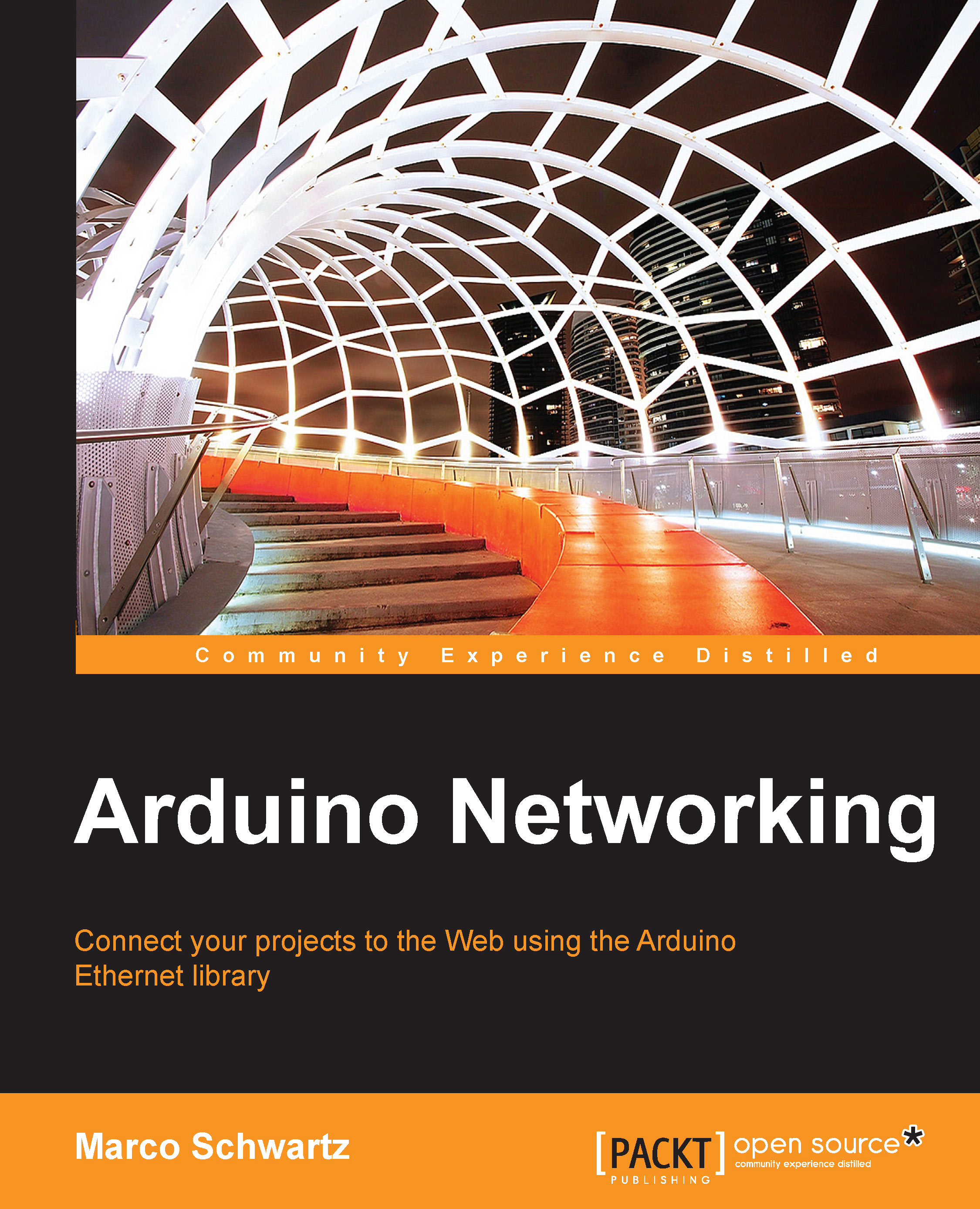What this book covers
Chapter 1, Discover the Arduino Ethernet Shield, introduces the Arduino Ethernet shield by showing you how to set up everything so you can easily build more exciting applications in the next chapters. We are going to connect the Ethernet shield to your router, and make sure that it can access the Web.
Chapter 2, Sending Data to a Web Server, explains how to connect a temperature and humidity sensor to your Arduino board and use the Ethernet shield to send this data continuously to a web server running on your computer. We will also plot this data in real time on the web server so that you can visualize it in your browser.
Chapter 3, Data Logging Station, uses the same hardware as in the previous chapter, but we will make the Arduino Ethernet more independent. We will log the data measured by the board locally on an SD card, and also create a web server on the Ethernet shield so that it can be accessed from any device in your local network.
Chapter 4, Controlling Objects from Anywhere, covers how to connect a relay module to our Arduino and Ethernet shield hardware so that it can be controlled via the network. We are first going to control this relay module from within your local network, and then use a dedicated service to be able to control this relay from anywhere. As an example, we are also going to connect a lamp to this relay module.
Chapter 5, Internet of Things with Xively, continues with cloud-connected projects by interfacing the Ethernet shield with a cloud service called Xively. Using this service, we will be able to send the data measured by our project to the Web and monitor it in real time from the Xively website, from anywhere in the world.
Chapter 6, Logging Data in Google Docs, uses the web service Temboo to interface the Ethernet shield with even more web services such as Google Docs or Gmail. For example, we are going to make measurements using our Arduino board and automatically log these results in a Google Docs spreadsheet, which can be accessed from anywhere in the world.